
If your Samsung Galaxy A56 isn’t charging, it can be frustrating and concerning. This issue can be caused by faulty accessories, software glitches, or hardware …

If your Samsung Galaxy A56 isn’t charging, it can be frustrating and concerning. This issue can be caused by faulty accessories, software glitches, or hardware …
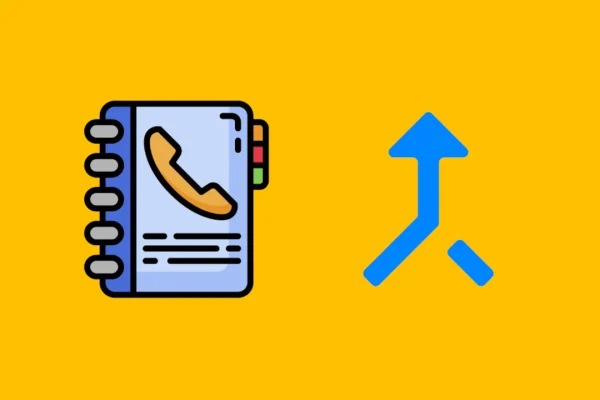
Key Takeaways Duplicate contacts can clutter your contact list, making it harder to find the right person. Merging them helps keep your contacts organized and …
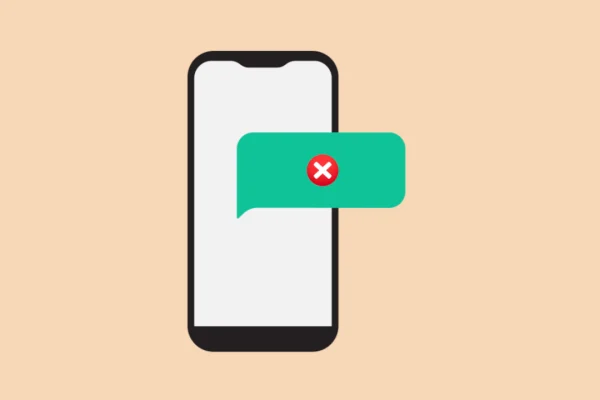
If your Samsung Galaxy A56 isn’t sending MMS (Multimedia Messaging Service) messages, you won’t be able to send pictures, videos, or group texts through the …

If your Samsung Galaxy A56 won’t turn on, it could be due to a drained battery, system glitches, or hardware issues. Fortunately, there are several …
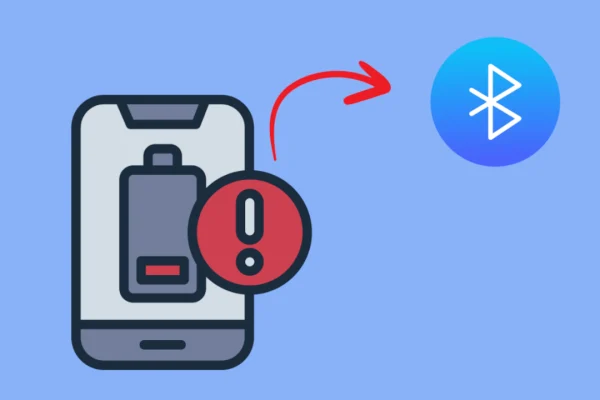
Excessive Bluetooth usage can drain your Samsung Galaxy A56’s battery faster than expected. Fortunately, optimizing settings and managing Bluetooth connections can help minimize unnecessary power …
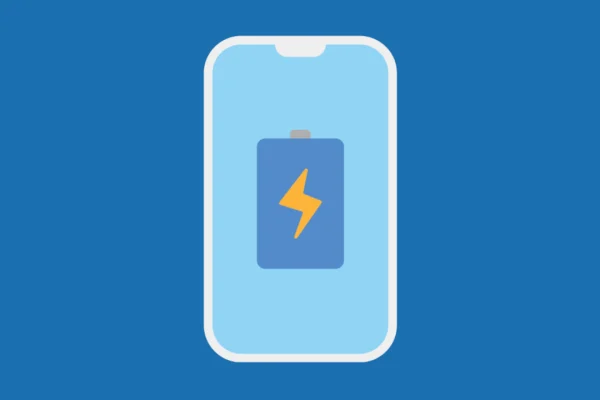
The “Show Charging Information” feature on your Samsung Galaxy S25 Ultra displays the estimated time until full charge while your phone is plugged in. Follow …

Adjusting touch sensitivity on your Samsung Galaxy S25 series can improve responsiveness, especially if you’re using a screen protector or experiencing touch issues. Follow these …

If your Samsung Galaxy S25 Ultra has become sluggish after a software update, it could be due to residual cache files, background processes, or compatibility …

Dead pixels on the Samsung Galaxy S25 Ultra can be frustrating, appearing as small black, white, or colored dots that don’t change. These can be …
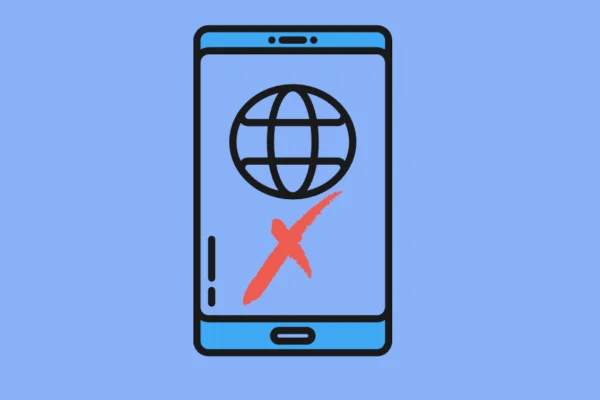
If your Samsung Galaxy S25 Ultra keeps losing internet connectivity, the issue could be caused by network settings, software glitches, or weak signals. Here are …

A Samsung Galaxy S25 Ultra that frequently freezes and reboots can be disruptive. This guide offers troubleshooting steps to address this issue. 1. Restart Your …
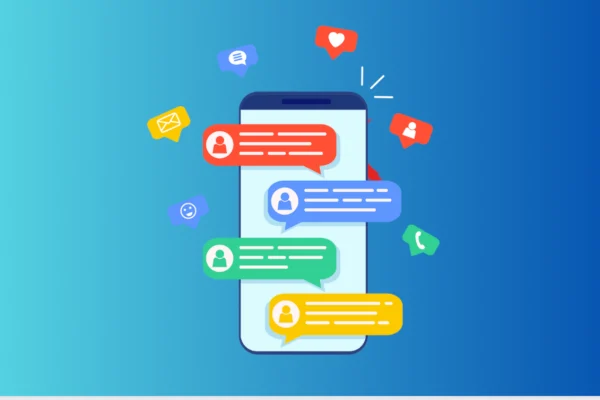
Notification sounds are essential for staying informed. If you’re not hearing notification sounds on your Samsung Galaxy S25 Ultra, this guide provides troubleshooting steps to …

Issues with sending text messages can be frustrating, interrupting essential communication. This guide provides various solutions to resolve SMS sending problems on your Samsung Galaxy …
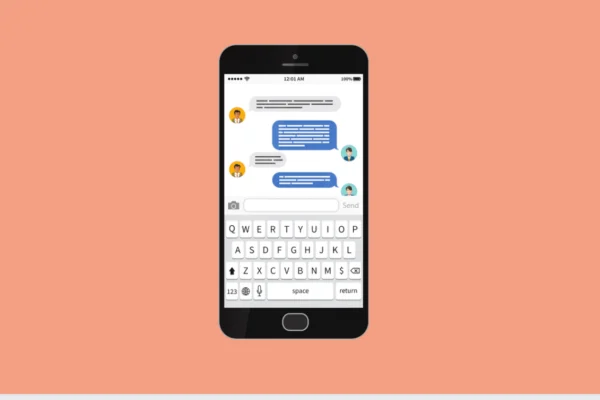
If your Samsung Galaxy S25 Ultra isn’t receiving text messages, it could be due to network issues, incorrect settings, or software glitches. Here are multiple …