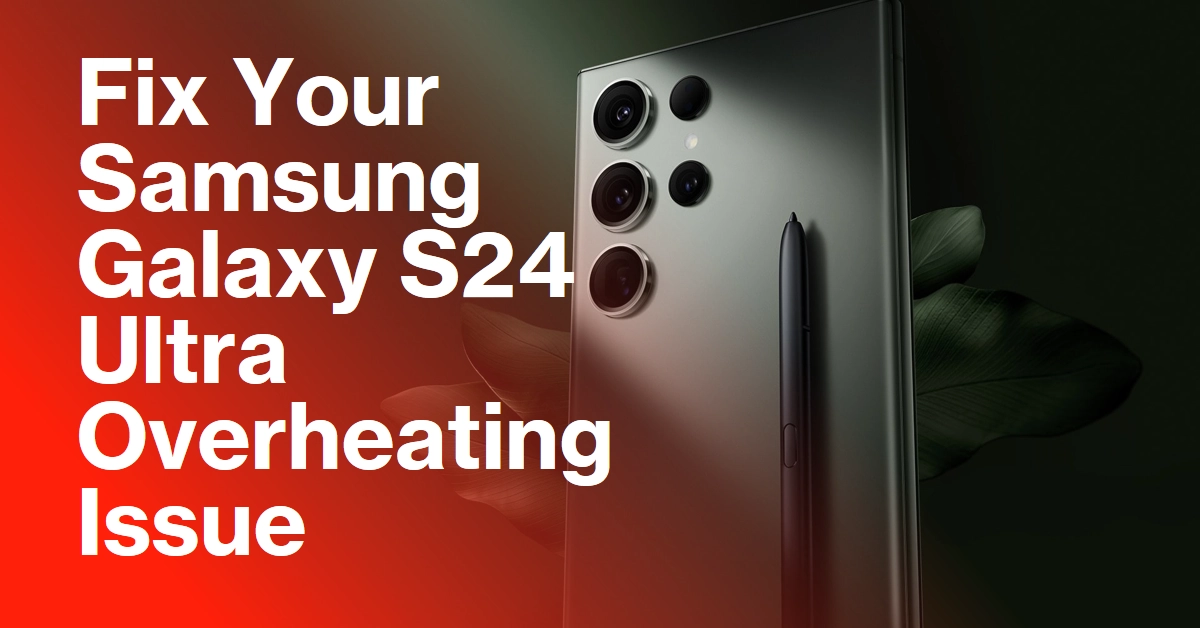Is your brand new Samsung Galaxy S24 Ultra getting uncomfortably hot? Don’t panic! While overheating can be concerning, it’s often caused by simple factors and can be easily addressed. In this comprehensive guide, we’ll delve into the potential causes of overheating in your S24 Ultra and equip you with effective solutions to get your phone running cool again.
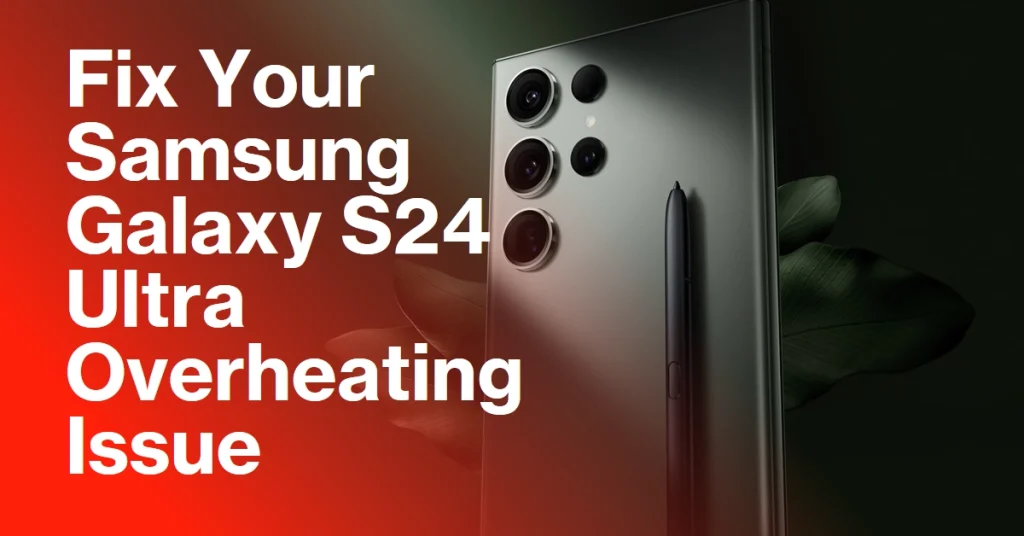
Understanding the Causes: Why Does Your S24 Ultra Overheat?
Before diving into fixes, let’s understand the culprits behind the heat. Several factors can contribute to your S24 Ultra overheating, including:
- Demanding Activities: Pushing your phone’s processing power with intense gaming, video editing, or extended navigation can generate heat.
- Extreme Temperatures: Using your phone in hot environments like direct sunlight or a parked car can trap heat and elevate internal temperatures.
- Background Apps: Numerous apps running in the background can silently drain resources and contribute to heat buildup.
- Outdated Software: Bugs or inefficiencies in outdated software can lead to overheating by not optimally managing resources.
- Hardware Issues: In rare cases, hardware malfunctions like a faulty battery or thermal paste degradation can cause overheating.
Proven Solutions for a Cooler S24 Ultra
Now that we’ve identified the potential culprits, let’s tackle them head-on with these effective solutions:
1. Manage Your Activity
- Prioritize Power-Efficient Apps: Opt for lighter alternatives for tasks like web browsing or social media. Avoid resource-intensive activities during peak temperature periods.
- Limit Multitasking: Close unnecessary apps running in the background. Use the “Close all background apps” function or utilize the App Power Monitor to identify and close power-hungry apps.
- Adjust Display Brightness: Lowering the screen brightness significantly reduces power consumption and heat generation.
2. Cool Down Your Surroundings
- Avoid Extreme Temperatures: Don’t leave your phone in direct sunlight or hot environments like a parked car. Keep it in a cool, shaded area while using it.
- Invest in a Cooling Case: Consider using a phone case with thermal management features, like strategically placed vents or heat-dissipating materials.
3. Optimize Software and Settings
- Install the Latest Software Updates: Regularly check for and install software updates, as they often include bug fixes and performance improvements that can address overheating issues.
- Enable Battery Saver Mode: This mode reduces background activity and limits performance to conserve battery and reduce heat generation.
- Adjust Location Services: Disable location services for apps that don’t require them. Constant location tracking can drain resources and contribute to heat.
- Reduce Screen Timeout: Shortening the screen timeout period minimizes unnecessary display activity and power consumption.
4. Address Background App Activity
- Force Stop Rogue Apps: Identify and force stop apps that are using excessive battery or resources in the background. You can find this information in the Battery and device care settings.
- Disable Automatic App Refresh: Prevent apps from refreshing in the background by disabling automatic app refresh for individual apps or globally in the settings menu.
5. Seek Professional Help
If you’ve tried all the above solutions and your S24 Ultra still overheats excessively, it’s best to seek professional help. Contact Samsung support or visit an authorized service center for a diagnosis and potential hardware repair.
Additional Tips
- Use a genuine Samsung charger and cable: Third-party chargers may not deliver the correct power or have safety features, potentially causing overheating.
- Clean your charging port: Dust and debris in the charging port can impede proper charging and heat dissipation. Clean it gently with a compressed air can.
- Monitor battery health: Check your battery health in the Battery and device care settings. A degraded battery can contribute to overheating and may need replacement.
We hope that by following these steps and understanding the potential causes, you can effectively troubleshoot and prevent overheating issues in your Samsung Galaxy S24 Ultra. If you suspect that it’s a hardware issue, then better have your device checked by an authorized technician instead.