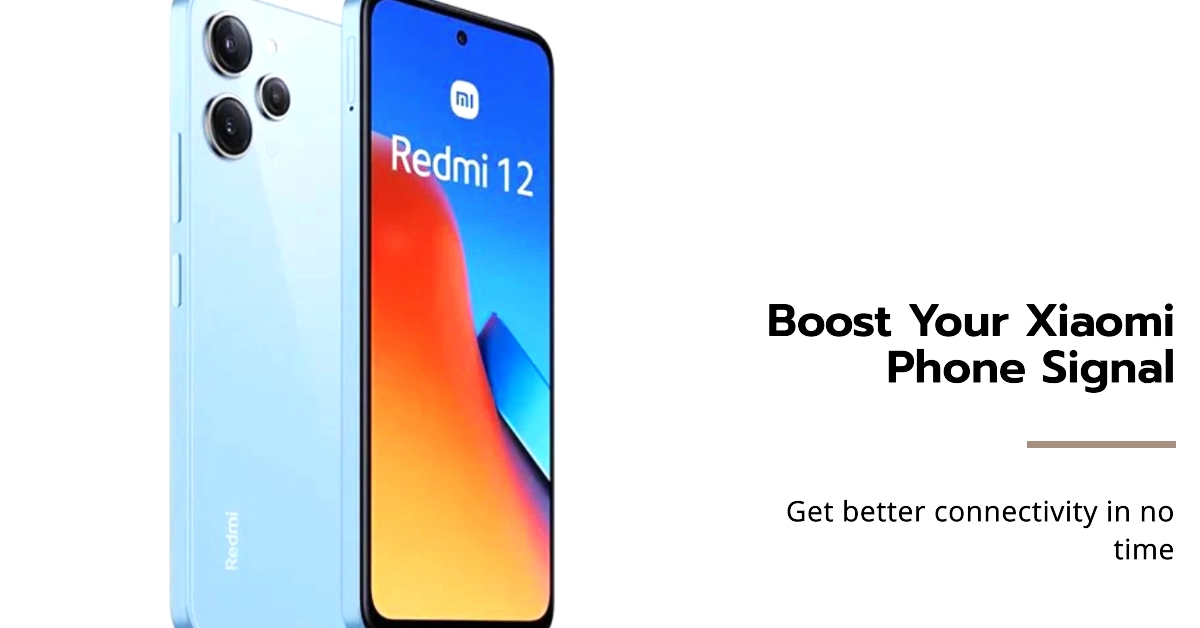A strong mobile signal is the lifeblood of any smartphone, but experiencing weak or poor signal strength on your Xiaomi Redmi 12 can be frustrating, hindering calls, data usage, and overall phone functionality. Thankfully, there are a number tweaks that you can do to fix the problem on your end.
This comprehensive guide dives deep into troubleshooting common Redmi 12 signal issues, equipping you with practical steps to restore that vital connection.

From software tweaks to hardware considerations, we’ll explore a range of solutions to get your Redmi 12 back on track. So, grab your phone and let’s get started!
Identifying the Culprit: Common Causes of Weak Signal
Before we jump into solutions, let’s pinpoint the potential culprits behind your Redmi 12’s signal struggles. Common suspects include:
- Environmental factors: Thick walls, buildings, and even weather can obstruct signals.
- Network issues: Outages, overloaded towers, or weak coverage in your area can be at play.
- Software glitches: System bugs or outdated software can sometimes disrupt connectivity.
- SIM card issues: Damage, incorrect placement, or outdated technology could be the culprit.
- Case interference: Certain cases, especially metallic ones, can block signals.
- Hardware problems: While rare, internal antenna issues can occur.
Simple Solutions for Big Signal Boosts: Quick Fixes to Try First
Before diving into deeper troubleshooting, try these quick fixes that often work wonders:
1. Restart your phone: A classic for a reason! A simple reboot can refresh network connections and clear temporary glitches.
2. Toggle Airplane mode: This quick trick resets network settings and can sometimes resolve connectivity issues. Enable it for a few seconds, then disable it and see if your signal improves.
3. Update your software: Outdated software can sometimes cause connection problems. Ensure you’re running the latest MIUI version by checking for updates in Settings > About phone > System updates.
4. Check your network coverage: Confirm with your provider if there are any network issues in your area. Outages or weak coverage could be the culprit.
5. Remove your phone case: If you use a thick or metallic case, try removing it and see if your signal improves.
These simple fixes often do the trick! If not, keep reading for more in-depth troubleshooting steps.
Digging Deeper: Advanced Troubleshooting Techniques
If the quick fixes didn’t work, let’s explore some advanced techniques:
1. Reset network settings
This will reset Wi-Fi, mobile data, and Bluetooth settings to factory defaults.
- Navigate to Settings > Connection & sharing > Reset Wi-Fi, mobile networks & Bluetooth.
Remember that this process will erase saved Wi-Fi passwords, so be prepared to re-enter them.
2. Check your SIM card
Ensure your SIM card is properly inserted and undamaged. If it’s old, consider getting a new one from your provider.
3. Manually select a network
Sometimes, your phone might latch onto a weak signal.
- Go to Settings > SIM cards & mobile networks > Mobile network > Network operators and manually select a different network.
4. Use network assistance apps
Apps like Signal Guru or OpenSignal can provide detailed information about your signal strength and suggest better locations for stronger reception.
5. Consider a signal booster
If you live in an area with chronically weak signal, a signal booster can amplify the signal received by your phone. Consult your provider for options and compatibility.
Remember, if none of these advanced techniques work and you suspect hardware issues, contact Xiaomi support or a certified technician for further assistance.
Bonus Tips for Maintaining a Strong Signal
Here are some additional tips to keep your Redmi 12’s signal strong and stable:
- Avoid using your phone in areas with thick walls or metal structures.
- Keep your phone updated with the latest software and security patches.
- Disable unnecessary features like Bluetooth when not in use to conserve battery and potentially improve signal strength.
- Invest in a high-quality screen protector to avoid accidentally blocking the antenna area on the back of your phone.
By following these tips and troubleshooting steps, you’ll be well on your way to conquering weak signal issues on your Xiaomi Redmi 12. With a little effort and the right approach, you’ll be back to enjoying uninterrupted connectivity and staying seamlessly connected.
We hope this comprehensive guide empowers you to conquer those pesky signal woes and keep your Xiaomi Redmi 12 connected, wherever life takes you!
Please note: This guide is intended as a general troubleshooting resource and may not address every specific issue you encounter. For personalized assistance, always consult your network provider or Xiaomi support.