Google has begun rolling out its February update for Pixel devices, bringing the latest security patches, bug fixes, and performance improvements to eligible phones and tablets. Here’s a quick overview of what you need to know:
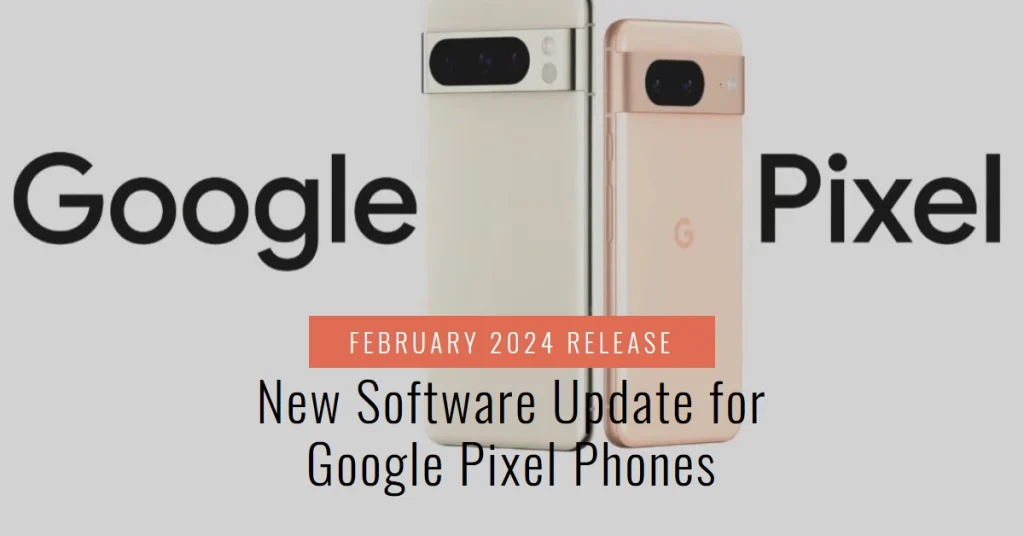
What’s New in the February Update for Pixel Phones?
This update packs a punch with a blend of new functionalities and crucial security fixes. Here are some of the highlights:
a. Pixel 8 Pro Exclusive
- Thermometer app: Measure your body temperature with just your phone! This innovative feature uses the Pixel 8 Pro’s advanced sensors to take accurate readings, helping you monitor your health and well-being.
b. For All Pixel Phones
- Circle to Search: Searching your phone just got more intuitive! Circle, highlight, or scribble on anything on your screen and instantly access relevant information from Google Search, eliminating the need to switch apps.
- Magic Compose for Messages: Craft the perfect message with Google’s AI-powered assistance. Magic Compose suggests different writing styles and rephrases your drafts, making your communication more impactful and engaging.
- Enhanced Pixel Buds Pro: Experience clearer audio calls and improved noise cancellation with the updated Pixel Buds Pro firmware included in this update.
Security and Performance
- Critical bug fixes and security patches: Google has addressed various vulnerabilities and bugs reported in previous versions, ensuring your device remains protected from potential threats and runs smoothly.
Additional Feature Drops
Google has also announced a separate Fall Feature Drop rolling out gradually, bringing further enhancements like a revamped camera interface, lock screen customization options, and RAW image editing capabilities to specific Pixel models.
Is Your Pixel Phone Eligible for the Update?
The February update is available for all Google Pixel devices starting from the Pixel 5a 5G and onwards. This includes the Pixel 6, 6 Pro, 6a, 7, 7 Pro, 8, and 8 Pro, as well as the Pixel Fold.
If you’re unsure about your device’s eligibility, you can check the model number on your phone’s settings and compare it to the list provided by Google.
How to Download and Install the Update
Downloading the update is a simple process:
- Connect your Pixel phone to a stable Wi-Fi network.
- Open the Settings app.
- Navigate to System > System update.
- Tap “Check for update.”
- If an update is available, tap “Download and install.”
- Follow the on-screen instructions to complete the installation.
Your phone may restart during the process. Once it’s finished, you’ll be notified and can enjoy the new features and improved security of the February update.
Final Notes
The February update brings a welcome refresh to Google Pixel phones, offering innovative features, enhanced security, and bug fixes.
With features like Circle to Search and Magic Compose, you’ll experience a more intuitive and personalized user experience. Don’t wait, download the update today and unlock the full potential of your Pixel phone!
