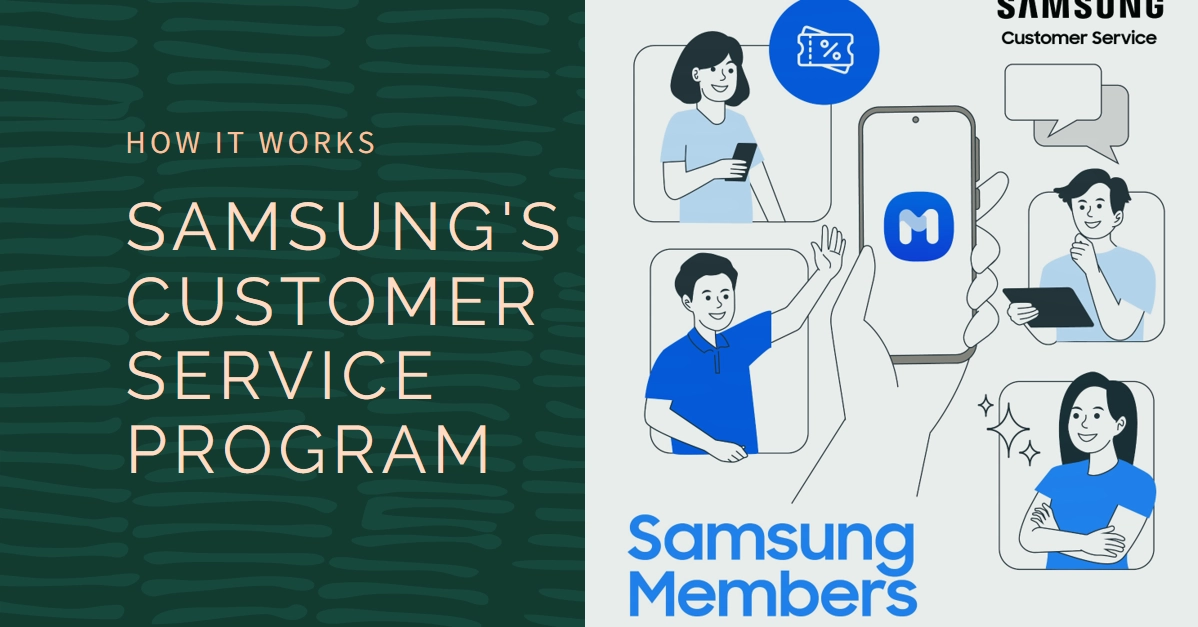Owning a Samsung product signifies access to cutting-edge technology, but what happens when you face an issue? Thankfully, Samsung offers a comprehensive customer service program to help you navigate any difficulties you encounter with your device. Whether it’s a malfunctioning smartphone, a glitchy TV, or a faulty appliance, understanding the program’s intricacies can empower you to seek the most efficient and satisfying resolution.

This article delves into the depths of Samsung’s customer service program, providing a detailed guide on how it works, what options are available, and how to maximize your experience. So, let’s explore the world of Samsung’s customer care!
Contacting Samsung Support
Reaching out to Samsung for assistance is easier than you think. Here’s a breakdown of the various avenues you can choose from any of the following support platforms:
1. Online Support
- Website: Visit Samsung’s official support website (https://www.samsung.com/us/support/) and navigate to your specific product category. Here, you’ll find FAQs, troubleshooting guides, and a live chat option for immediate assistance.
- Samsung Members App: Download the Samsung Members app for your mobile device. This app provides personalized support, device diagnostics, warranty information, and access to community forums.
2. Phone Support
- Dial the dedicated Samsung customer service number for your region. You can find the relevant number on the Samsung website or within the Samsung Members app.
- Be prepared with your product model number and serial number for faster service.
3. Service Centers
- Locate your nearest authorized Samsung service center through the website or app. Schedule an appointment or walk in for in-person assistance with product repairs and assessments.
Warranty and Service Options: Understanding Your Coverage
Before diving into specific solutions, it’s crucial to understand your warranty coverage. Samsung offers standard warranties on all its products, typically covering manufacturing defects for a specific period. Extended warranties and additional protection plans are also available for purchase.
1. Checking Your Warranty Status
- Visit the Samsung website and log in to your Samsung account. Navigate to “My Products” to view your registered devices and their respective warranty statuses.
- Alternatively, you can check your warranty status on the Samsung Members app.
2. Service Options
- In-Warranty Repair: If your device is under warranty and the issue falls under its coverage, Samsung will repair or replace it free of charge.
- Out-of-Warranty Repair: For out-of-warranty repairs, you’ll be charged based on the diagnosed issue and the required parts. Samsung offers transparent pricing upfront.
- Self-Repair Program: For tech-savvy individuals, Samsung offers a self-repair program for select devices, allowing you to purchase genuine parts and repair your device yourself.
Troubleshooting and Seeking Solutions: A Step-by-Step Guide
Now, let’s delve into the practicalities of troubleshooting and seeking solutions:
1. Self-Help Resources
- Before contacting support, explore the wealth of self-help resources available online. Samsung’s website and app offer FAQs, troubleshooting guides, and video tutorials for common issues.
- The Samsung Members app also provides community forums where you can connect with other users and find solutions shared by the community.
2. Contacting Support
- Once you’ve exhausted self-help resources and require further assistance, choose your preferred contact method: online chat, phone call, or service center visit.
- Be clear and concise when describing your issue, providing details like the product model, symptoms, and any error messages you encounter.
- The support representative will guide you through troubleshooting steps or initiate the repair process based on your warranty status and the nature of the issue.
3. Tracking Your Repair
- If your device requires repair, you’ll receive a repair ticket number. Use this number to track the progress of your repair online or through the Samsung Members app.
Tips for a Smooth Customer Service Experience
- Gather information: Before contacting support, have your product model number, serial number, and any relevant error messages readily available.
- Be clear and concise: When describing your issue, be specific and provide as much detail as possible.
- Be patient: Depending on the complexity of your issue and the chosen service method, resolution times may vary. Be patient and understanding with the support representatives.
- Explore alternative solutions: If your initial contact method doesn’t yield a satisfactory solution, consider exploring other options like online forums or social media channels.
While navigating Samsung’s customer service can sometimes be challenging, understanding your options, preparing essential information, and communicating clearly can significantly improve your experience. Remember, you have rights as a consumer, so don’t hesitate to advocate for yourself if necessary.