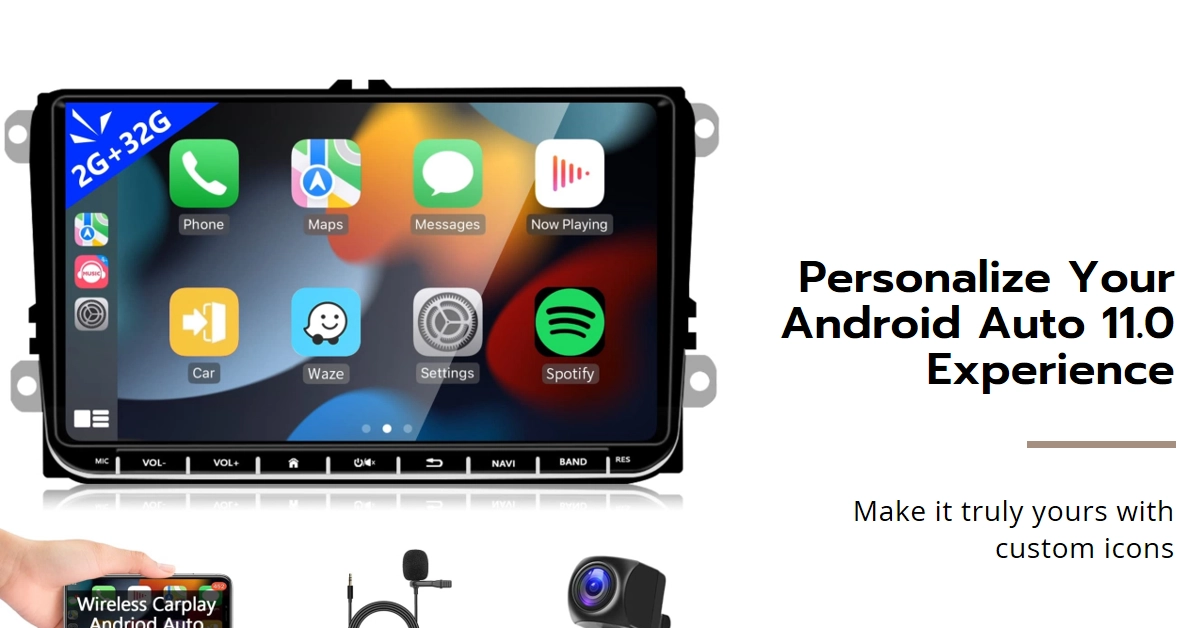Get ready for a more tailored driving experience! Android Auto 11.0 introduces a revolutionary feature: dynamic icon shapes that adapt to your connected smartphone. No more generic icons – your favorite apps will now reflect the unique visual identity of your phone, adding a touch of personal flair to your car’s dashboard.
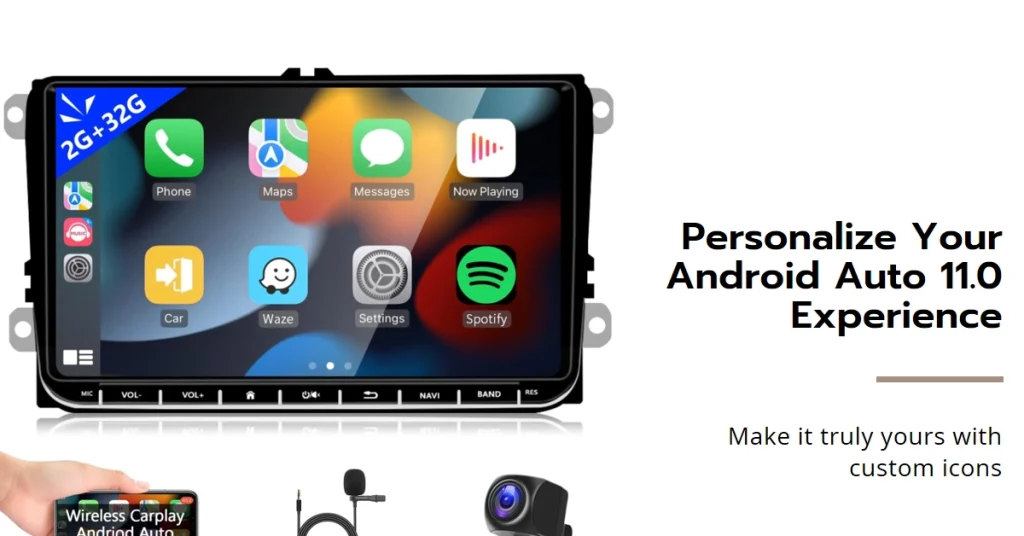
This exciting update goes beyond mere aesthetics. It represents a deeper integration between your phone and Android Auto, creating a seamless and personalized driving environment.
Let’s delve into how this feature works, its benefits, and what you can expect to see on your car’s screen.
How Dynamic Icon Shapes Work
The magic behind dynamic icon shapes lies in Android Auto’s ability to recognize the specific phone model connected to your car. Once identified, it retrieves the phone’s UI theme and applies it to the app icons displayed on the Android Auto interface.
This means you’ll see familiar shapes and color palettes from your phone’s native launcher reflected in your car’s apps, creating a unified and cohesive experience.
How Smartphone-Based Icons Come to Life
The secret lies in a clever collaboration between your smartphone and Android Auto. When you connect your phone, its manufacturer-specific launcher app shares its icon pack with the car’s infotainment system. This pack includes high-resolution icons tailored to the phone’s UI design language.
Android Auto then seamlessly applies these icons to your favorite apps, replacing the generic silhouettes you’re used to.
Here’s a breakdown of the process:
- Connect your phone: Plug your phone into your car’s USB port or establish a wireless connection.
- Launcher app handshake: Your phone’s launcher app identifies Android Auto and sends its icon pack data.
- Icon transformation: Android Auto receives the data and replaces the generic app icons with the phone-specific ones.
The entire process happens automatically, so you can focus on enjoying the road without fiddling with settings.
Supported Phones and Manufacturers
The good news is, the list of compatible phones and manufacturers is growing! Currently, Samsung Galaxy devices and the Oppo Find N3 Flip are confirmed to work with this feature. However, expect more manufacturers to join the bandwagon soon.
Here’s what you need to know to check compatibility:
- Samsung Galaxy: Most recent Galaxy S and Note series models, including S22, S23, Note20, and Note21, are expected to be compatible.
- Oppo Find N3 Flip: This foldable phone is the first Oppo device to support smartphone-based icons in Android Auto.
- Other manufacturers: Keep an eye out for updates from your phone’s manufacturer. They might be working on adding compatibility for your device.
The Benefits of Personalized Icons
This new feature isn’t just about eye candy. It offers several practical benefits:
- Instant recognition: Forget squinting at generic icons. With phone-specific designs, you’ll instantly recognize your favorite apps, even if you’re driving a car you don’t own.
- Enhanced personalization: Your car’s infotainment system becomes an extension of your phone, reflecting your personal style and preferences.
- Smoother navigation: The familiar icon styles make navigating your apps easier and more intuitive, minimizing distractions while driving.
What’s Next for Android Auto?
The introduction of smartphone-based icons is just the beginning. Android Auto is constantly evolving, and we can expect even more exciting features in the future. Here are some possibilities:
- Dynamic themes: Imagine your car’s interface adapting to your phone’s current theme, creating a truly immersive driving experience.
- Widget integration: Accessing phone widgets directly from Android Auto would be a game-changer, allowing you to quickly check weather updates or control music playback without switching apps.
- Voice assistant personalization: Imagine your car’s voice assistant adapting its voice and language based on the phone you connect, making it feel like your own personal driving companion.
With its commitment to innovation and user experience, Android Auto is poised to transform the way we interact with our cars. The future of driving is looking personalized, intuitive, and exciting, and smartphone-based icons are just the first step on this thrilling journey.
So, buckle up, connect your phone, and experience the magic of Android Auto 11.0! Get ready for a drive that’s as unique as you are.