Finding out your Facebook account has been compromised is scary. But don’t panic! This guide will walk through securing and recovering your account.

Few things are more stressful than suddenly being locked out of your Facebook account by an unknown hacker. They change your password, email, and security info leaving you stranded.
Problem Description
“Someone hacked my Facebook account this morning and I’m completely locked out! They changed the email and password. I’m trying to submit ID verification but who knows how long that will take. This is an absolute nightmare…I have so many precious memories only on Facebook that I now can’t access. Their security is truly awful.”
While account hacking can seem devastating, recovery is possible! Follow this step-by-step guide to locking down and regaining access to your compromised Facebook account. With some diligent effort, you can boot the hackers out and reclaim control.
How Did My Facebook Get Hacked?
Most commonly, Facebook accounts are compromised by any of the following factors:
- Weak or reused passwords that are guessed
- Malware or phishing links infecting your device
- Social engineering through fake login pages
- Password leaks from third-party breaches
- SIM swapping schemes to intercept SMS codes
Understanding the point of entry gives you hint on how to re-secure it.
Step-by-Step Facebook Account Recovery
Follow these actions to get your hacked Facebook account back:
Step 1: Lock the Account
You can use the Facebook locking tool immediately if active hacking is underway.
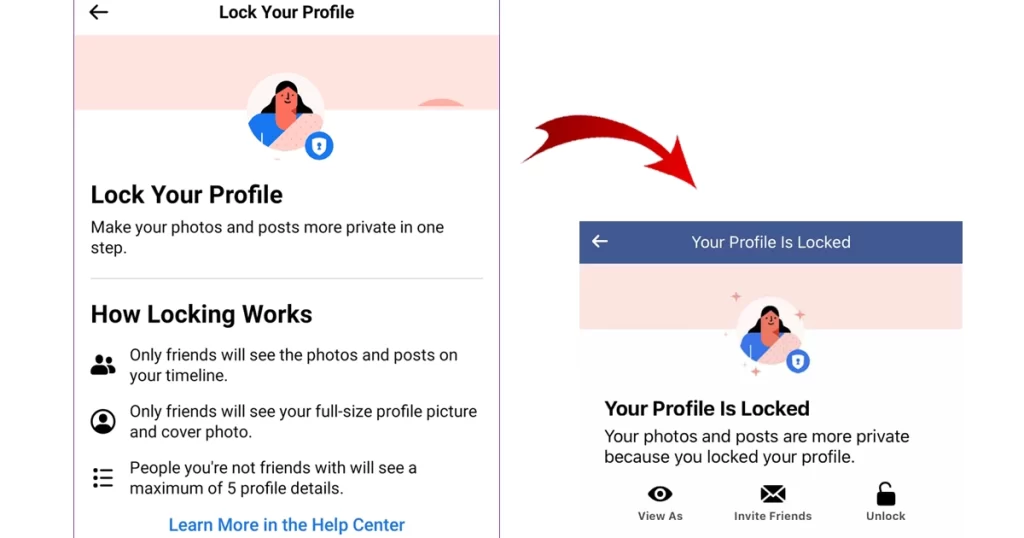
To lock a Facebook account that’s been hacked, you can follow these steps:
- If you can still log in to your account, go to Settings & Privacy > Security and Login > Edit next to Login.
- Under Security, click Change password and create a new, strong password.
- Scroll down to Where you’re logged in and click See all.
- Review the list of devices and locations where your account is logged in. If you see any that you don’t recognize, click Log out next to them.
- Enable Two-Factor Authentication (2FA) to add an extra layer of security to your account.
- Click Close.
If you can’t log in to your account, you can report it to Facebook as hacked. To do this:
- Go to https://www.facebook.com/hacked/.
- Enter the email address or phone number associated with your account.
- Click Continue.
- Follow the instructions to report your account as hacked.
Once you’ve reported your account as hacked, Facebook will try to help you regain access to it. In the meantime, your account will be locked to prevent the hacker from using it.
Step 2: Check Compromised Email
If email was changed, recover and secure that account first.
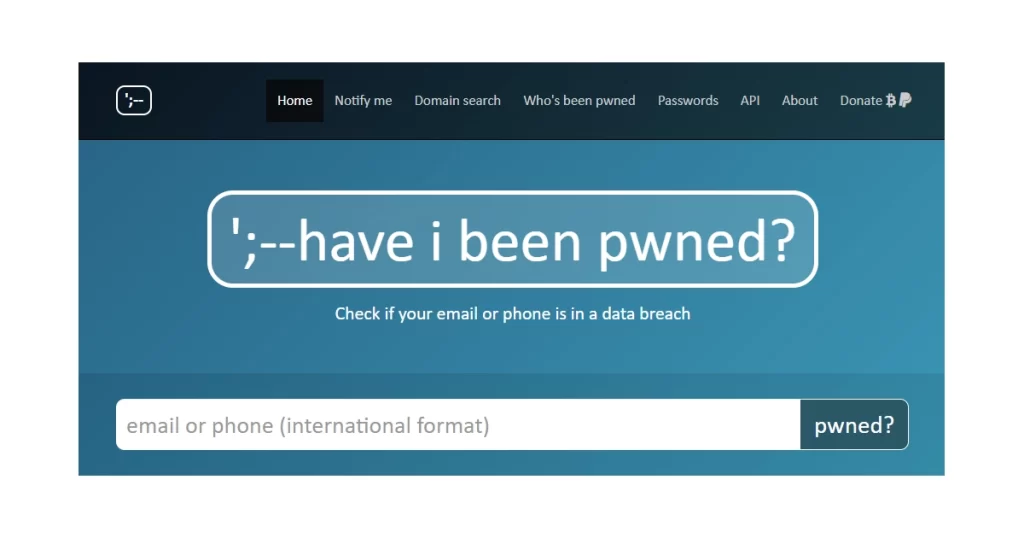
Checking your compromised email can help you recover your hacked Facebook account in a few ways:
- You can see if the hacker has changed your Facebook account email. If they have, you can use the link in the email Facebook sends you to reverse the change.
- You can see if the hacker has received any emails from Facebook. These emails may contain information about how to recover your account, or they may give you clues about how the hacker compromised your account.
- You can see if the hacker has sent any emails from your account. If they have, you can contact the people who received those emails and let them know that your account was hacked.
To check your compromised email, you can use a service like Have I Been Pwned? or LeakedSource. These services will scan your email address against a database of known compromised emails. If your email address is in the database, you’ll be notified.
Once you know that your email has been compromised, you should take steps to secure it. This includes changing your password and enabling 2FA. You should also change your password for any other online accounts that use the same email address.
Step 3: Request Password Reset
Try forcing a password reset through account recovery options.
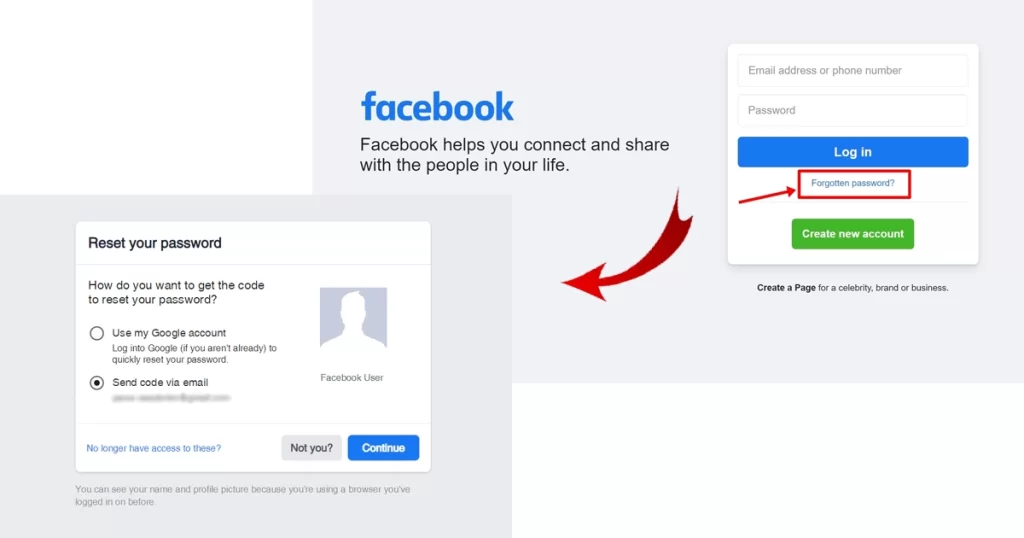
To force a password reset for a hacked Facebook account through account recovery options, you can follow these steps:
- Go to the Facebook login page and click on the Forgot Password? link.
- Enter the email address or phone number associated with your account and click on Search.
- Select I don’t have access to these anymore.
- Click on Continue.
- Enter your full name and date of birth.
- Click on Continue.
- Facebook will show you a list of possible friends who can help you recover your account. Select the friends you recognize and click on Continue.
- Facebook will send your friends a code that they can use to help you recover your account. Your friends will also receive a link to a page where they can confirm your identity.
- Once your friends have confirmed your identity, you will be able to create a new password for your account.
If you don’t have any friends who can help you recover your account, or if you don’t have access to the email address or phone number associated with your account, you can still report your account as hacked. To do this, go to https://www.facebook.com/hacked/ and follow the instructions.
Step 4: Submit ID Verification
Provide government ID to prove your identity and regain access.
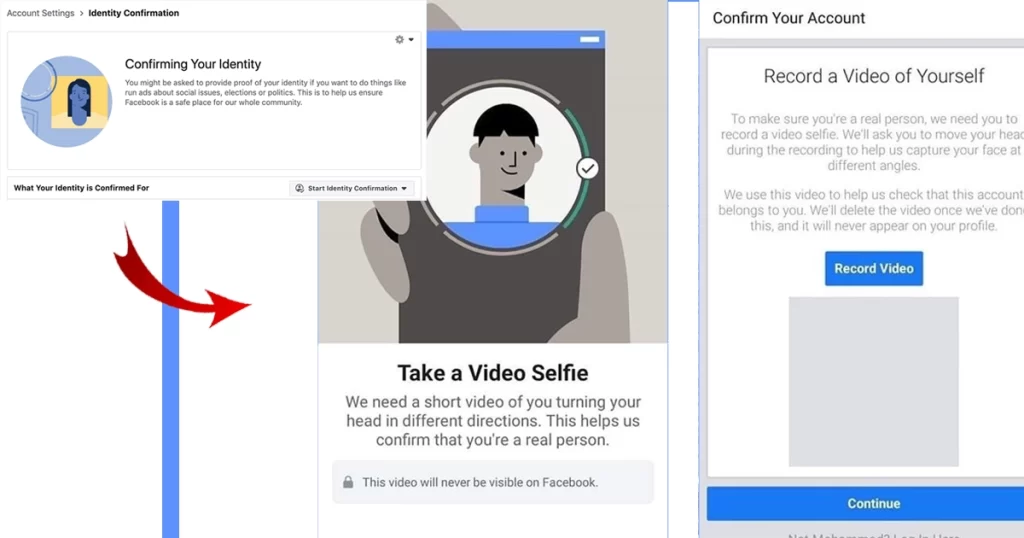
ID verification submission on Facebook is a process where you submit a copy of your government-issued ID to Facebook to confirm your identity. This can be helpful for recovering a hacked account, as it allows Facebook to verify that you are the rightful owner of the account.
To submit your ID for verification, follow these steps:
- Go to the Facebook Help Center and search for “ID verification.”
- Click on the link that says “How to submit your ID for verification.”
- On the next page, click on the “Start” button.
- Select the type of ID you want to submit and upload a clear photo of it.
- Enter your full name and date of birth.
- Click on the “Submit” button.
Once you have submitted your ID, Facebook will review it and notify you of their decision within a few days. If your ID is approved, you will be able to recover your account.
Here are some tips for ID verification submission:
- Make sure your ID is clear and legible.
- Make sure your ID is not expired.
- Make sure the ID matches the name on your Facebook account.
- If you are submitting a non-government-issued ID, such as a student ID or library card, make sure it includes your full name and date of birth.
ID verification can be a helpful way to recover your hacked Facebook account, but it is important to note that it is not guaranteed. If Facebook is unable to verify your identity, they may not be able to help you recover your account.
Step 5: Scan Devices for Malware
Completely clean any malware used in the hack off your gadgets.
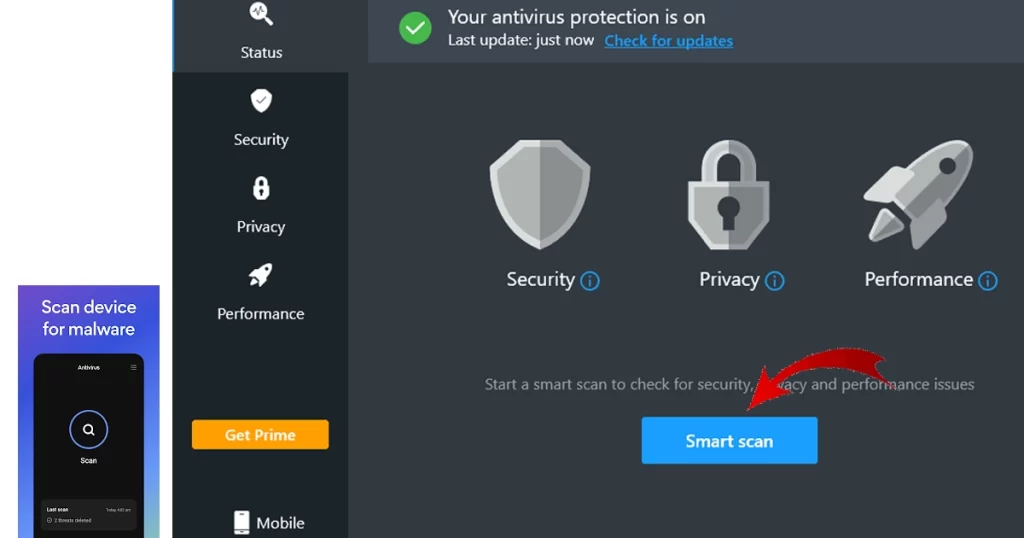
Scanning devices for malware works by using a variety of techniques to identify and remove malicious software, including:
- Signature detection: This technique compares the code of files and programs to a database of known malware signatures. If a match is found, the malware is flagged for removal.
- Heuristic analysis: This technique uses heuristics, or rules of thumb, to identify suspicious code. For example, a heuristic might look for code that tries to modify the system registry or that downloads files from the internet without permission.
- Machine learning: This technique uses machine learning algorithms to identify malware. Machine learning algorithms are trained on a dataset of known malware and clean files. Once trained, the algorithm can be used to identify new malware variants.
Scanning devices for malware can help recover a hacked Facebook account in a few ways:
- It can remove malware that is preventing you from accessing your Facebook account. For example, malware may block your access to the Facebook website or app, or it may steal your login credentials.
- It can remove malware that is monitoring your activity on Facebook. For example, malware may track your keystrokes or record your screen activity. This information can then be used to steal your personal information or to blackmail you.
- It can remove malware that is using your Facebook account to spread malware to your friends and family. For example, malware may send spam messages or post malicious links to your Facebook wall.
To scan your devices for malware, you can use a variety of security tools, such as antivirus software, anti-malware software, and online malware scanners. It is important to note that no security tool is perfect, so it is important to use multiple tools and to keep them up to date.
Here are some tips for scanning your devices for malware:
- Use a variety of security tools.
- Keep your security tools up to date.
- Scan your devices regularly.
- Scan all new files and programs before opening them.
- Be careful about what links you click on and what attachments you open.
If you find malware on your devices, it is important to remove it immediately. You can usually remove malware using the security tools that you have installed. If you are unable to remove malware yourself, you can contact a security professional for assistance.
Re-securing Your Facebook After a Hack
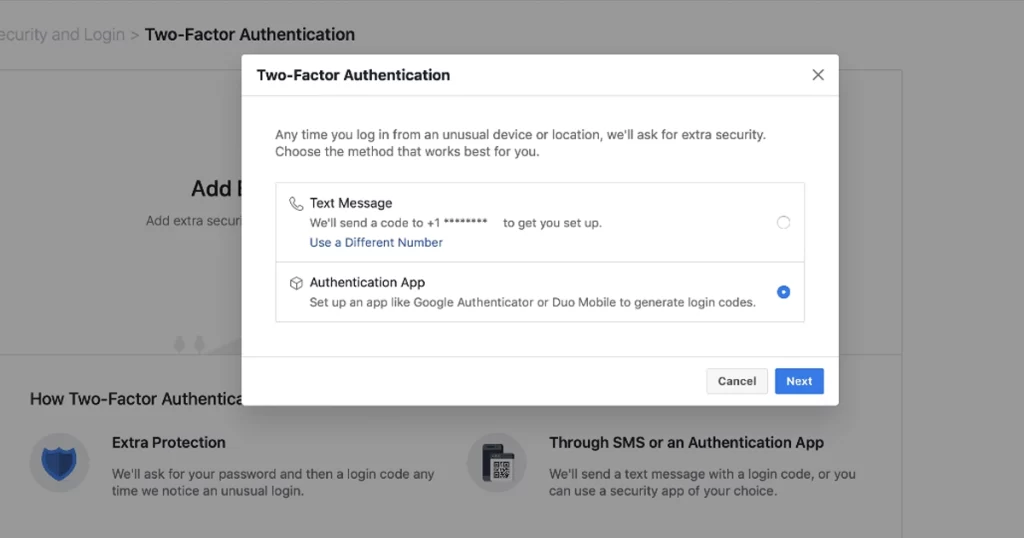
Once you regain access to your hacked Facebook account, immediately revamp security to prevent repeat compromise. Here’s how:
- Change password to a long, unique one
- Enable two-factor authentication
- Remove any unfamiliar trusted devices
- Revoke permissions of suspicious apps
- Only connect from personal, secured devices
You Can Reclaim Your Account!
Having your social media account compromised is scary and invasive. But concerted efforts to lock it down while regaining access can overcome nearly any hacker. Reset credentials, enable extra security, and scrub machines to re-establish your ownership. With determination, you can emerge victorious over cybercriminals!
