iCloud is a cloud storage and cloud computing service from Apple Inc. It allows users to store data such as documents, photos, music, and contacts on remote servers for download to their Apple devices such as the iPhone, iPad, iPod Touch, Mac, or Apple TV.

One of the key features of iCloud is the ability to view and manage your personal information. This includes things like your name, email address, phone number, and address. You can also view and manage your iCloud backups, which include all of the data on your Apple devices.
Viewing your personal information on iCloud
To view your personal information on iCloud, you can follow these steps:
- Go to the iCloud website and sign in with your Apple ID.
- Click on the Settings gear icon in the top right corner of the page.
- Click on the Account tab.
- Under the Personal Information section, you can view and edit your name, email address, phone number, address, and other information.
- To view and manage your iCloud backups, click on the Manage Backups link.
You can also view your personal information on iCloud from your Apple devices. To do this, follow these steps:
1. Go to the Settings app, and tap on your name at the top of the screen.

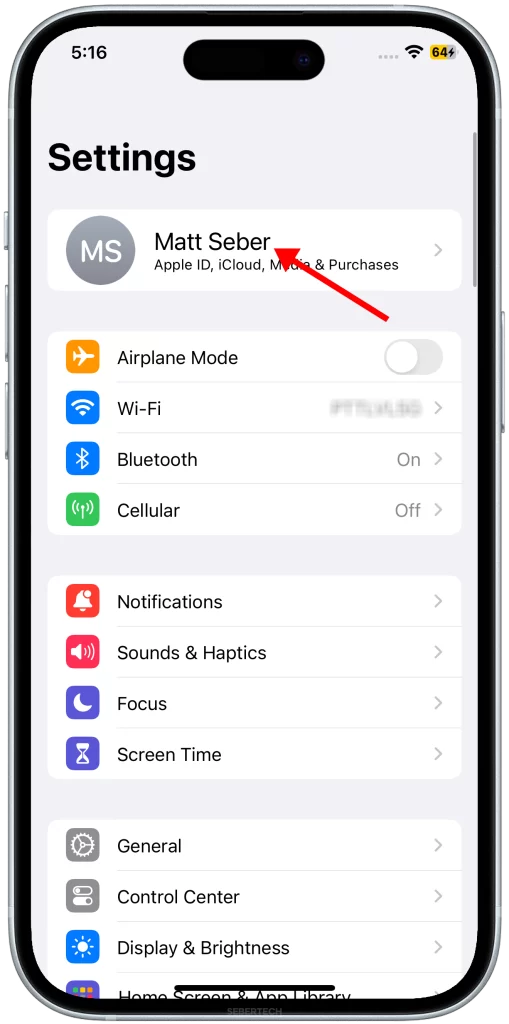
2. Tap on iCloud.
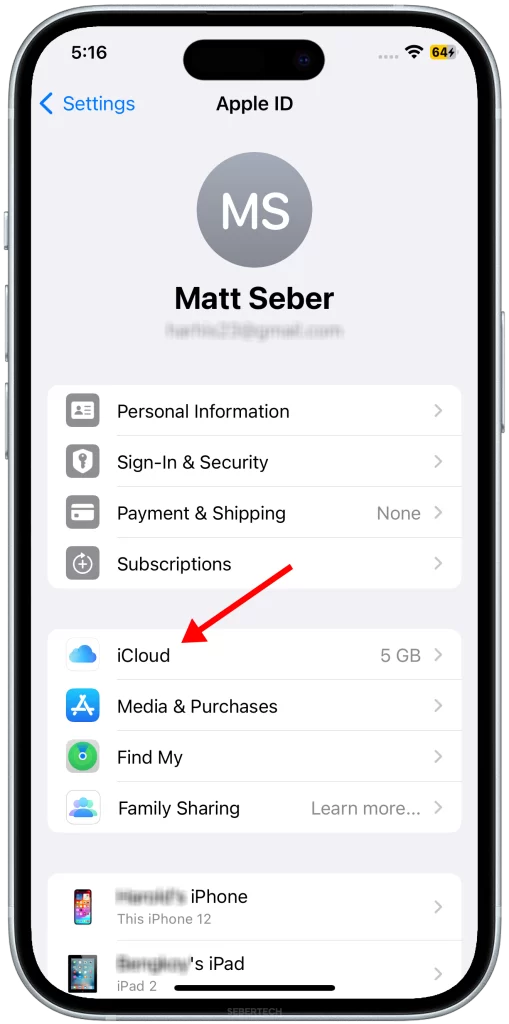
3. To view and manage your iCloud backups, tap on Manage Account Storage.
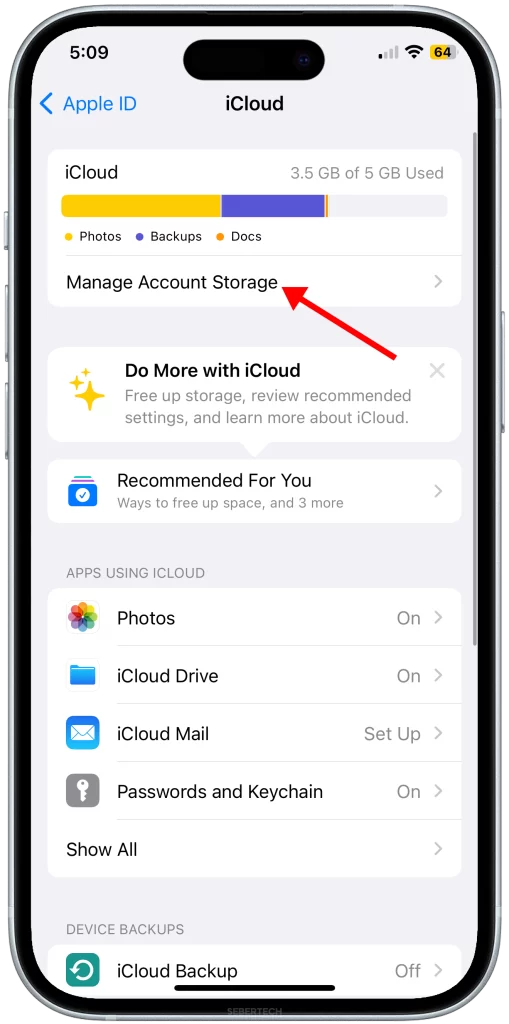
6. Tap on Backups.

Managing your personal information on iCloud
There are a number of ways to manage your personal information on iCloud. You can:
- View and edit your personal information.
- Delete your personal information.
- Download your personal information.
- Export your personal information.
- Restore your personal information from a backup.
To learn more about how to manage your personal information on iCloud, please visit the Apple Support website.
Tips for protecting your personal information on iCloud
Here are some tips for protecting your personal information on iCloud:
- Use a strong password for your Apple ID.
- Enable two-factor authentication for your Apple ID.
- Be careful about what information you share with apps and websites.
- Keep your Apple devices up to date with the latest software.
- Be aware of phishing scams and other attempts to steal your personal information.
iCloud is a convenient way to store and access your personal information. However, it is important to be aware of the privacy risks associated with using iCloud. By following the tips above, you can help to protect your personal information on iCloud.
Additional tips and information
- You can also view and manage your personal information on iCloud from your Apple Watch. To do this, go to the Settings app on your Apple Watch and tap on your name.
- If you are concerned about your privacy, you can choose to disable iCloud for certain apps and features. To do this, go to the Settings app on your Apple device and tap on your name. Then, tap on iCloud and toggle off the switch for the apps and features that you want to disable iCloud for.
- You can also choose to export your personal information from iCloud. To do this, go to the iCloud website and sign in with your Apple ID. Then, click on the Account tab and click on the Advanced link. Under the Privacy section, click on the Request to export your data link.
I hope this article has been helpful. Please let me know if you have any other questions.
