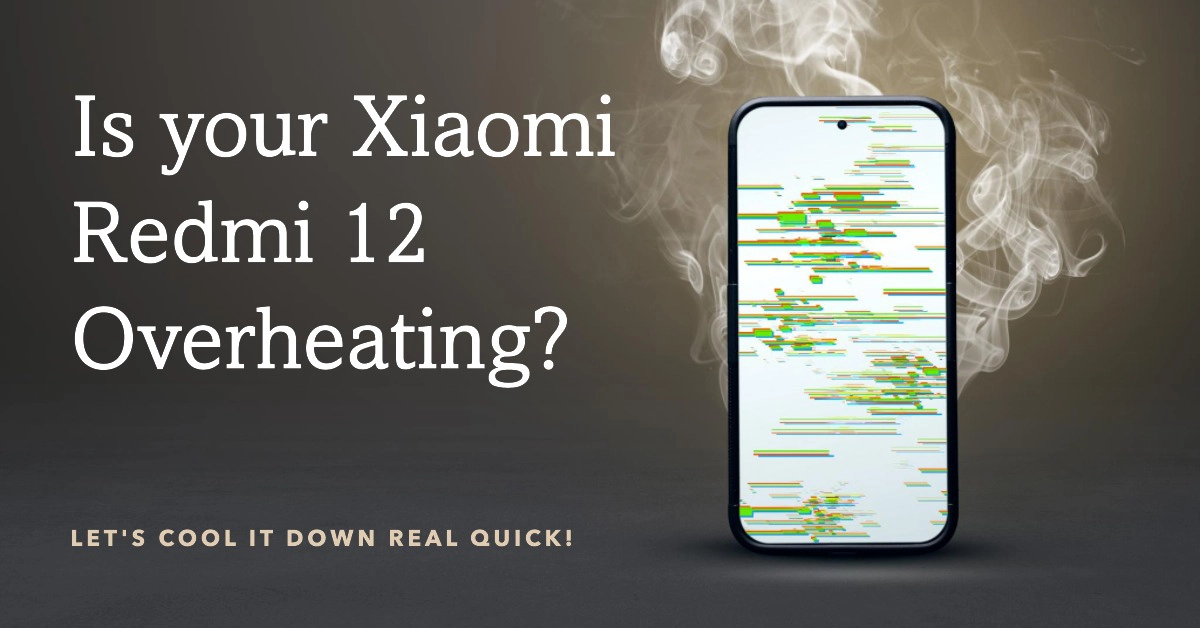Is your Xiaomi Redmi 12 getting hot? Overheating is a common problem with many smartphones, and the Redmi 12 is no exception. But don’t worry, there are a few things you can do to cool it down and protect your device from damage.
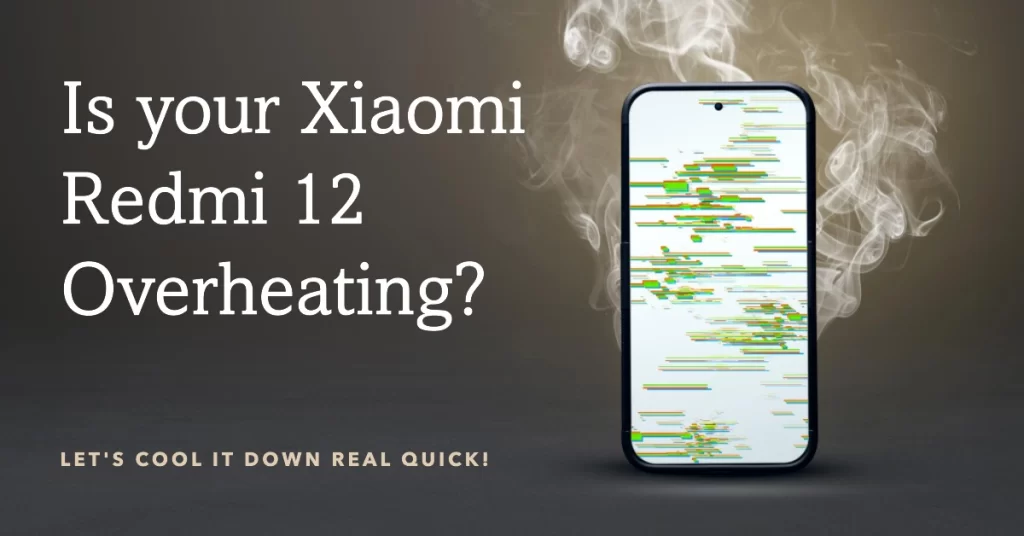
In this article, we’ll show you some easy steps to cool down your Xiaomi Redmi 12 if it’s overheating. We’ll also discuss some of the causes of overheating and how to prevent it from happening in the first place.
Causes of Overheating
There are a few things that can cause your Xiaomi Redmi 12 to overheat, including:
- Demanding tasks: Running demanding tasks, such as gaming, video streaming, or using GPS, can put a strain on your phone’s processor and cause it to overheat.
- High ambient temperature: Using your phone in a hot environment, such as on a hot day or near a heat source, can also cause it to overheat.
- Software bugs: Sometimes, software bugs can also cause overheating. If you’re running an outdated version of Android or a buggy app, it could be causing your phone to overheat.
- Hardware problems: In rare cases, overheating can be caused by a hardware problem, such as a faulty battery or processor. If you’re concerned that your phone may have a hardware problem, it’s best to take it to a qualified technician for diagnosis.
How to Cool Down Your Xiaomi Redmi 12
If your Xiaomi Redmi 12 is overheating, there are a few things you can do to cool it down:
1. Move it to a cool place
If your phone is getting hot, the first thing you should do is move it to a cool place. Avoid using your phone in direct sunlight or near heat sources.
2. Turn off the screen
The screen is one of the biggest heat generators on a smartphone. If your phone is overheating, turning off the screen can help to cool it down.
3. Close any unnecessary apps
Running too many apps at the same time can put a strain on your phone’s processor and cause it to overheat. If your phone is overheating, close any unnecessary apps that are running in the background.
4. Reduce the screen brightness
Reducing the screen brightness can also help to reduce heat generation.
5. Take a break
If your phone is overheating, it’s best to take a break from using it for a while. This will give it time to cool down.
How to Prevent Overheating
There are a few things you can do to prevent your Xiaomi Redmi 12 from overheating:
- Avoid using your phone in demanding tasks for extended periods of time. If you’re going to be playing a game or streaming a video for a long time, it’s best to take breaks every so often to let your phone cool down.
- Avoid using your phone in hot environments. If you’re going to be using your phone in a hot environment, such as on a hot day or near a heat source, try to keep it in a cool place as much as possible.
- Keep your phone’s software up to date. Software updates often include bug fixes that can help to improve performance and prevent overheating.
- Use a phone case with good ventilation. A phone case with good ventilation can help to dissipate heat and prevent your phone from overheating.
Additional Tips
- If you’re using a wireless charger, make sure it’s properly ventilated. Wireless chargers can generate heat, so it’s important to make sure they have enough airflow.
- Avoid using your phone while it’s charging. Charging your phone while it’s in use can put a strain on the battery and cause it to overheat.
- Remove any unnecessary accessories. Accessories such as cases and popsockets can trap heat, so it’s best to remove them if your phone is overheating.
If you’ve followed all of these tips and your Xiaomi Redmi 12 is still overheating, it’s best to take it to a qualified technician for diagnosis. There may be an underlying hardware problem that needs to be addressed.
Overall Thoughts
Overheating is a common problem with smartphones, but it’s usually easy to fix. By following the tips above, you can cool down your Xiaomi Redmi 12 and prevent it from overheating in the first place.