Separate App Sound is a feature on the Samsung Galaxy A54 that allows you to play audio from different apps on different audio devices. This can be useful if you want to listen to music on your Bluetooth speaker while using navigation on your phone’s speaker, or if you want to watch a video on your phone while listening to a podcast on your Bluetooth headphones.
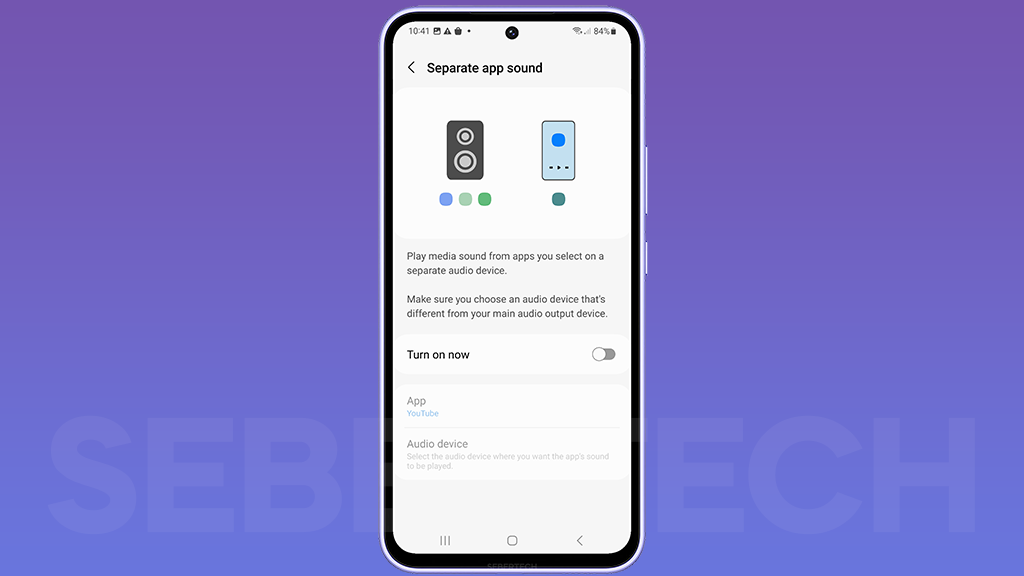
Benefits of using Separate App Sound
There are several benefits to using Separate App Sound on your Samsung Galaxy A54:
- Convenience: Separate App Sound allows you to play audio from different apps on different audio devices without having to switch between them. This can be convenient if you are using your phone for multiple tasks at the same time.
- Improved audio experience: Separate App Sound can improve your audio experience by allowing you to use the best audio device for each app. For example, you can use your Bluetooth speaker for music and your phone’s speaker for navigation. This can result in better sound quality and louder volume.
- Privacy: Separate App Sound can also improve your privacy by allowing you to keep your audio separate from other people. For example, you can listen to a podcast on your Bluetooth headphones while your partner is watching a video on the phone’s speaker.
ALSO READ: How to Adjust Screen Timeout on Samsung Galaxy A54
How to use Separate App Sound on Samsung Galaxy A54
To use Separate App Sound on your Samsung Galaxy A54, follow these steps:
- Open the Settings app.
- Tap on Sounds and vibration.
- Tap on Separate app sound.
- Toggle the Turn on now switch on.
- Tap on the Select button next to the app that you want to play audio from on a different audio device.
- Select the audio device that you want to use for the app.
You can repeat steps 5 and 6 for as many apps as you want.
When to use Separate App Sound
You can use Separate App Sound in any situation where you want to play audio from different apps on different audio devices. This can be useful if you are using your phone for multiple tasks at the same time, if you want to improve your audio experience, or if you want to keep your audio separate from other people.
Here are a few specific examples of when you might want to use Separate App Sound:
- Listening to music on your Bluetooth speaker while using navigation on your phone’s speaker.
- Watching a video on your phone while listening to a podcast on your Bluetooth headphones.
- Playing a game on your phone while listening to music on your Bluetooth headphones.
- Taking a call on your phone while listening to music on your Bluetooth headphones.
- Giving a presentation on your phone while playing music on your Bluetooth speaker.
Final thoughts
Separate App Sound is a useful feature on the Samsung Galaxy A54 that can improve your convenience, audio experience, and privacy. It is easy to use and can be used in a variety of situations.