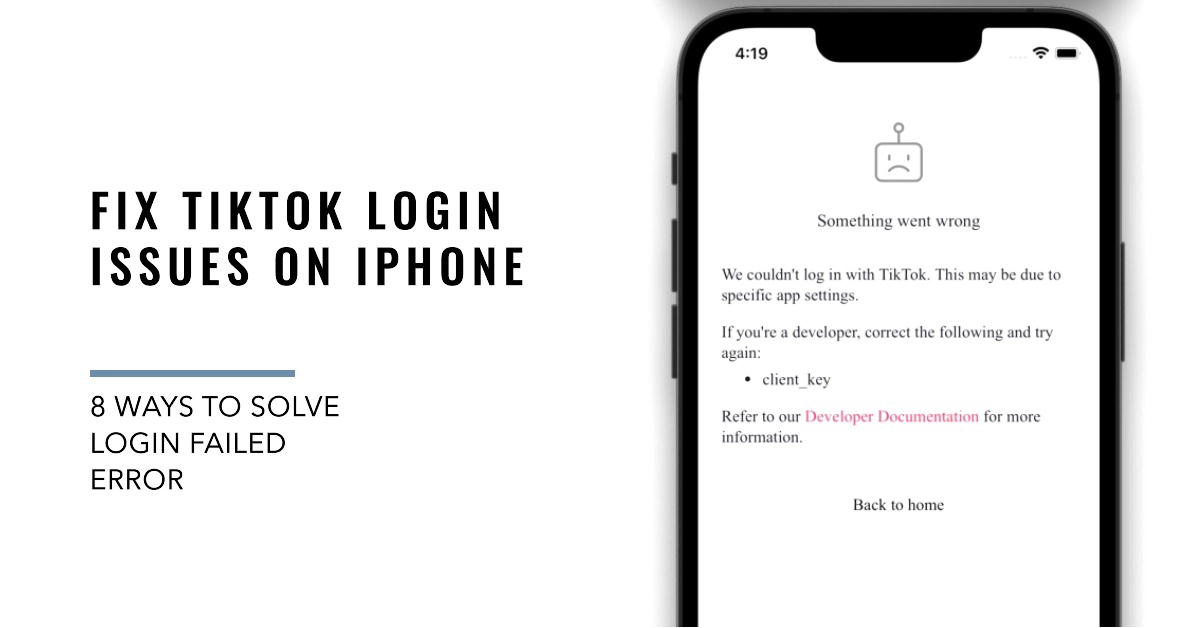If you’re having trouble logging into TikTok on your iPhone, you’re not alone. Many users have reported experiencing “login failed” errors, which can be frustrating when you’re just trying to enjoy your favorite app.
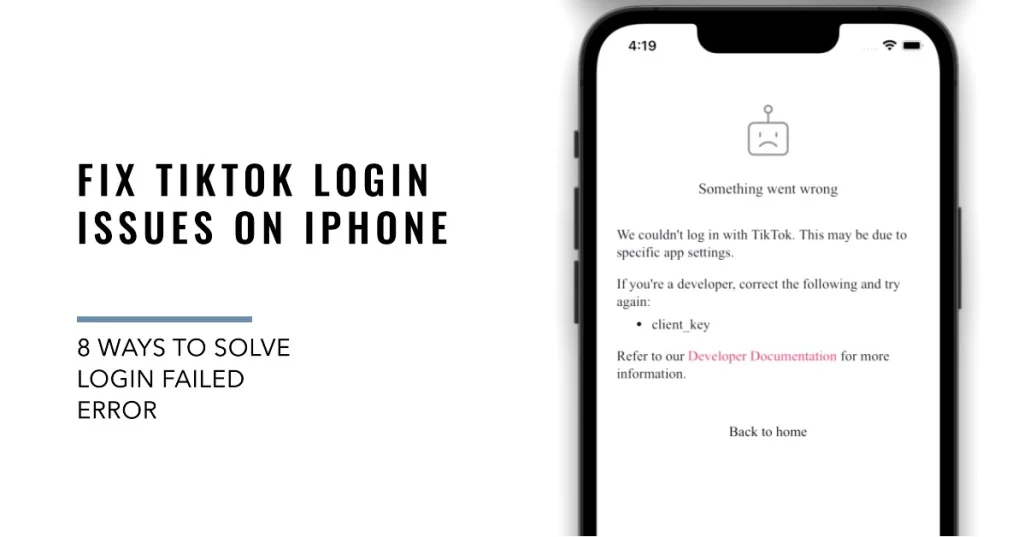
In this article, we’ll walk you through eight different ways to fix TikTok login issues on iPhone. We’ve covered all of the most common solutions, so you’re sure to find one that works for you.
How to Fix TikTok login failed error on iPhone
Below are potential solutions that you can try to rule out common factors that may be preventing you from logging into your TikTok account on your iPhone.
1. Restart your iPhone and TikTok app
A simple restart can often fix minor software glitches that may be causing your TikTok login problems. To restart your iPhone, follow these steps:
- Press and hold the side button until the power off slider appears.
- Drag the slider to the right to turn off your iPhone.
- Wait a few seconds, then press and hold the side button again to turn your iPhone back on.
Once your iPhone has restarted, open the TikTok app and try logging in again.
2. Check your internet connection
Make sure that your iPhone has a strong and stable internet connection. If you’re using Wi-Fi, try connecting to a different network or restarting your router. If you’re using cellular data, try moving to a different location or connecting to a stronger signal.
3. Make sure you’re using the correct login information
It may seem obvious, but it’s important to make sure that you’re using the correct username and password when logging into TikTok. If you’re still having trouble logging in, try resetting your TikTok password.
4. Clear your TikTok app cache and data
Over time, the TikTok app can accumulate cache and data files that can interfere with its performance. Clearing these files can often fix login issues.
To clear the TikTok app cache and data on your iPhone, follow these steps:
- Open the Settings app on your iPhone.
- Scroll down and tap on TikTok.
- Tap on Clear Cache and Data.
- Confirm that you want to clear the cache and data.
Once the cache and data have been cleared, open the TikTok app and try logging in again.
5. Uninstall and reinstall the TikTok app
If you’ve tried all of the above solutions and you’re still having trouble logging into TikTok, try uninstalling and reinstalling the app. This will remove any corrupted files that may be causing the problem.
To uninstall the TikTok app on your iPhone, follow these steps:
- Tap and hold on the TikTok app icon until it jiggles.
- Tap on the X in the top-left corner of the app icon to delete it.
To reinstall the TikTok app on your iPhone, follow these steps:
- Open the App Store app on your iPhone.
- Search for TikTok and tap on the Get button.
- Install the TikTok app.
Once the TikTok app has been reinstalled, open it and try logging in again.
6. Update your iPhone’s iOS software
Make sure that your iPhone is running the latest version of iOS software. Apple often releases software updates that include bug fixes and performance improvements. To update your iPhone’s iOS software:
- Open the Settings app on your iPhone.
- Tap on General.
- Tap on Software Update.
- If an update is available, tap on Download and Install.
Once your iPhone has been updated, open the TikTok app and try logging in again.
7. Reset your TikTok password
If you’re still having trouble logging into TikTok, try resetting your password. You can reset your password from the TikTok app or from the TikTok website.
To reset your TikTok password from the TikTok website on an iPhone:
- Open a web browser on your iPhone and go to the TikTok website.
- Tap on the Log In button.
- Tap on Forgot Password?.
- Enter your username or email address and tap on Send.
- Check your email for a message from TikTok.
- Tap on the link in the email to reset your password.
- Enter a new password and tap on Change Password.
Once you’ve reset your password, you should be able to log into TikTok without any problems.
Here are some additional tips for resetting your TikTok password:
- Make sure that you’re entering the correct username or email address.
- If you’re not receiving an email from TikTok, check your spam folder.
- If you’re still having trouble resetting your password, contact TikTok support for assistance.
Common Reasons Why Your TikTok Login Failed
Here are some common reasons why you cannot log in to TikTok on your iPhone:
- Incorrect login information: Double-check that you are entering the correct username and password.
- Internet connection: Make sure that your iPhone has a strong and stable internet connection.
- TikTok app is not up to date: Update the TikTok app to the latest version from the App Store.
- TikTok server is down: TikTok servers may occasionally go down for maintenance or other reasons. If this is the case, you will not be able to log in until the servers are back up.
- Your TikTok account has been suspended or banned: If you have violated TikTok’s Community Guidelines, your account may have been suspended or banned. In this case, you will not be able to log in until your account is reinstated.
- Your iPhone is not running the latest version of iOS: Make sure that your iPhone is running the latest version of iOS software.
- There is a problem with your TikTok app installation: Try uninstalling and reinstalling the TikTok app.
And that’s all there is to resolving TikTok Login Issues on an iPhone. We hope that one of the given solutions is able to get you back into your TikTok account!