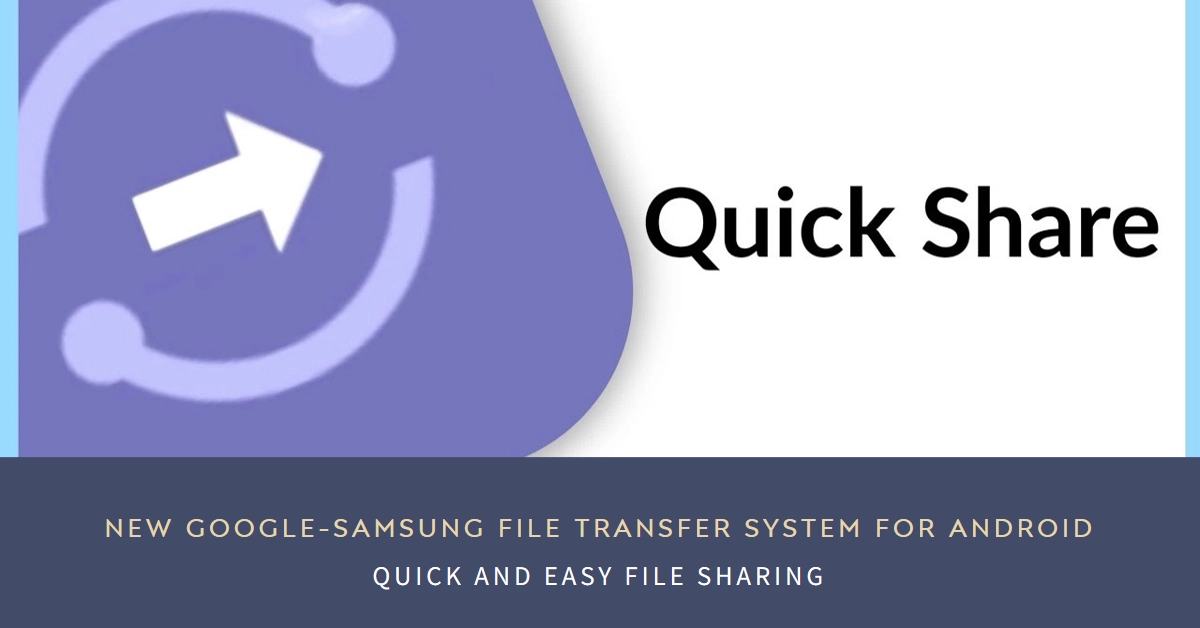Get ready to say goodbye to tangled USB cables and frustrating Bluetooth pairing! Google and Samsung have joined forces to unveil Quick Share, a revolutionary new file transfer system for Android devices. This groundbreaking technology promises seamless, lightning-fast data sharing between your Samsung smartphone or tablet and any other Android device nearby. No more struggling with outdated methods – Quick Share is here to simplify your life and make sharing a breeze.
In this article, we’ll dive deep into everything you need to know about Quick Share. We’ll explore its features, functionalities, and potential benefits, leaving you fully equipped to take advantage of this exciting new addition to the Android ecosystem. So, buckle up and get ready to experience the future of file sharing!
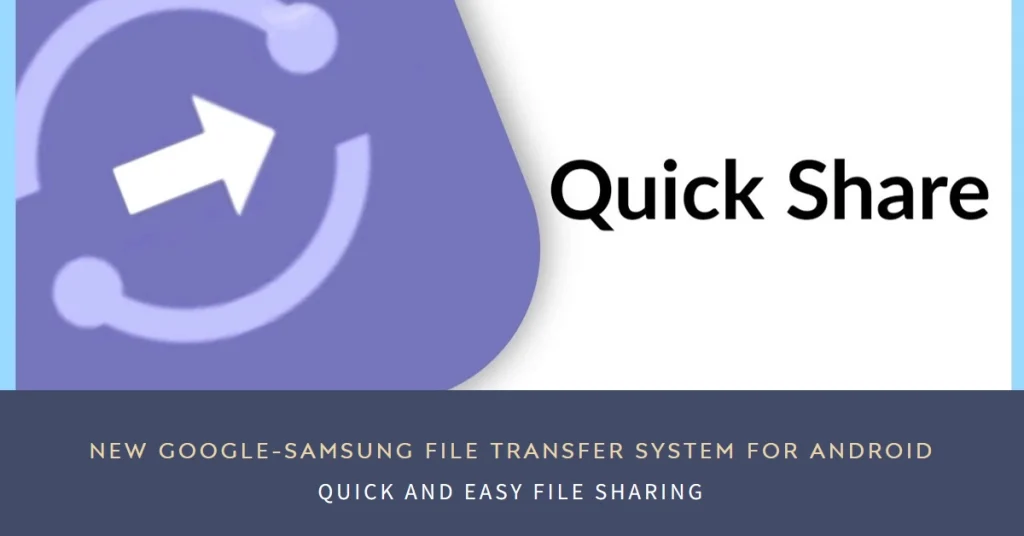
Unpacking Quick Share – Features and Functionalities
Quick Share boasts a plethora of features designed to make your file-sharing experience effortless and intuitive. Here are some key highlights:
- Peer-to-peer connectivity: Say goodbye to the need for internet or mobile data. Quick Share uses Wi-Fi Direct and Bluetooth Low Energy (BLE) technology to create a direct connection between devices, enabling blazing-fast transfer speeds even in offline environments.
- Cross-device compatibility: Quick Share isn’t just limited to Samsung devices. It’s compatible with any Android device running Android 6 or later, allowing you to seamlessly share files with friends and colleagues regardless of their phone brand.
- Intuitive interface: The Quick Share interface is designed for simplicity. A single tap on a file opens a list of nearby devices, making it easy to choose your target recipient. You can even prioritize specific devices for faster transfers.
- Advanced security: Quick Share takes security seriously. Files are transferred using encryption, ensuring your data remains safe and protected throughout the process.
- Multi-file sharing: No need to send files one by one. Quick Share lets you select and transfer multiple files simultaneously, saving you precious time and effort.
- Previewing and selection: Before sending, you can preview files directly on the Quick Share interface, allowing you to choose the specific content you want to share.
How to Use Quick Share – A Step-by-Step Guide
Getting started with Quick Share is incredibly straightforward. Here’s a step-by-step guide to help you master this intuitive system:
1. Enable Quick Share
- Open the Settings app on your Samsung device.
- Navigate to “Connections” or “Advanced Features”.
- Tap on “Quick Share”.
- Toggle the switch on to “Turn on Quick Share”.
2. Share a File
- Open the app containing the file you want to share (e.g., Photos, Files).
- Select the file(s) you want to send.
- Tap the “Share” button.
- Choose “Quick Share” from the list of sharing options.
- A list of nearby devices will appear.
- Select the device you want to share with.
- The file(s) will be transferred automatically.
3. Receive a File
- Make sure Quick Share is turned on on your device.
- When someone tries to share a file with you using Quick Share, a notification will appear on your screen.
- Tap the notification.
- The file will be downloaded and saved to your device.
The Benefits of Quick Share – Why You Should Use It
Quick Share offers a multitude of benefits that make it the clear choice for Android file sharing:
- Speed and efficiency: Forget the days of waiting minutes for files to transfer. Quick Share boasts blazing-fast speeds, making it perfect for sharing large files or multiple files at once.
- Convenience and simplicity: No more fiddling with cables or pairing devices. Quick Share is designed for ultimate convenience, allowing you to share files with a single tap.
- Versatility and compatibility: Share files with any Android device, regardless of brand or model. Quick Share breaks down the barriers between different ecosystems, making sharing truly universal.
- Offline capability: Don’t rely on internet access. Quick Share works even without a Wi-Fi or mobile data connection, ensuring you can share files anytime, anywhere.
- Security and privacy: Your data remains safe and protected throughout the transfer process thanks to Quick Share’s robust security features.
The Future of File Sharing is Here – Embrace Quick Share
Quick Share represents a significant leap forward in the evolution of file sharing on Android. Its combination of speed, simplicity, and cross-device compatibility makes it an indispensable tool for anyone who wants to share files effortlessly and efficiently.
So, ditch the cables, embrace the airwaves, and get ready to experience the future of file sharing with Quick Share!