Modern smartphones have become an essential part of our daily lives, but with their increased processing power and battery capacity, they also generate more heat. This is especially noticeable when charging your phone, as the battery is working hard to replenish its energy. While it’s normal for your Infinix Zero 30 to get slightly warm while charging, excessive heating can cause damage to your phone’s battery and other components.
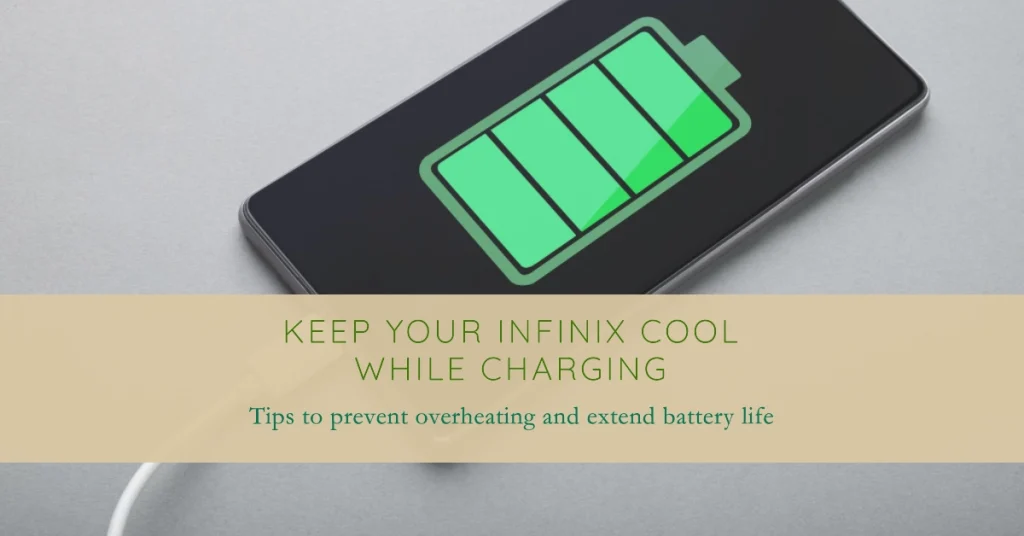
In this comprehensive troubleshooting article, we’ll explore the reasons behind your Infinix Zero 30 overheating while charging and provide you with practical solutions to keep your phone cool and extend its lifespan.
Understanding the Causes of Overheating
There are several factors that can contribute to your Infinix Zero 30 overheating while charging:
- Fast charging technology: Fast charging technology utilizes higher currents to quickly charge your phone’s battery. This rapid influx of power generates more heat, which can lead to overheating.
- Environmental factors: Exposing your phone to direct sunlight or using it in hot environments can significantly increase its temperature, especially when charging.
- Background apps and processes: Even when your phone is seemingly idle, background apps and processes can continue to consume resources, putting additional strain on the battery and generating heat.
- Damaged charging cable or adapter: Using a faulty or damaged charging cable or adapter can disrupt the charging process, causing the phone to overheat.
- Software issues: Software glitches or outdated firmware can also lead to overheating problems.
Preventing Overheating: Practical Solutions
To prevent your Infinix Zero 30 from overheating while charging, follow these practical tips:
- Avoid fast charging whenever possible: While fast charging is convenient, it’s not always necessary. Opt for regular charging when you have more time to allow the battery to charge gradually and minimize heat generation.
- Charge your phone in a cool environment: Avoid charging your phone in direct sunlight or hot environments. If you’re indoors, ensure the room temperature is comfortable.
- Close background apps: Regularly close background apps that you’re not actively using to reduce the strain on your phone’s resources and minimize heat production.
- Use the original charging cable and adapter: Stick to the original charging cable and adapter that came with your phone. If they’re damaged or lost, purchase high-quality replacements from an authorized retailer.
- Keep your phone’s software up to date: Regularly check for and install software updates to ensure your phone is running the latest firmware, which may include bug fixes and performance improvements that could address overheating issues.
- Remove the phone case while charging: If your phone case is thick or poorly ventilated, it can trap heat and contribute to overheating. Remove the case while charging to allow for better heat dissipation.
- Monitor charging temperature: If you’re concerned about overheating, use a temperature monitoring app to track your phone’s temperature while charging. If it consistently exceeds 104°F (40°C), consider taking additional precautions.
Additional Tips for Optimal Charging
To further optimize your charging routine and extend your Infinix Zero 30’s battery lifespan, consider these additional tips:
- Avoid charging your phone overnight: Leaving your phone plugged in overnight can lead to overcharging and potential battery damage. Disconnect your phone once it reaches 100% charge.
- Unplug your phone when not in use: Even when fully charged, keeping your phone plugged in can cause unnecessary heat generation. Unplug it once it’s fully charged.
- Charge your phone regularly: Don’t let your phone’s battery completely drain before charging it. Regularly charging it to maintain a moderate charge level helps prolong battery life.
We hope that by following these preventive measures and adopting these optimal charging practices, you can effectively minimize overheating issues and ensure your Infinix Zero 30 continues to perform at its best for years to come.
