Screen timeout is the amount of time that your phone’s screen will stay on before it turns off automatically. This is a useful feature to conserve battery life, but you may want to adjust it depending on your needs.
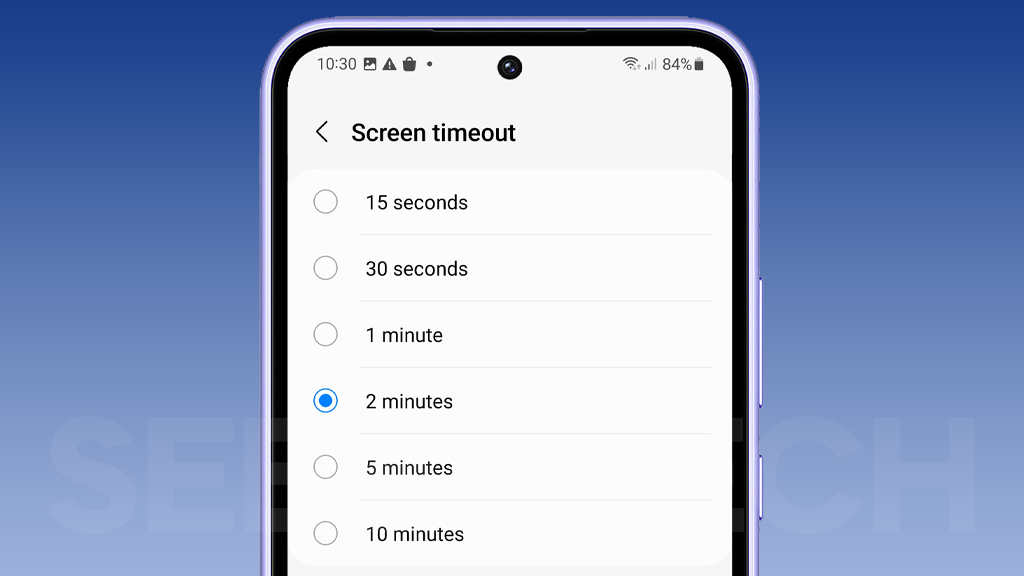
Benefits of adjusting screen timeout
There are several benefits to adjusting screen timeout on your Samsung Galaxy A54:
- Conserve battery life: A shorter screen timeout will help to conserve battery life by turning off the screen sooner.
- Prevent accidental touches: A longer screen timeout can help to prevent accidental touches by keeping the screen on longer.
- Improve security: A shorter screen timeout can help to improve security by locking the screen sooner.
How to adjust screen timeout on Samsung Galaxy A54
To adjust screen timeout on your Samsung Galaxy A54, follow these steps:
- Open the Settings app.
- Tap on Display.
- Tap on Screen timeout.
- Select the desired screen timeout from the list.
When to adjust screen timeout
Here are some specific situations where you may want to adjust screen timeout:
- If you are trying to conserve battery life, you may want to reduce the screen timeout.
- If you are using your phone in a dark environment, you may want to increase the screen timeout so that you don’t have to keep turning it on.
- If you are giving your phone to a child, you may want to reduce the screen timeout to prevent them from spending too much time on the screen.
Final thoughts
Adjusting screen timeout is a simple way to customize your Samsung Galaxy A54 to your needs. You can quickly and easily adjust it depending on your current situation.