If you’re experiencing network issues on your Pixel 7 after updating to Android 14, you’re not alone. A number of users have reported problems with call quality, mobile data connectivity, and Wi-Fi.
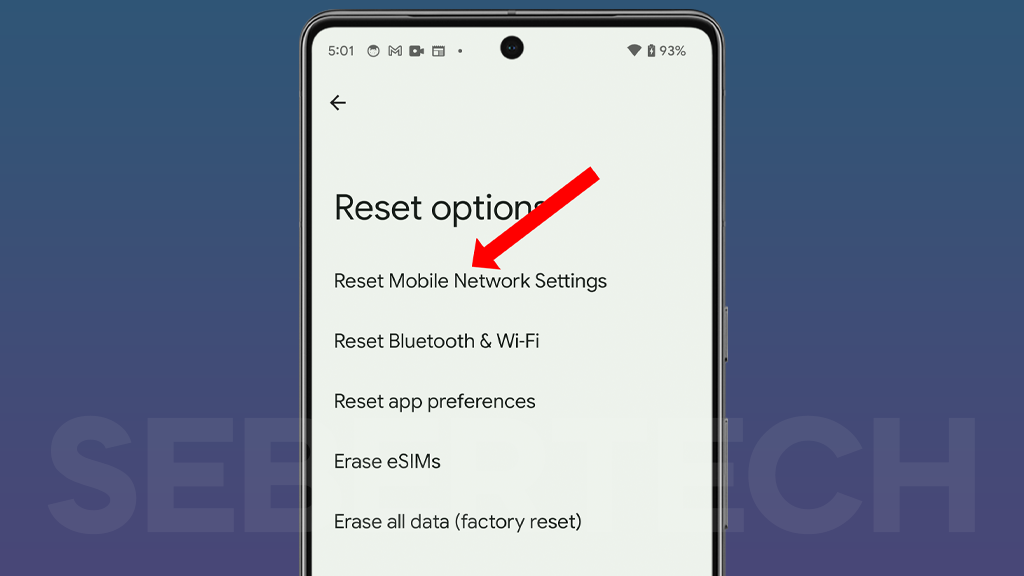
Google has acknowledged the issue and is working on a fix, but in the meantime, there are a few things you can try to improve your network performance:
- Restart your phone: This can often fix minor software glitches that may be causing the problem.
- Check for software updates: Make sure that your phone and router are running the latest software updates. Software updates often include bug fixes that can improve network performance.
- Reset your network settings: This will reset all of your network settings, including your Wi-Fi and mobile data settings. To reset your network settings, go to Settings > System > Reset options > Reset Mobile Network Settings.
- Contact your carrier: If you’re still having problems, contact your carrier to see if they can help you troubleshoot the issue.
Here are some additional tips for improving network performance on your Pixel 7:
- Place your phone in a central location in your home or office.
- Avoid using your phone near metal objects or appliances.
- If you have a weak signal, try connecting to a different Wi-Fi network or using cellular data instead.
If you’ve tried all of the above steps and you’re still having network problems, you may need to wait for Google to release a software fix.