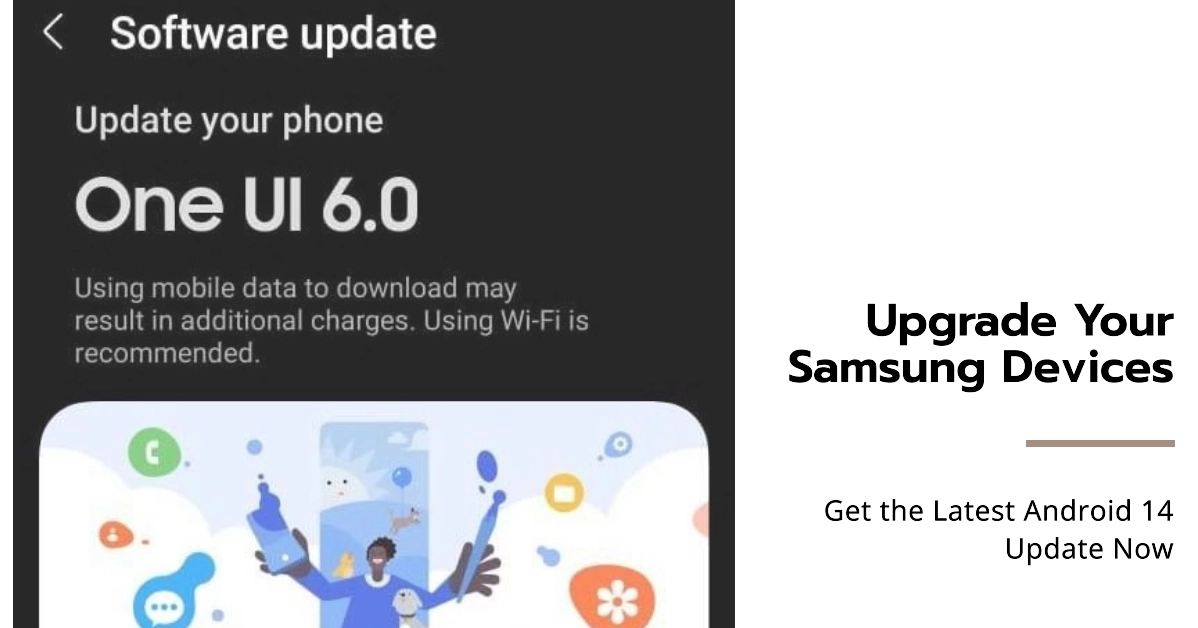Samsung has begun rolling out the Android 14 update with its One UI 6.0 custom skin to the Galaxy A34 and Galaxy Tab S8. The update brings a host of new features and improvements, including enhanced personalization options, improved security, and a more streamlined user experience.
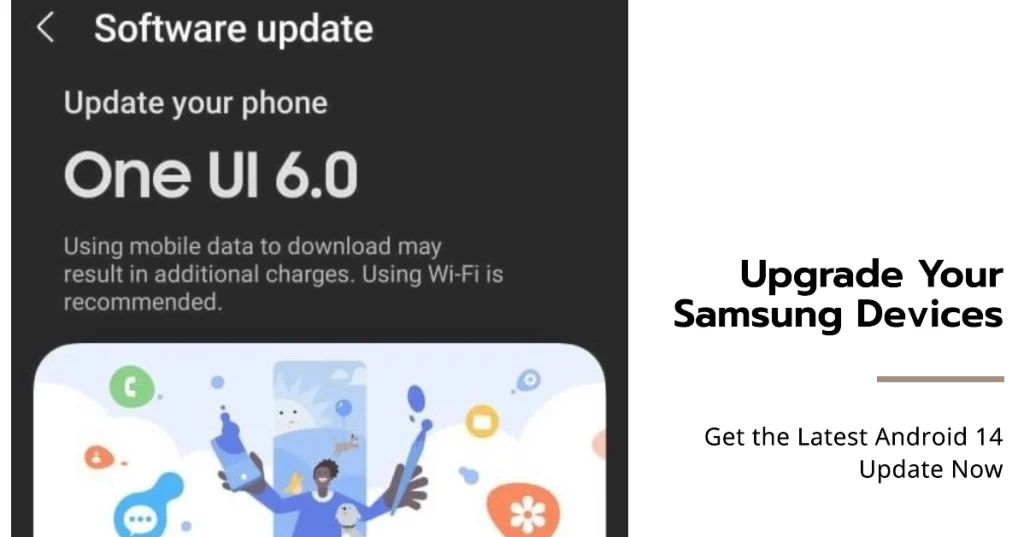
Android 14 Update for Galaxy A34
The Android 14 update for the Galaxy A34 is currently available in select European countries, with a wider rollout expected to follow in the coming weeks. The update includes the November 2023 security patch and brings several new features to the device, including:
- Enhanced personalization options: You can now customize your device’s appearance and behavior to better suit your needs and preferences.
- Improved security: The update includes a number of security enhancements that help to protect your device from the latest threats.
- More streamlined user experience: One UI 6.0 has been redesigned to make it easier to use your device and find the information you need.
How to Install the Android 14 Update on Galaxy A34
To install the Android 14 update on your Galaxy A34, follow these steps:
Step 1. Back up your data.
- Before installing any major update, it is always a good idea to back up your data.
- You can do this using Samsung Cloud or another cloud storage service.
Step 2. Check for the update.
- Go to Settings > Software update and tap on Download and install.
- If the update is available, it will start downloading automatically.
Step 3. Install the update.
- Once the update is downloaded, tap on Install now.
- Your device will restart and the update will be installed.
Android 14 Update for Galaxy Tab S8
The Android 14 update for the Galaxy Tab S8 is also currently available in select European countries. The update includes the November 2023 security patch and brings several new features to the device, including:
- Enhanced multitasking: One UI 6.0 makes it easier to multitask on your tablet with new features like split-screen and floating windows.
- Improved productivity: The update includes a number of productivity enhancements that help you get more done on your tablet.
- More immersive entertainment: One UI 6.0 has been designed to provide a more immersive entertainment experience with features like improved video playback and enhanced sound quality.
How to Install the Android 14 Update on Galaxy Tab S8
To install the Android 14 update on your Galaxy Tab S8, follow these steps:
Step 1. Back up your data.
- Before installing any major update, it is always a good idea to back up your data.
- You can do this using Samsung Cloud or another cloud storage service.
Step 2. Check for the update.
- Go to Settings > Software update and tap on Download and install.
- If the update is available, it will start downloading automatically.
Step 3. Install the update.
- Once the update is downloaded, tap on Install now.
- Your tablet will restart and the update will be installed.
Stay Up-to-Date!
The Android 14 update is a significant upgrade for the Galaxy A34 and Galaxy Tab S8. The update brings a host of new features and improvements that make the devices more personalized, secure, and user-friendly.
We encourage all Galaxy A34 and Galaxy Tab S8 owners to download and install the update as soon as it is available in their region.