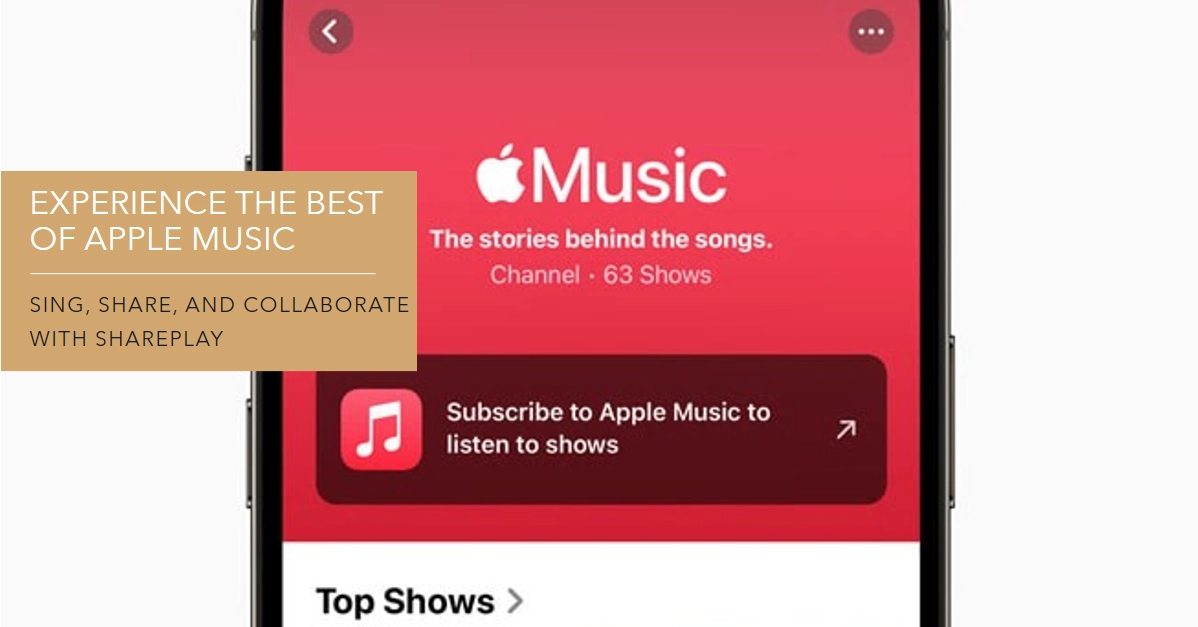Apple Music is ready to unleash a wave of exciting new features that will transform your listening experience. From immersive singalongs to collaborative playlists and in-car sharing, get ready to connect with music and others like never before.
Whether you’re a solo belter, a social butterfly, or a meticulous curator, Apple Music has something for you. So grab your headphones, crank up the volume, and dive into the future of music streaming.
Share the Spotlight: Sing Along with Apple Music Sing and Continuity Camera
Turn your living room into a virtual karaoke bar with Apple Music Sing. This revolutionary feature lets you belt out your favorite tunes with real-time, animated lyrics on your screen. But the fun doesn’t stop there.
Grab your iPhone and use Continuity Camera to project yourself onto the Apple TV, complete with dynamic effects and backgrounds.
Imagine belting out Queen’s “Bohemian Rhapsody” with Freddie Mercury himself by your side! Apple Music Sing and Continuity Camera are available on iPhone 11 and later, and iPhone SE (3rd generation) running iOS 17.
Sharing is Caring: Collaborative Playlists for Everyone
Gather your friends and family for a musical adventure with Collaborative Playlists. This feature lets you create shared playlists where everyone can add, remove, and rearrange songs. Imagine planning the perfect party playlist with your friends, or curating a family road trip soundtrack that keeps everyone happy.
To create a Collaborative Playlist, simply open the Music app, tap “New Playlist,” and choose “Add Collaborators.” Then, invite your friends by sharing the playlist link or sending an invitation.
Take the Music on the Road with SharePlay in Your Car
Hitting the road with friends? Now you can seamlessly share the music with SharePlay in your car. When you’re connected to CarPlay with Apple Music, your friends’ iPhones will automatically detect and suggest joining the session.
No more fumbling for aux cords or battling over who controls the radio. Simply tap “SharePlay” to instantly sync your music playback and let everyone contribute their favorite tunes.
Going Beyond the Play Button: Song Credits and More
Apple Music’s update isn’t just about sharing and singing. The new Song Credits feature satisfies the music nerd in all of us.
Dive deep into the artist and production details of your favorite songs, learning who played what instruments, who did the backing vocals, and even who mixed and mastered the track. This is a treasure trove of information for music enthusiasts and aspiring artists alike.
Getting Started: A Step-by-Step Guide
Ready to experience the new Apple Music? Here’s a quick guide to get you started:
1. Update your devices: Make sure you have the latest iOS 17 and iPadOS 17 updates installed on your iPhone and iPad.
2. Enable Apple Music Sing: Go to Settings > Music > Apple Music Sing and toggle the switch on.
3. Connect your iPhone to your Apple TV: Use an AirPlay connection or a Lightning cable to project your iPhone screen onto the Apple TV.
4. Start singing: Open any song in Apple Music and tap the Lyrics button. Swipe down on the lyrics screen to reveal the Apple Music Sing button and adjust the vocal volume if desired.
5. Create a Collaborative Playlist: Open the Music app and tap “New Playlist.” Choose “Add Collaborators” and enter the names or email addresses of your friends.
6. SharePlay in your car: When connected to CarPlay with Apple Music, simply tap “SharePlay” and invite your friends’ iPhones to join the session.
Tips and Tricks:
- For a more immersive singalong experience, try using headphones with spatial audio.
- Use different camera effects on Continuity Camera to personalize your virtual performance.
- Add emoji reactions to songs in Collaborative Playlists to share your thoughts.
- Share the playlist link with your friends before you get in the car for a smoother SharePlay experience.
With these exciting new features, Apple Music is more than just a streaming service. It’s a platform for connection, creativity, and shared joy. So grab your friends, crank up the volume, and get ready to experience music like never before.