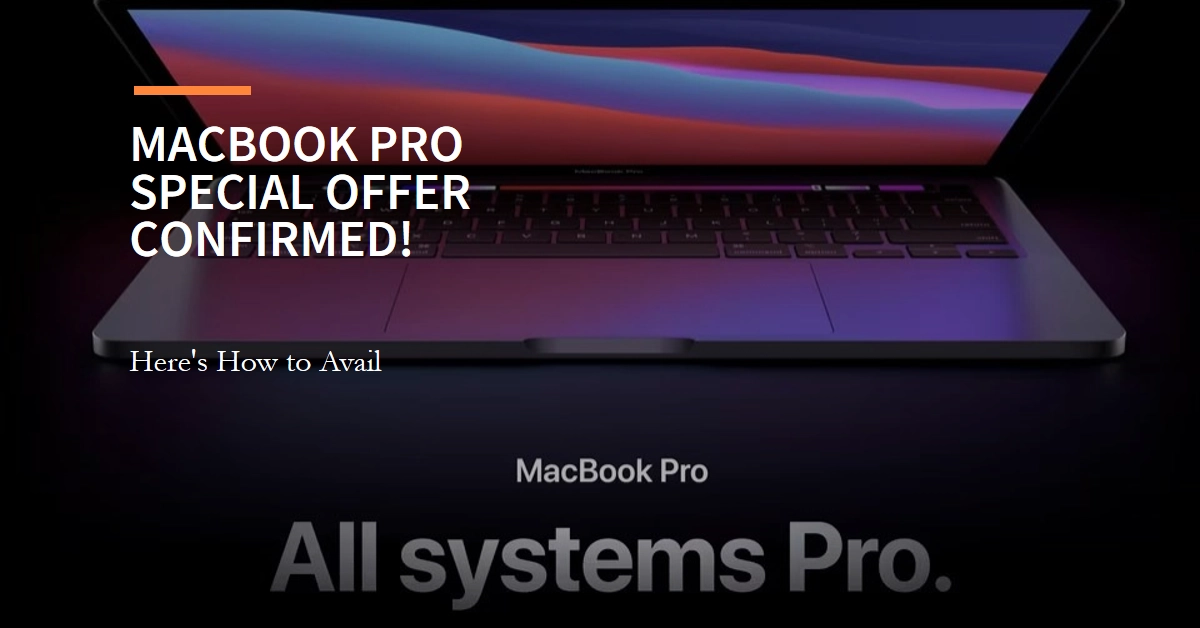Apple is known for offering exciting deals and discounts, especially for students and educators. If you’ve been eyeing a powerful MacBook Pro for your creative projects or academic pursuits, now’s the perfect time to get one.
There’s a confirmed special offer on MacBook Pro models, and this article will guide you through understanding the offer and how to take advantage of it.
Understanding the Offer
Before delving into the details, let’s break down the core benefits of Apple’s MacBook Pro special offer:
- Substantial Discounts: You can save a significant amount of money on select MacBook Pro configurations.
- Education Pricing: Students and educators are eligible for exclusive education pricing, offering even deeper discounts.
- Potential Gift Card: Depending on the model and your purchase date, you might receive an Apple gift card with your purchase, which you can use for future Apple products or accessories.
Eligibility: Who Can Avail the Offer?
This special offer is primarily targeted at the education sector. Here’s who is eligible:
- Students: Currently enrolled or newly accepted students in higher education institutions (college, university, etc.)
- Faculty and Staff: Currently working faculty and staff at public or private K-12 schools, colleges, and universities.
- Homeschool Teachers: Homeschool teachers at all grade levels.
How to Avail the MacBook Pro Special Offer
Here’s a step-by-step guide on how to take advantage of this fantastic offer:
- Verify Your Eligibility:
- Visit Apple’s Education Store (https://www.apple.com/us-hed/shop).
- Click on the verification link to confirm your student or educator status. Apple usually partners with UNiDAYS for online verification.
- Choose Your MacBook Pro:
- Browse the available MacBook Pro models in the Education Store.
- Consider your needs (processing power, screen size, storage) and compare specifications. Be aware that not all models might be eligible for the special offer.
- Customize and Purchase:
- Select the desired configuration (processor, RAM, storage) of your MacBook Pro.
- Add the MacBook Pro to your cart and proceed to checkout. The education discount should automatically be applied.
- Check for Gift Card Eligibility:
- During specific periods, Apple might include a gift card with your MacBook Pro purchase. Check the offer details carefully.
- If eligible, the gift card is usually sent digitally after you pick up your device or it ships.
Important Notes and Considerations
- Timing is Everything: Apple’s special offers can be time-sensitive and may change throughout the year. Back-to-school season (summer and fall) often has additional incentives.
- Proof of Eligibility: You might be required to show proof of your student or educator status during the verification process or when you pick up your MacBook Pro.
- Compare Prices: While Apple’s Education Store provides substantial savings, it’s always good practice to compare prices with authorized Apple resellers who may sometimes have additional promotions.
Take Advantage of the Offer and Upgrade Your Workflow
The MacBook Pro is an incredibly powerful and versatile machine, perfect for students, educators, and creative professionals. Apple’s special offer makes it even more accessible.
Do your research, check your eligibility, and jump on this opportunity to own a world-class laptop that’ll supercharge your productivity and creativity.
Frequently Asked Questions
A. General Questions
- What sets the MacBook Pro apart from other laptops?
- Performance: MacBook Pros are known for blazing-fast performance thanks to Apple’s powerful M-series chips, ample RAM, and fast storage.
- Display: Beautiful Retina displays with high resolution, superb color accuracy, and great brightness.
- Build Quality: Durable aluminum chassis with elegant design.
- Battery Life: Excellent battery life to power you through the day.
- Ecosystem: Seamless integration with other Apple devices in the Apple ecosystem (iPhone, iPad, Apple Watch).
- Which MacBook Pro model is right for me?
- Consider the following factors:
- Screen Size: 14-inch or 16-inch options
- Processor: M1 Pro, M1 Max, M2 Pro, M2 Max (higher-end chips provide additional power for demanding tasks).
- RAM: Choose the amount of RAM needed for your typical workload (16GB minimum recommended, more for power users).
- Storage: Select the needed storage capacity.
- Budget: Determine how much you’re willing to spend – higher specs equal higher costs.
- Consider the following factors:
- What’s the difference between the MacBook Pro and MacBook Air?
- Power: MacBook Pro has more powerful processors and graphics for demanding tasks like video editing or 3D work
- Cooling Systems: MacBook Pro has a more robust cooling system, allowing for sustained high performance
- Ports: MacBook Pro often has more connectivity options
- Price: MacBook Pro is generally more expensive
B. Technical Questions
- Can I upgrade the RAM or storage in a MacBook Pro?
- Unfortunately, the RAM and storage are soldered onto the main board in modern MacBook Pros and cannot be upgraded later. Choose the configuration you need from the start.
- How long does the MacBook Pro battery last?
- Battery life varies depending on usage, but MacBook Pros boast some of the best battery life of any laptops. Expect all-day usage and often more for lighter tasks.
- Does the MacBook Pro support external displays?
- Yes! You can connect multiple external displays via the Thunderbolt/USB-C ports. The number of supported displays depends on your specific MacBook Pro model.
- Does the Touch Bar come on all MacBook Pro models?
- No. Apple recently discontinued the Touch Bar, so newer models won’t have this feature.
Pricing and Purchasing
- Where can I buy a MacBook Pro?
- You can purchase directly from Apple (online or retail stores), authorized Apple resellers, or major electronics retailers.
- Are there financing options available for MacBook Pros?
- Apple and many resellers offer financing plans with monthly payments.
- Does Apple offer student discounts on MacBook Pros?
- Yes! Students and educators can get special education pricing through Apple’s Education Store.