
If your Samsung Galaxy S25 Ultra keeps restarting on its own, the issue could be caused by software glitches, overheating, or faulty hardware. Here are …

If your Samsung Galaxy S25 Ultra keeps restarting on its own, the issue could be caused by software glitches, overheating, or faulty hardware. Here are …
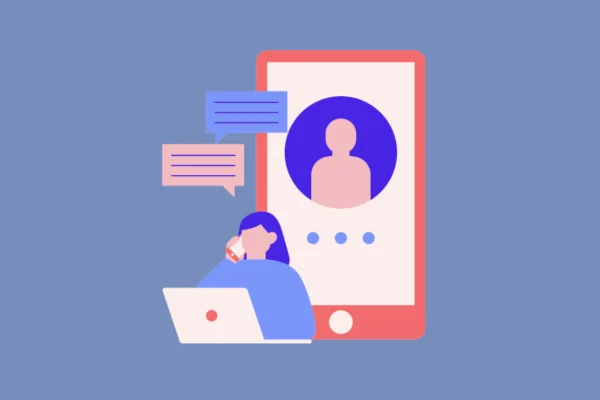
If your Samsung Galaxy S25 Ultra is unable to receive calls, the issue may be caused by network problems, incorrect settings, or software glitches. Here …

If your Samsung Galaxy S25 Ultra won’t turn on, the issue could be caused by a drained battery, software glitches, or hardware failure. Here are …

If your Samsung Galaxy S25 Ultra is charging slower than usual, the issue could be caused by faulty cables, background apps, or incorrect settings. Here …

If your Samsung Galaxy S25 Ultra is having trouble connecting to a Wi-Fi network, the issue could be related to software glitches, incorrect settings, or …

If your Samsung Galaxy S25 Ultra keeps crashing, the issue could be caused by software glitches, corrupted apps, or insufficient system resources. Below are several …

If your Samsung Galaxy S25 Ultra isn’t playing audio through its speakers, the issue could be related to software glitches, incorrect settings, or hardware malfunctions. …
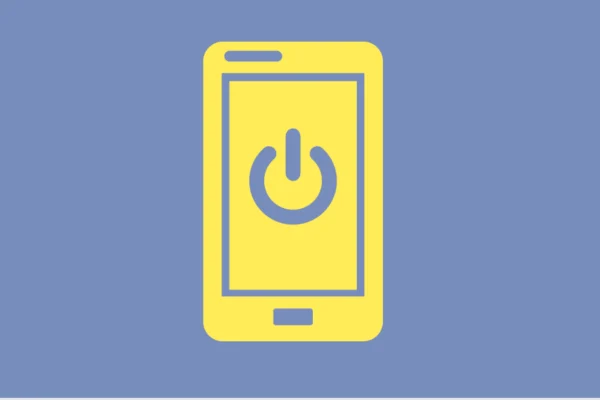
If your Samsung Galaxy S25 Ultra has a black screen but is still responsive or showing signs of life, there are several troubleshooting methods you …
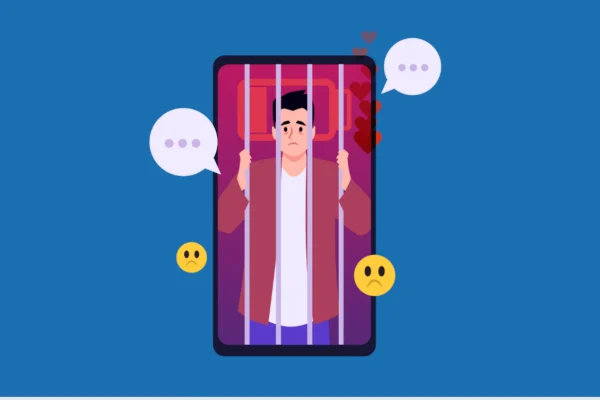
Forgetting your password, pattern, or PIN on the Samsung Galaxy S25 Ultra can be frustrating, but there are multiple ways to regain access to your …

Stuttering in Counter-Strike 2 can ruin your gameplay experience by causing laggy movements and inconsistent frame rates. This guide covers multiple solutions to eliminate stuttering …

If your Samsung Galaxy S25 Ultra displays a moisture detected error or a water drop icon while charging, it means the phone’s charging port has …
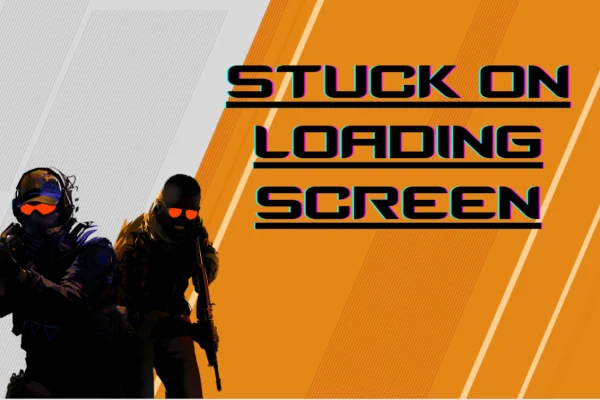
Getting stuck on the loading screen in Counter-Strike 2 can be frustrating, preventing you from joining matches. This guide provides several solutions to fix the …

Experiencing random freezes and lags on your Samsung Galaxy S25 Ultra can be frustrating, making it difficult to use your device smoothly. Fortunately, there are …

If Monster Hunter Wilds keeps freezing and stops responding, it can be frustrating, especially during intense battles. This guide provides multiple solutions to resolve the …