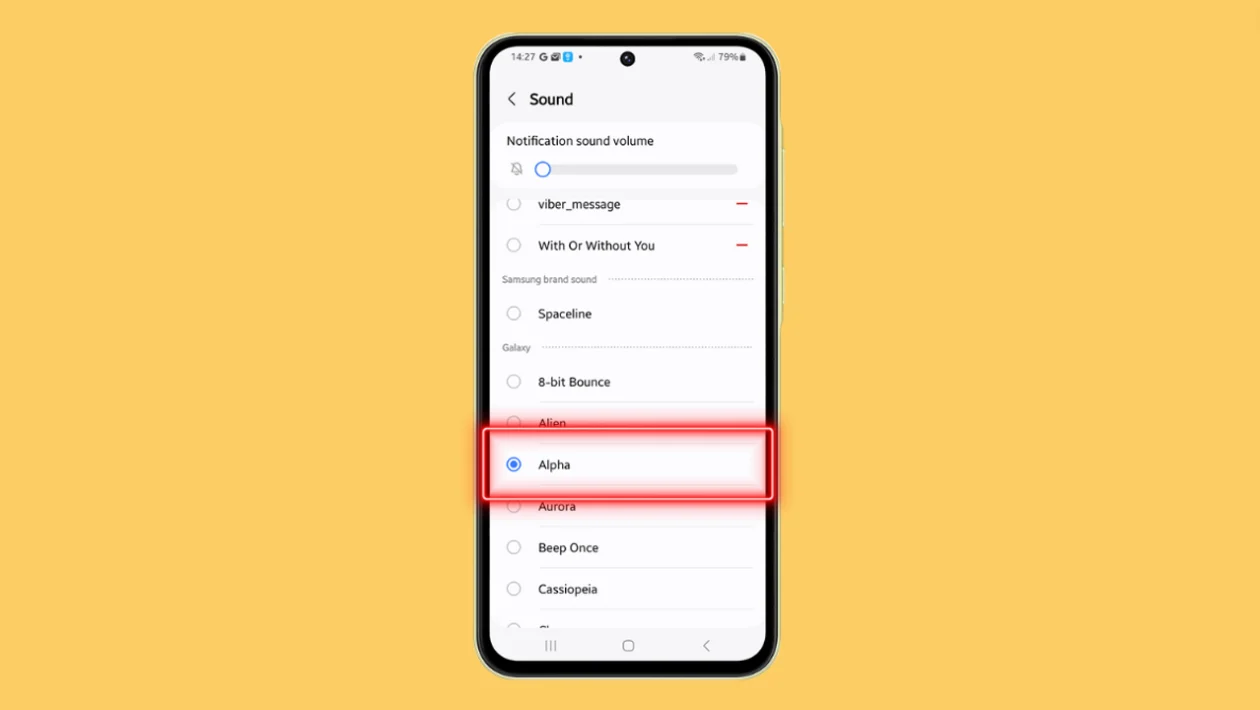Customizing your notification sounds can help you easily distinguish between different alerts. Here’s a straightforward guide on how to change the text message notification sound on your Samsung Galaxy A55:
- Tap the home button to return to the home screen.
- Open the Messages app.
- Go to the messages list by tapping on the back button if necessary.
- Tap on the profile icon at the top right corner.
- Select Messages settings from the pop-up menu.
- Tap on Notifications.
- Go to Notification categories.
- Select Incoming messages.
- Tap on Sound.
- Browse through the list and select the sound you prefer.
- Tap the back button to save your selection.
Now, you have successfully changed the text message notification sound on your Samsung Galaxy A55. Enjoy your new notification tone!