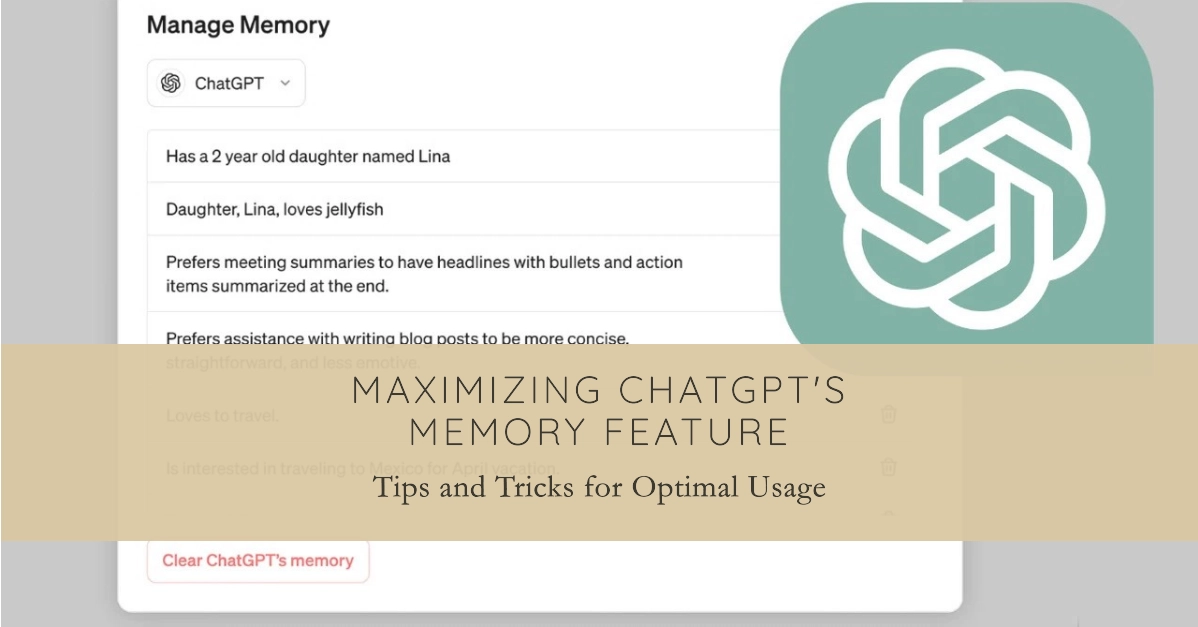ChatGPT is an incredibly powerful language model chatbot developed by OpenAI. One of its most exciting experimental features is its memory capability, which allows the AI to recall information from previous conversations. This memory feature gives ChatGPT more context for its responses, making them more tailored and helpful to your needs.
In this tutorial, we’ll examine how the ChatGPT memory feature works and provide easy instructions to make the most of it.
What is ChatGPT Memory?
The ChatGPT memory feature acts like a short-term memory for the chatbot. It can store information from previous interactions, including:
- Your preferences: If you indicate how you’d like information presented, ChatGPT will try to remember those choices for future conversations.
- Facts you provide: Things you tell ChatGPT about yourself, your interests, or specific knowledge areas will be retained for later use.
- Topics of discussion: ChatGPT keeps track of previous subjects to build continuity in your interactions.
How ChatGPT Memory Works
ChatGPT’s memory isn’t a simple log of everything you say. Here’s a breakdown of how it processes information:
- Contextual Understanding: ChatGPT analyzes your conversations to identify key pieces of information relevant to the ongoing discussion.
- Information Storage: Relevant data points are temporarily stored in its memory, allowing ChatGPT to reference them in subsequent interactions.
- Memory Decay: To avoid overloading its system, ChatGPT’s memory isn’t infinite. Information that hasn’t been recently used will gradually be forgotten, ensuring space for the storage of newer and more immediately useful data.
Using the ChatGPT Memory Feature
Accessing and utilizing ChatGPT’s memory is a straightforward process. Here’s how to use it effectively:
1. Enabling Memory
- Currently, the memory feature is available to a select group of ChatGPT users (free and Plus subscribers). Check your settings to see if you have access.
- If the memory feature is present, you will likely need to toggle it on.
2. Providing Information
- You can passively allow ChatGPT to learn from your conversations. The AI will identify pertinent information and retain it automatically.
- For more immediate memory use, tell ChatGPT directly what to remember. For example, “Please remember that my favorite color is blue.”
3. Referencing Past Conversations
- Don’t rehash information ChatGPT might already have. Instead, make allusions to previous discussions. For instance, you could say, “Can you elaborate on our earlier discussion about philosophy?”
4. Managing Your Memory
- You have some control over what ChatGPT remembers. Ask it to forget specific facts: “Please forget what I told you about my vacation plans.”
- To clear ChatGPT’s memory entirely, go to your settings and look for memory controls.
Tutorial: Examples of Using ChatGPT Memory
Let’s look at some practical use cases of ChatGPT’s memory:
- Summarizing Long Discussions: After a lengthy conversation, ask ChatGPT, “Can you summarize what we’ve been talking about?”
- Personalization: If you tell ChatGPT your birthday, it might send a greeting on the correct date.
- Continued Learning: Start a discussion on a specific topic. The next day, ask, “Can we continue talking about [topic]?” ChatGPT should recall the previous conversation.
Additional Notes
- ChatGPT’s memory feature remains experimental. Functionality may evolve over time.
- Remember, ChatGPT isn’t intended to store highly sensitive information.
- Don’t rely on its memory for critical tasks or factual accuracy. Always double-check information it provides, especially if the data originates from past conversations.
Conclusion
ChatGPT’s memory feature is a valuable tool for creating more engaging and personalized interactions. By following the guidance in this tutorial, you can experiment and get the most out of this innovative feature.
Remember to provide feedback to OpenAI as they continue to develop more robust conversational AI technology.