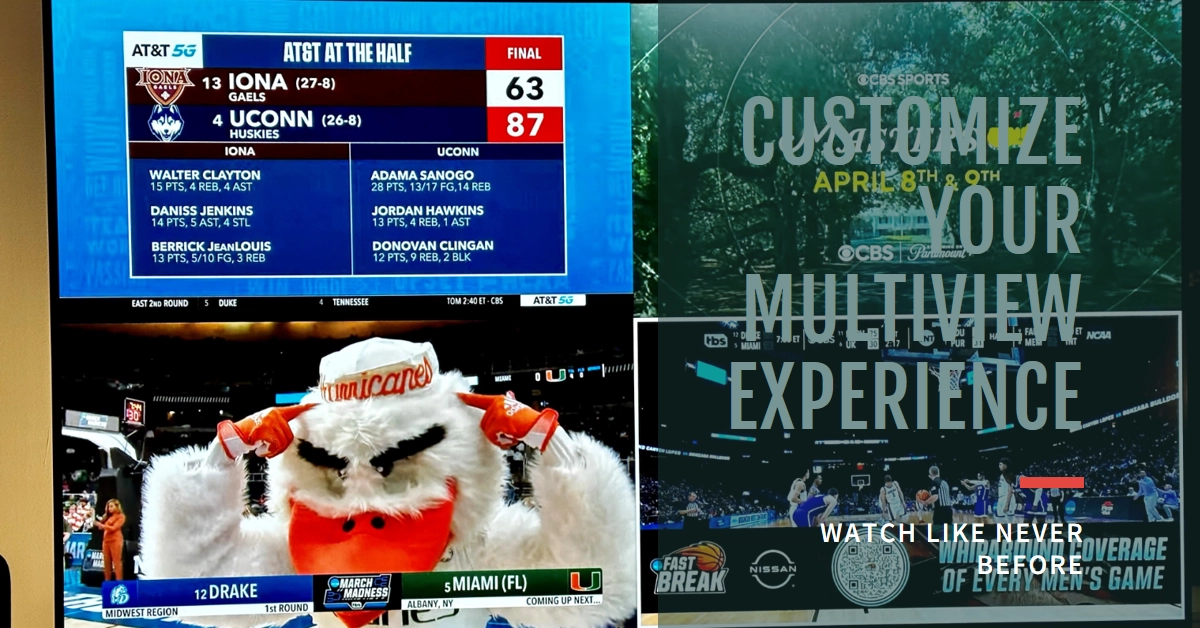Remember the excitement of YouTube TV launching its multiview feature, letting you watch up to four streams simultaneously? Great, but wouldn’t it be even better if you could choose those streams yourself instead of relying on pre-selected options? Well, the wait is over! YouTube TV has finally rolled out customizable multiview, giving you complete control over your multi-screen viewing experience.
Get ready to ditch the channel-juggling and curate your own personalized TV party – here’s how to use the brand-new feature and unlock a whole new level of entertainment enjoyment.
Unlocking Customization – Accessing the New Multiview
Before diving into channel selection, let’s ensure you have access to the updated feature. The customizable multiview rollout is gradual, so you might not see it immediately. Keep checking for updates on your YouTube TV app, and if still unavailable, fret not! It’s on its way.
Once you’re in the lucky bunch with access, accessing the new multiview is a breeze. Simply follow these steps:
- Start Watching: Tune in to any live channel as your starting point.
- Activate Multiview: Press the down button on your remote while the stream plays. This should reveal the multiview button on the bottom left corner of the screen.
- Customize Your Lineup: Click the multiview button, and voila! You’ll be greeted by a revamped interface with two sections: “Playing Now” (your initial channel) and “Add to Multiview.”
Channel Selection Made Easy
Now comes the fun part – tailoring your multiview experience. Browse through the “Add to Multiview” section, which categorizes channels by genre, network, and even your personal recommendations. You can add up to three additional channels to create your perfect four-screen symphony. Here’s a breakdown of the selection options:
- Genre: Feeling sporty? Click “Sports” and pick from live games, ESPN shows, or sports news. Craving a laugh? Head to “Comedy” and add stand-up specials, sitcoms, or late-night talk shows. The possibilities are endless!
- Network: Feeling loyal to a specific network? Dive into the “Networks” tab and choose from a curated list of channels from that network. Binge on HGTV shows, catch up on Bravo dramas, or get your news fix with CNN and MSNBC.
- Recommendations: Not sure what to watch? Let YouTube TV help! The “Recommendations” tab suggests channels based on your viewing habits and what’s trending. This is a great way to discover new content and fill in any gaps in your multiview masterpiece.
Fine-Tuning Your Multiview Experience
Once you’ve assembled your dream multiview squad, don’t stop there! YouTube TV lets you further personalize your viewing experience:
- Audio Control: Each multiview window has its own dedicated audio button. Want to focus on the game in one window while keeping an ear on the news in another? Simply click the respective audio button to isolate the sound.
- Fullscreen Flexibility: Need to go full-screen on a specific channel? Double-click any window to expand it to full size, while the other streams shrink and adjust accordingly.
- Dynamic Layout: Don’t like the default window layout? Click the “Layout” button to choose from different configurations, like picture-in-picture or a side-by-side arrangement.
The Future of Multiview – What’s Next?
With customizable multiview, YouTube TV has taken a major step towards personalized entertainment. While the current feature offers a fantastic level of control, there’s always room for growth. Here are some exciting possibilities for the future:
- Five-plus Multiview: Could we see even more simultaneous streams in the future? With technological advancements, who knows!
- Customizable Layouts: Imagine designing your own multiview layout, placing windows wherever you desire. This would truly unlock ultimate viewing freedom.
- Interactive Overlays: Picture picture-in-picture windows with live stats, social media feeds, or even interactive games to enhance your viewing experience.
Your Customized Multiview Awaits
The arrival of customizable multiview marks a new era for YouTube TV. No longer are you confined to pre-selected channels.
Now, you’re the director, curating your own multi-screen masterpiece. So, grab your remote, unleash your inner channel surfer, and dive into the endless possibilities of personalized entertainment. The future of television is here, and it’s yours to control. Enjoy the show!