The default browser on Google Pixel 8 Pro is Google Chrome. However, you may want to change the default browser to a different one, such as Firefox, Microsoft Edge, or Samsung Internet Browser.
There are several reasons why you might want to change the default browser on your Pixel 8 Pro:
- You may prefer the features or user interface of a different browser.
- You may want to use a different browser to improve your privacy or security.
- You may need to use a different browser for work or school.
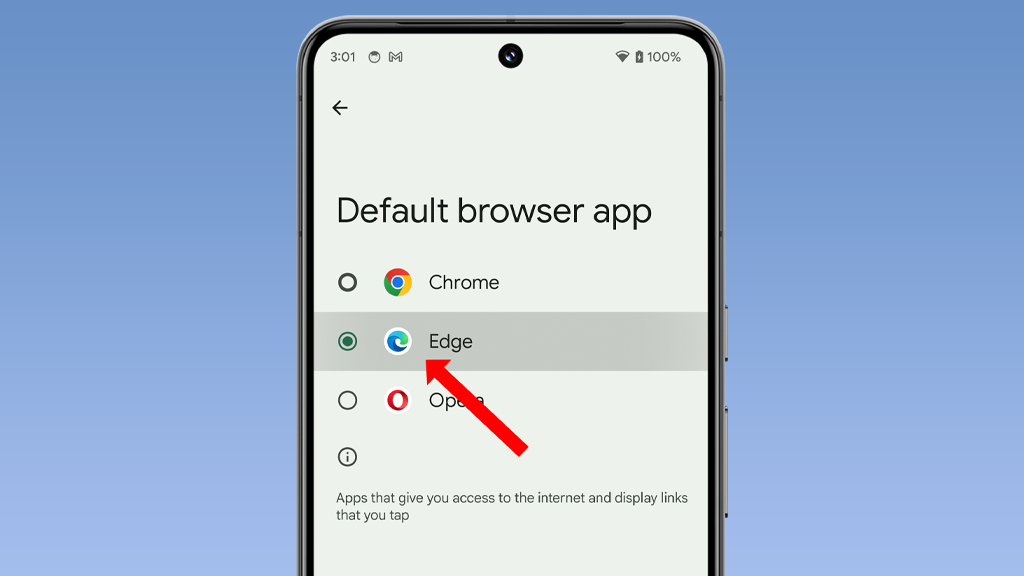
Sections
Benefits of changing the default browser
There are several benefits to changing the default browser on your Pixel 8 Pro:
- Increased choice and flexibility: You can choose the browser that best meets your needs and preferences.
- Improved privacy and security: Some browsers offer better privacy and security features than others.
- Increased productivity: If you need to use a different browser for work or school, changing the default browser can make it easier to switch between browsers.
ALSO READ: How to Increase Touch Sensitivity on Google Pixel 8 Pro
How to change the default browser on Google Pixel 8 Pro
To change the default browser on your Google Pixel 8 Pro, follow these steps:
- Open the Settings app.
- Tap on Apps.
- Tap on Default apps.
- Tap on Browser app.
- Tap on the browser you want to use as the default.
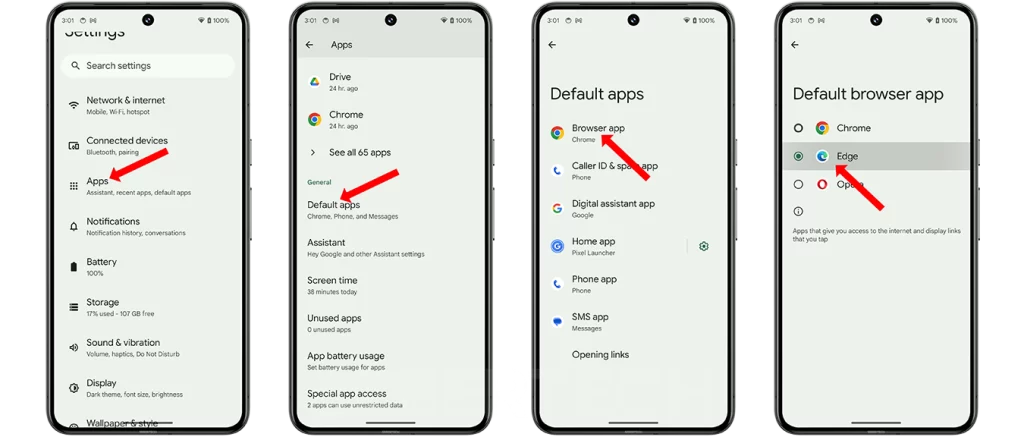
When to change the default browser
You should change the default browser on your Google Pixel 8 Pro if you prefer the features or user interface of a different browser, if you want to improve your privacy or security, or if you need to use a different browser for work or school.
Final thoughts
Changing the default browser on your Google Pixel 8 Pro is a simple procedure that can be done in a few seconds. By understanding the benefits of changing the default browser, you can make the best decision for your needs.