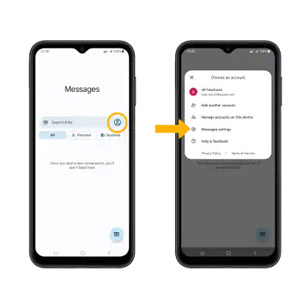Seeing the same text messages repeatedly show up on your Galaxy A14? There are a few common reasons why duplicate texts can occur. A problematic texting app, outdated software causing conflicts, faulty SIM card registration, interference from messaging app plugins or add-ons, and issues at your cellular carrier can all be responsible. Pinpointing the cause is key so you can resolve the duplicates efficiently.
Clear Cache and Data for Messaging App
Clearing the cache and app data erases any corrupt files or glitches within the messaging app that could generate duplicate deliveries of the same texts. This provides a clean slate.
Go to Settings > Apps > Select your Messaging app > Storage > Clear Cache and Clear Data. Reopen the app.
Check for Carrier or App Updates
Having pending software updates for your messaging app or outdated carrier settings can also cause duplicate SMS issues. Install available updates.
Go to Galaxy Store and check for app updates. Also, go to Settings > Software update to update carrier settings.
Remove Messaging App Plugins
Some third-party keyboard plugins and messaging app add-ons can interfere with texts and cause copies. Try removing unnecessary plugins.
Open Messaging app > Tap three dots > Settings > Disable/remove any plugins or third-party add-ons.
Reset App Preferences
Resetting app preferences clears settings and returns apps like messaging to their defaults, which may stop duplicate message delivery.
Go to Settings > Apps > Tap the three dots > Reset app preferences > Confirm to reset all apps.
Contact Your Carrier
If you continue seeing duplicate texts after the above steps, contact your cellular carrier for assistance. Network issues may require troubleshooting on their end.
Provide details on the duplicate texts and troubleshooting steps attempted so far. They can investigate and resolve problematic network settings responsibly.
FAQs
-
Q: Why am I getting the same text messages multiple times on my phone?
A: Getting duplicate copies of the same texts is usually caused by a glitchy messaging app, pending app/software updates, faulty SIM card registration, third-party plugins causing interference, or an issue with your cellular carrier’s network.
-
Q: How can I troubleshoot and fix duplicate text messages on my device?
A: Try clearing the cache and data for your messaging app to reset it. Check for any pending app or software updates to install. Disable any messaging plugins that may be interfering. Reset app preferences on your device. If issues continue, contact your wireless carrier, as network problems can also cause duplicate texts.
-
Q: What are some common causes of receiving duplicate text messages?
A: The most common culprits include problematic messaging app performance, outdated app or OS software needing updates, improperly registered SIM card, third-party keyboard/plugin conflicts, issues with network settings from your cellular carrier, damaged SIM card, and rarely, a faulty SMS management app.