Airplane mode is a feature on your iPhone that disables all wireless connections, including cellular, Wi-Fi, and Bluetooth. This is useful when you are on an airplane, as it prevents your phone from interfering with the aircraft’s navigation systems.

Airplane mode can also be useful in other situations, such as when you need to save battery life or when you don’t want to be disturbed by notifications.
Benefits of Airplane Mode
There are several benefits to using airplane mode on your iPhone:
- Saves battery life: When your iPhone is in airplane mode, it is not constantly searching for wireless networks. This can save a significant amount of battery life, especially if you are in an area with weak signal strength.
- Reduces interference: Airplane mode can help to reduce interference with other electronic devices, such as pacemakers and hearing aids.
- Prevents accidental calls and messages: When you are in airplane mode, you cannot make or receive calls or send or receive text messages. This can be useful if you are in a situation where you need to be quiet, such as during a meeting or a presentation.
ALSO READ: How to View and Manage Personal Information on iCloud on iPhone 15
How to Enable/Disable Airplane Mode
There are two ways to enable/disable airplane mode on your iPhone 15:
From the Control Center
- Swipe down from the top-right corner of the screen to open the Control Center.
- Tap the Airplane mode icon.
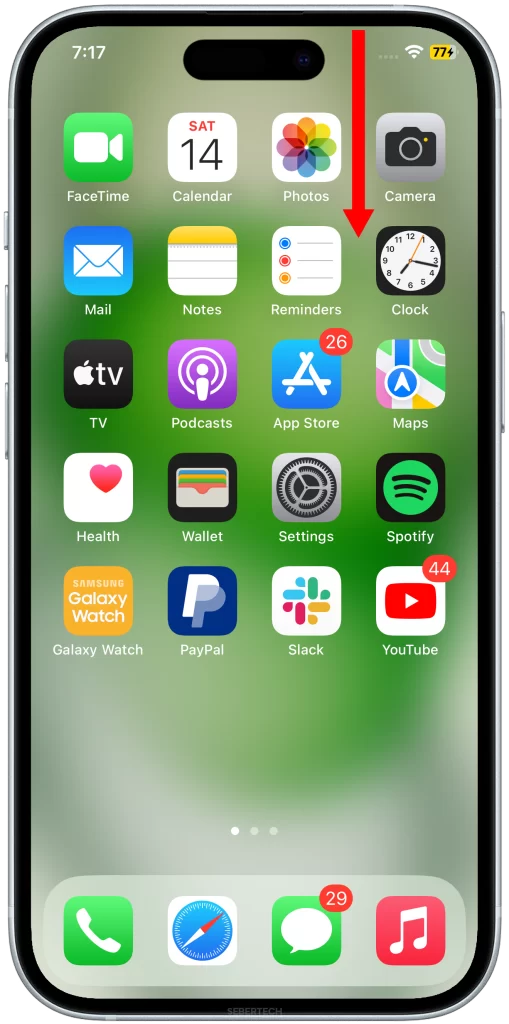
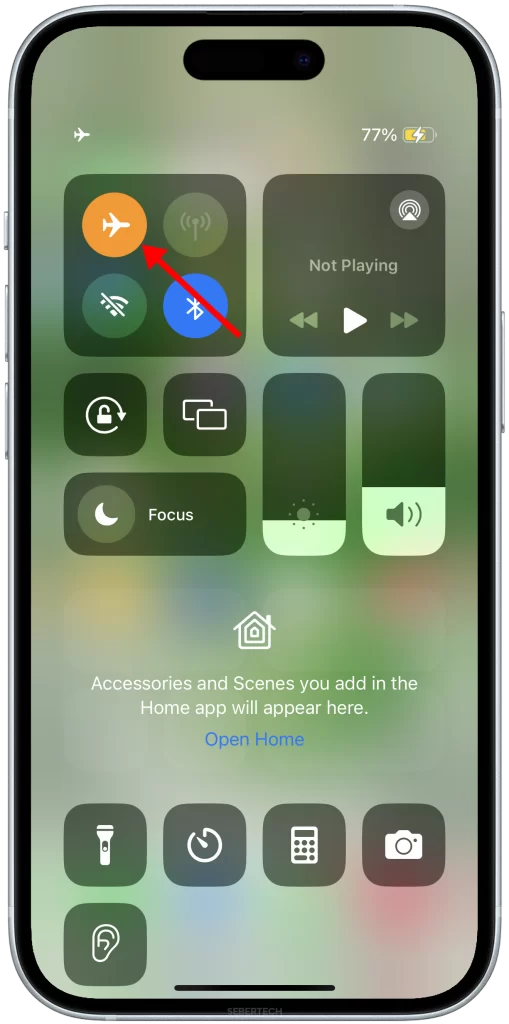
From Settings
- Open the Settings app.
- Toggle the Airplane Mode switch on or off.
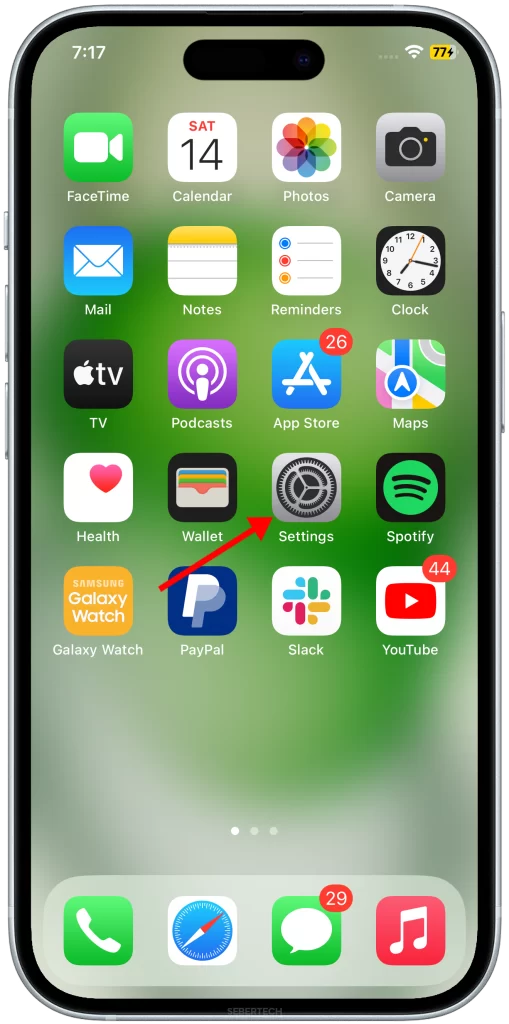
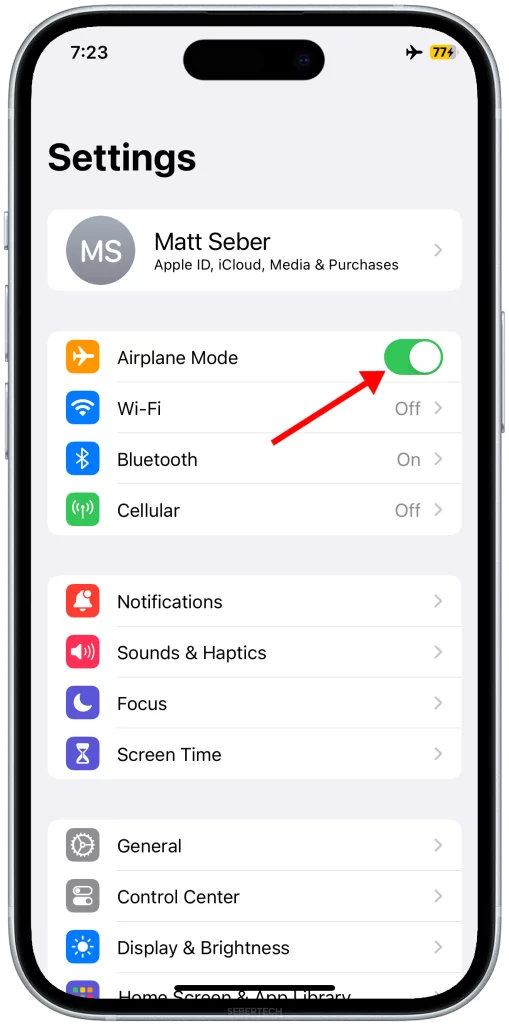
When to Use Airplane Mode
Here are some situations where you might want to use airplane mode on your iPhone 15:
- On an airplane
- In a hospital or other medical facility
- During a meeting or presentation
- When you need to save battery life
- When you don’t want to be disturbed by notifications
Final thoughts
Airplane mode is a useful feature on your iPhone that can save battery life, reduce interference, and prevent accidental calls and messages. It is easy to enable and disable, and you can do it either from the Control Center or from Settings.