Airplane mode is a quick and convenient way to disconnect your phone from all wireless networks, including cellular data, Wi-Fi, Bluetooth, and GPS. This can be useful in a variety of situations, such as:
- During flights: Airlines require passengers to put their devices in airplane mode during takeoff and landing to avoid interference with airplane communication systems.
- When you need to focus: Disconnecting from your phone can help you be more present and avoid distractions, whether you’re studying, working, or simply trying to relax.
- To save battery: Airplane mode disables all power-hungry wireless radios, which can significantly extend your battery life, especially when you’re low on power.
- In areas with poor signal: If you’re in a place with weak or no cell service, enabling airplane mode can prevent your phone from constantly searching for a signal, which can drain the battery.
Benefits of Enabling/Disabling Airplane Mode
- Prevents accidental calls and texts: No more embarrassing accidental pocket dials or texts during important meetings or presentations!
- Reduces exposure to electromagnetic radiation: Some people prefer to minimize their exposure to EMFs emitted by wireless devices, and airplane mode is a simple way to do that.
- Improves privacy: Disconnecting from networks can help protect your privacy by preventing apps and trackers from collecting your location and usage data.
ALSO READ: How to Reset Mobile Network Settings on Google Pixel 8 Pro
How to Enable Airplane Mode on Google Pixel 8 Pro (2 methods):
Method 1: Using Quick Settings
- Swipe down from the top of your screen twice to open Quick Settings.
- Tap on the airplane icon.
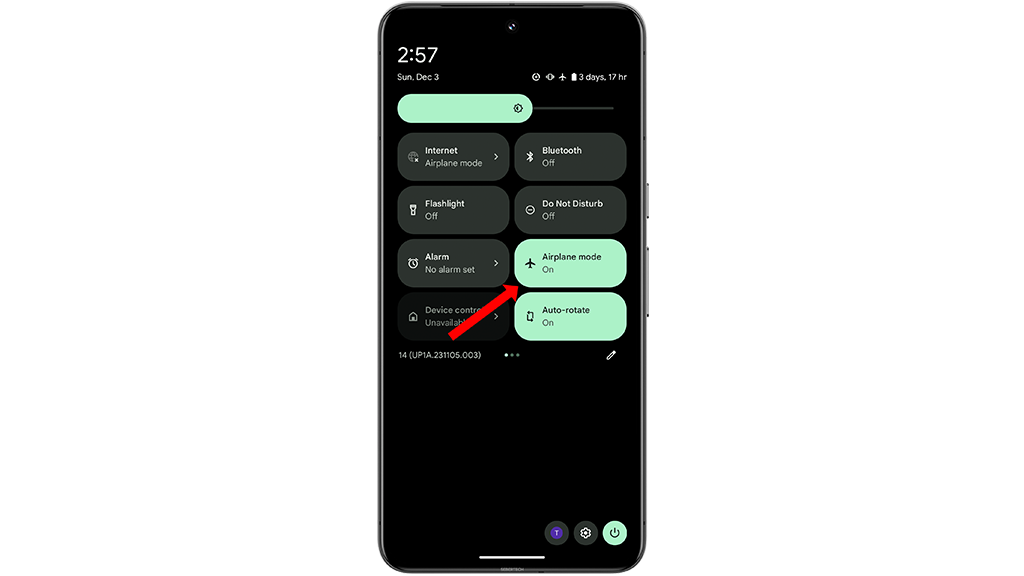
Airplane mode will be enabled immediately, and you will see an airplane symbol in the status bar at the top of your screen.
Method 2: Using Settings
- Open the Settings app.
- Tap on Network & internet.
- Tap on Airplane mode.
- Toggle the switch to On.
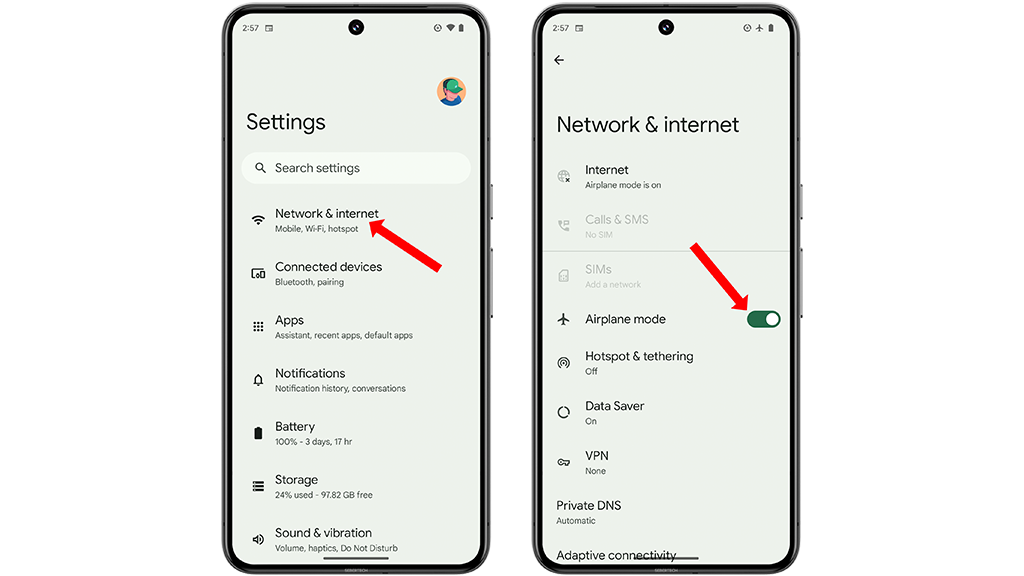
Airplane mode will be enabled, and you will see an airplane symbol in the status bar.
How to Disable Airplane Mode
To disable airplane mode and reconnect to your networks, simply follow the same steps as above and toggle the switch to Off.
When to Use Airplane Mode
As mentioned earlier, airplane mode is useful in various situations:
- During flights and takeoffs/landings
- When needing focus and avoiding distractions
- To conserve battery life, especially in low-signal areas
- To minimize EMFs exposure (for some users)
- To enhance privacy by disconnecting from networks
Remember, airplane mode disables all wireless connections, so you won’t be able to receive calls, texts, emails, or browse the internet while it’s enabled. However, you can still use some features that don’t require a network connection, such as listening to music stored on your device, playing games, or reading ebooks.
Ultimately, the decision of when to use airplane mode is up to you and your specific needs. But hopefully, this guide provides a helpful overview of its benefits and how to enable/disable it easily on your Google Pixel 8 Pro.
