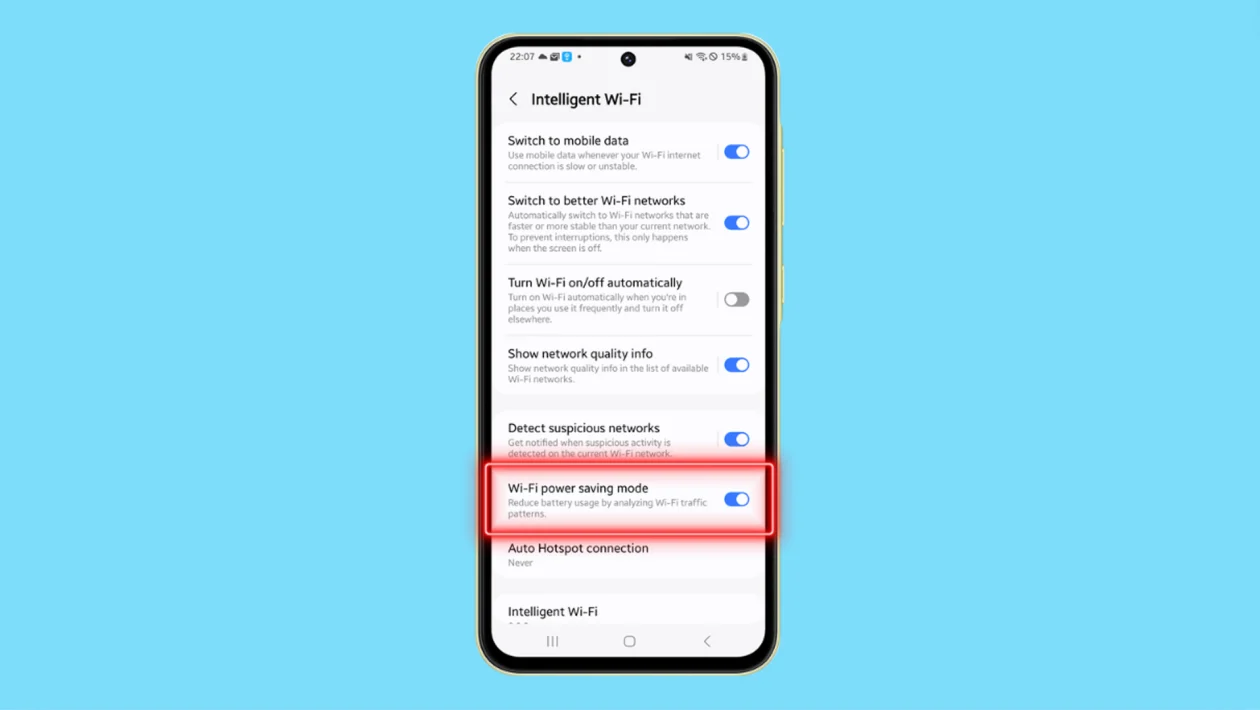Optimizing your Samsung Galaxy A55’s battery life can be as simple as managing its Wi-Fi power saving mode. This feature helps reduce battery usage by analyzing Wi-Fi traffic patterns.
Follow these steps to turn Wi-Fi power saving mode on or off:
- Swipe down from the top of the screen and tap on the Settings icon.
- Tap on Connections.
- Tap on Wi-Fi.
- Tap on the three dots at the top right corner to open the menu, then select Intelligent Wi-Fi.
- Scroll down and tap on Wi-Fi power saving mode.
- Toggle the switch to turn Wi-Fi power saving mode on or off.
Enabling Wi-Fi power saving mode can help conserve battery life by intelligently managing Wi-Fi traffic. Conversely, disabling it might be beneficial if you need a consistently strong Wi-Fi connection without the interference of power-saving features.
By managing this setting, you can strike a balance between battery efficiency and connectivity performance on your Samsung Galaxy A55.