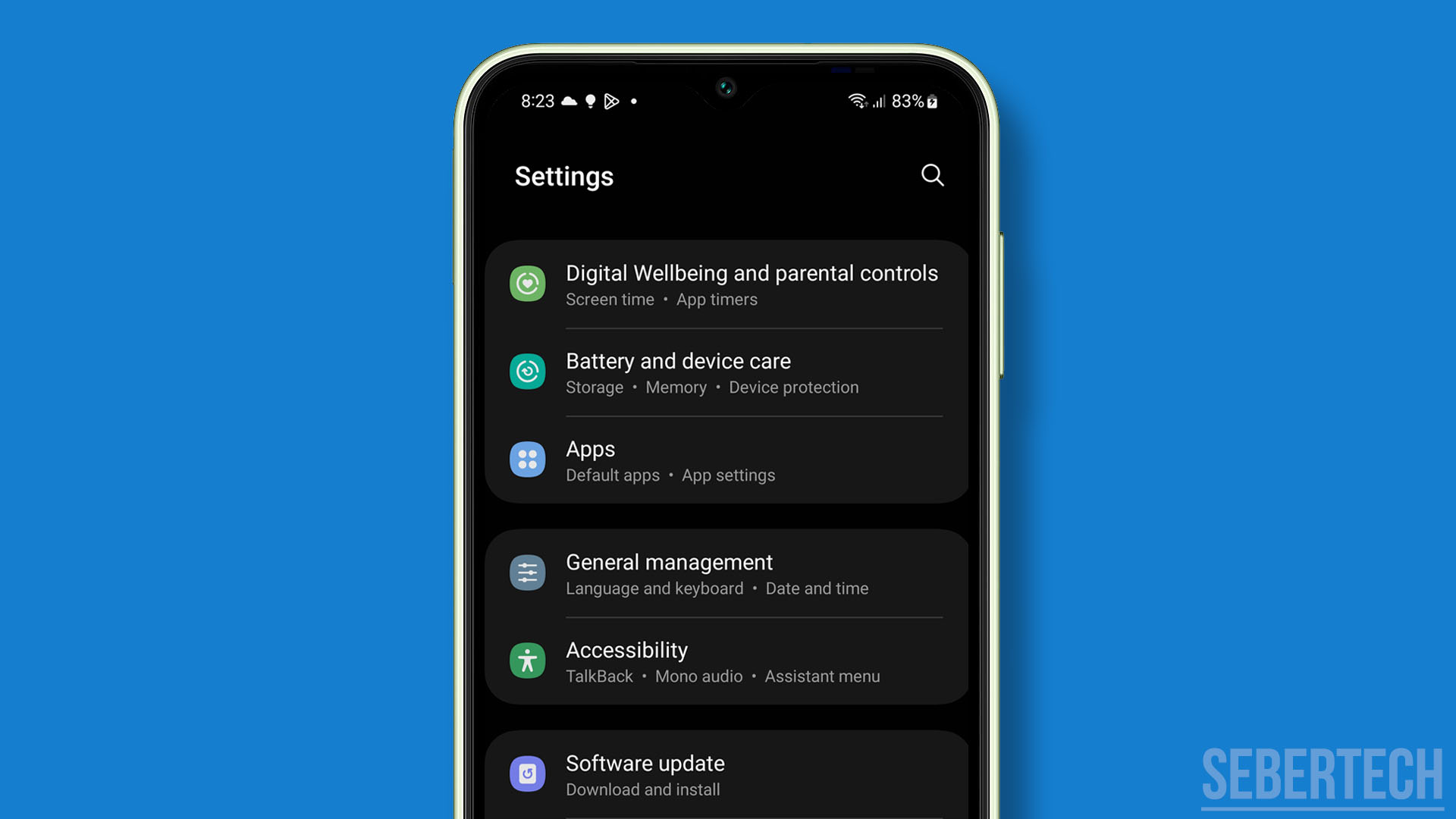Having your Galaxy A14 unexpectedly shut down and restart can certainly be an annoyance. Frequent random reboots are usually caused by software crashes or hardware defects. Identifying the trigger and applying the right troubleshooting steps will stop this issue in its tracks.
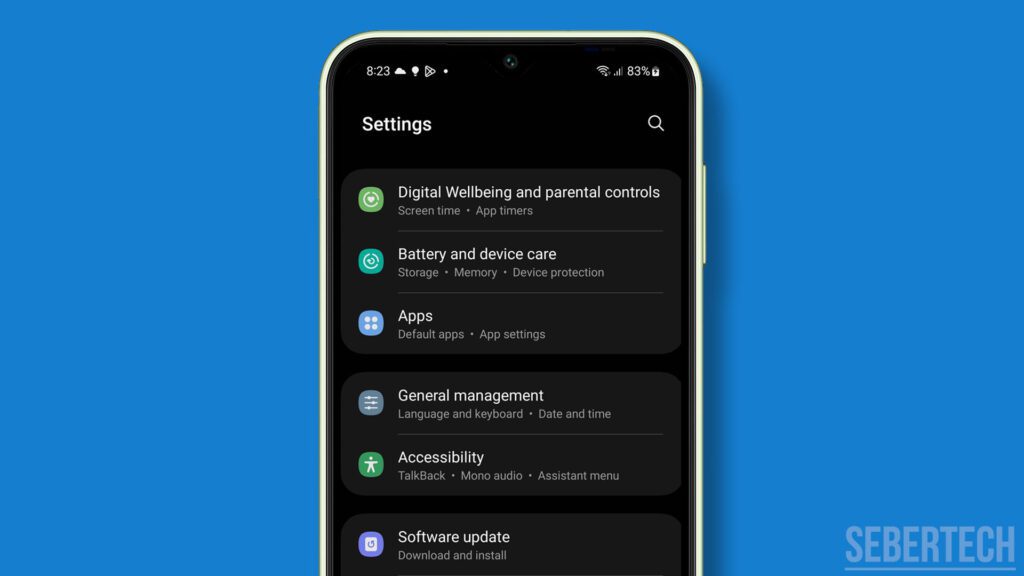
The most common culprits for random restarts on the A14 are third-party app conflicts, outdated software, overheating, battery issues, and RAM management problems. By taking the time to diagnose the source, you can remedy those random reboots and get back to normal usage.
Sections
Update Software to the Latest Version
An outdated version of Android running on your Galaxy A14 could be the reason for random crashing and reboots. Newer updates contain stability patches as well as refreshed drivers that prevent system failures.
You should install the latest software update for your A14 as soon as possible. Navigate to Settings > Software update and tap Download and install to get the newest Android OS version. Allow the update to be fully complete.
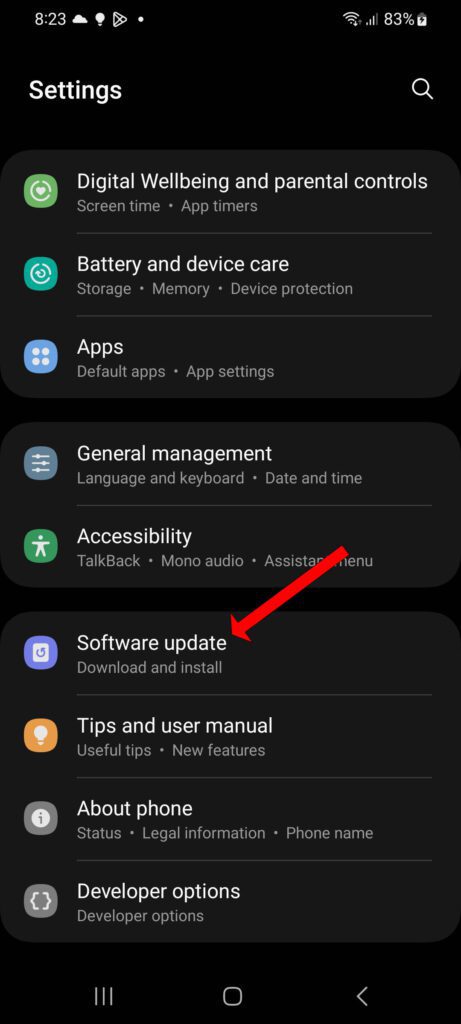
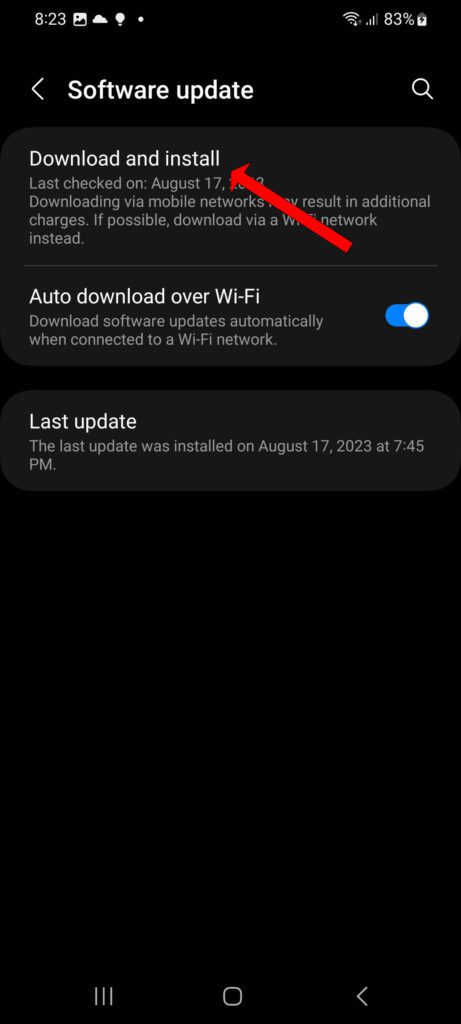
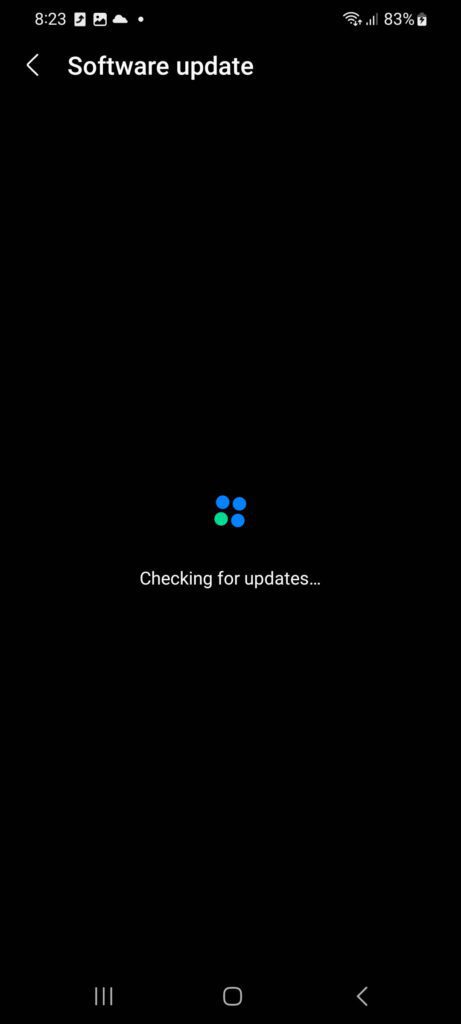
Updating to the latest software will install improved code to handle memory, charging, app compatibility, and other factors that can contribute to crashes. Always keep your system updated for peak performance.
Remove Recently Installed Apps
If you notice your A14 began restarting after installing a new app, that application is likely the culprit. New apps can contain bugs and conflicts that cause the OS to crash.
You should uninstall any new apps individually and determine if the random reboots stop. The Google Play Store’s refund policy allows you to delete apps within a short window if they are problematic.
Isolating the faulty application is key so that you can remove it and prevent repeated crashing going forward. Reference the Google Play purchase history to identify any suspect apps.
Boot into Safe Mode
Booting your A14 into safe mode is an excellent way to diagnose if third-party apps are the cause of random restarts. In safe mode, all non-system apps are disabled, so they cannot interfere.
To enable safe mode:
- Press and hold the Power button to bring up the power menu
- Long press on the Reboot option
- Tap OK to confirm entering safe mode
If the phone stops restarting randomly in safe mode, then a third-party app is the issue. You’ll then need to uncover which app is responsible through a process of elimination.
Clear App and System Cache
Over time, cached data for both apps and Android system services can become corrupted. This corrupted data can lead to crashes that restart your device.
Wiping the cache can potentially fix software issues causing the reboots:
- Boot into recovery mode by pressing Volume Up + Power
- Use volume keys to scroll to the Wipe cache partition option
- Select it with the power button and allow the process to complete
- Reboot the system to restart normally
This will wipe potentially corrupted cache files that may be triggering the random restarts.
Check for Overheating Issues
Excessive heat buildup while using demanding apps can cause the A14 CPU to throttle and the phone to crash and reboot. This is especially common when gaming for long periods of time.
Monitor the temperature using an app like CPU-Z while replicating the random restart issue. Consistently high temperatures above 40°C when the phone reboots indicate overheating.
Prevent overheating by ensuring proper ventilation, closing background apps, and taking breaks from processor-intensive activities. A phone cooler accessory can also help dissipate heat.
Test Hardware Using Recovery Mode
If you still experience random restarts after addressing software issues, then a hardware defect may be present. Entering recovery mode allows you to test hardware without loading the full OS.
- Access recovery mode by pressing the Volume Up + Power buttons
- Once the menu loads, leave the phone running for 15-30 minutes
- If the phone restarts itself even in recovery, a hardware issue like faulty RAM is likely
- Contact Samsung support to arrange an inspection for hardware replacement
By isolating hardware from software, recovery mode helps determine if the random restarts stem from physical defects rather than coding bugs.
Random shutdowns and reboots are never convenient to troubleshoot. However, methodically addressing each potential cause using the steps outlined here will help you identify and resolve the issue. With some dedicated effort, your Galaxy A14 can go back to power through your days without unwanted interruptions.