It can be frustrating when your Samsung Galaxy A14 won’t charge properly. A phone that won’t charge or only charges intermittently can render the device unusable. There are a few common culprits that typically cause Galaxy A14 charging issues.
A faulty or damaged charging cable is often the problem, preventing the phone from getting adequate power. The charging port on the phone may also be damaged or clogged with pocket lint and debris, making a solid connection impossible.
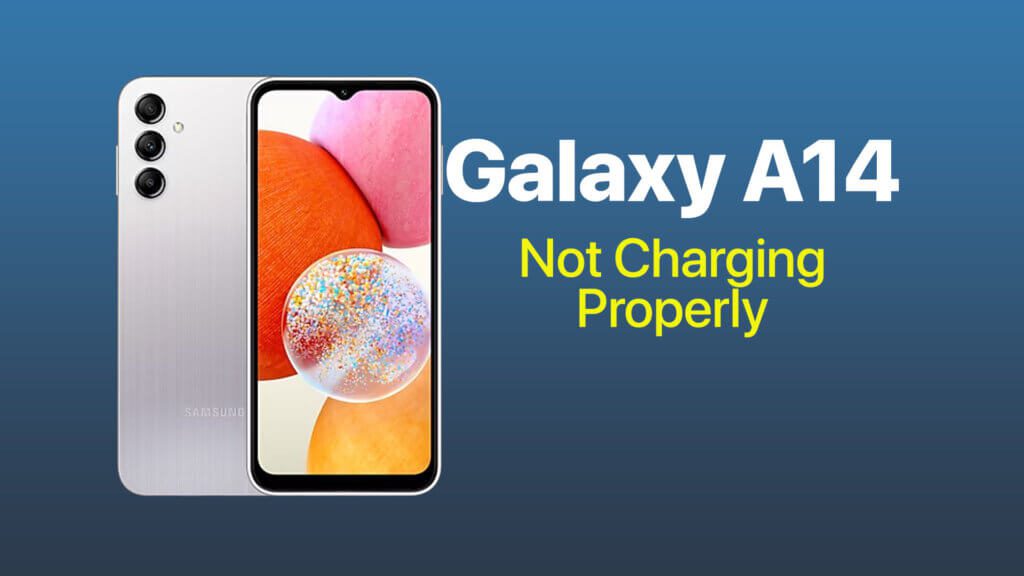
Software glitches, outdated firmware, and other system-related issues could also be preventing the Galaxy A14 from charging correctly. In some cases, the battery itself can be malfunctioning or may need replacement if it’s no longer holding a proper charge.
Identifying the specific reason why your Galaxy A14 won’t charge properly is the first step toward getting it fixed and back to working order.
Check the Charging Cable
If the charging cable is faulty or damaged, it likely needs to be replaced. Try using a different USB cable that you know works properly with other devices. Use an original Samsung charging cable for the Galaxy A14 if possible.
Third party or generic cables may not provide enough power or consistency to charge the device. Inspect your charging cable for any breaks, frays, or bent connectors which could interrupt the power flow.
If the cable is visibly damaged in any way, you will need to replace it with a new high-quality USB cable designed for optimal charging. Also try plugging the cable directly into a wall outlet rather than a USB hub, as hubs can sometimes provide less power.
If the Galaxy A14 begins charging normally with a different cable, then the original cable is defective and needs to be replaced. Using the proper undamaged OEM charging cable can resolve charging issues caused by faulty or inadequate cables.
Check the Charging Port of Your Phone
If the charging port itself is damaged or clogged with lint and debris, it will need to be properly cleaned or possibly replaced.
First, use a toothpick, soft brush, or can of compressed air to gently clear out any dust, pocket lint, or other debris that may have accumulated in the port. Be very careful not to damage the port with any harsh cleaning tools.
You can also use a dry cotton swab to sweep out the port. If visible debris is removed but charging is still inconsistent, inspect the port closely for any damage like bent pins or loose connectors. If damage is present, the charging port assembly would need to be repaired or replaced by a phone repair specialist.
For heavy debris buildup, take the phone to a repair shop where they can safely and thoroughly clean out the charging port. A clean, debris-free charging port will allow for proper cable connectivity and uninterrupted charging. Take care not to get moisture into the phone during cleaning.
Make Sure it’s not Software-related
Software glitches, outdated firmware, and other system-related issues could be preventing the Galaxy A14 from charging properly. There are several software troubleshooting steps that may resolve these types of charging problems.
First, check for any available software updates for the Galaxy A14 and install them if available. Software updates frequently include bug fixes and patches that can fix charging issues caused by software faults and system conflicts. Keeping the phone’s software up-to-date is key.
Also try restarting the Galaxy A14, as a simple reboot can clear minor software bugs that are interfering with charging. Additionally, power the phone off completely, leave it off for a minute or two, then boot it back up. This does a full reset of the operating system and can reset faulty software.
Booting the Galaxy A14 into Safe Mode is another option. Safe Mode disables all third-party apps while booting up core software only. This can determine if an incompatible or problematic app is causing the charging issues. Check if charging works normally in Safe Mode. If so, uninstall recently downloaded apps individually to isolate the problem app.
Finally, resetting the Galaxy A14 to factory default settings should permit proper charging if software is the culprit. Back up data first, then wipe the OS clean. This essentially gives you a software clean slate. Check forums or contact Samsung support to see if a known firmware bug and fix are available too before resetting.
If charging problems remain after exhausting software troubleshooting, the issue may involve hardware failure instead. But software glitches are common culprits behind A14 charging issues.
Check the Battery Stats
If the Galaxy A14’s battery itself is no longer properly holding a charge, the only real solution is to replace the battery. Batteries degrade over time and use, eventually needing to be swapped out.
Determine if the battery needs replacement by checking its health and usage in the device settings. If the battery charge capacity seems abnormally low or it drains very quickly even when new, the battery is likely worn out.

