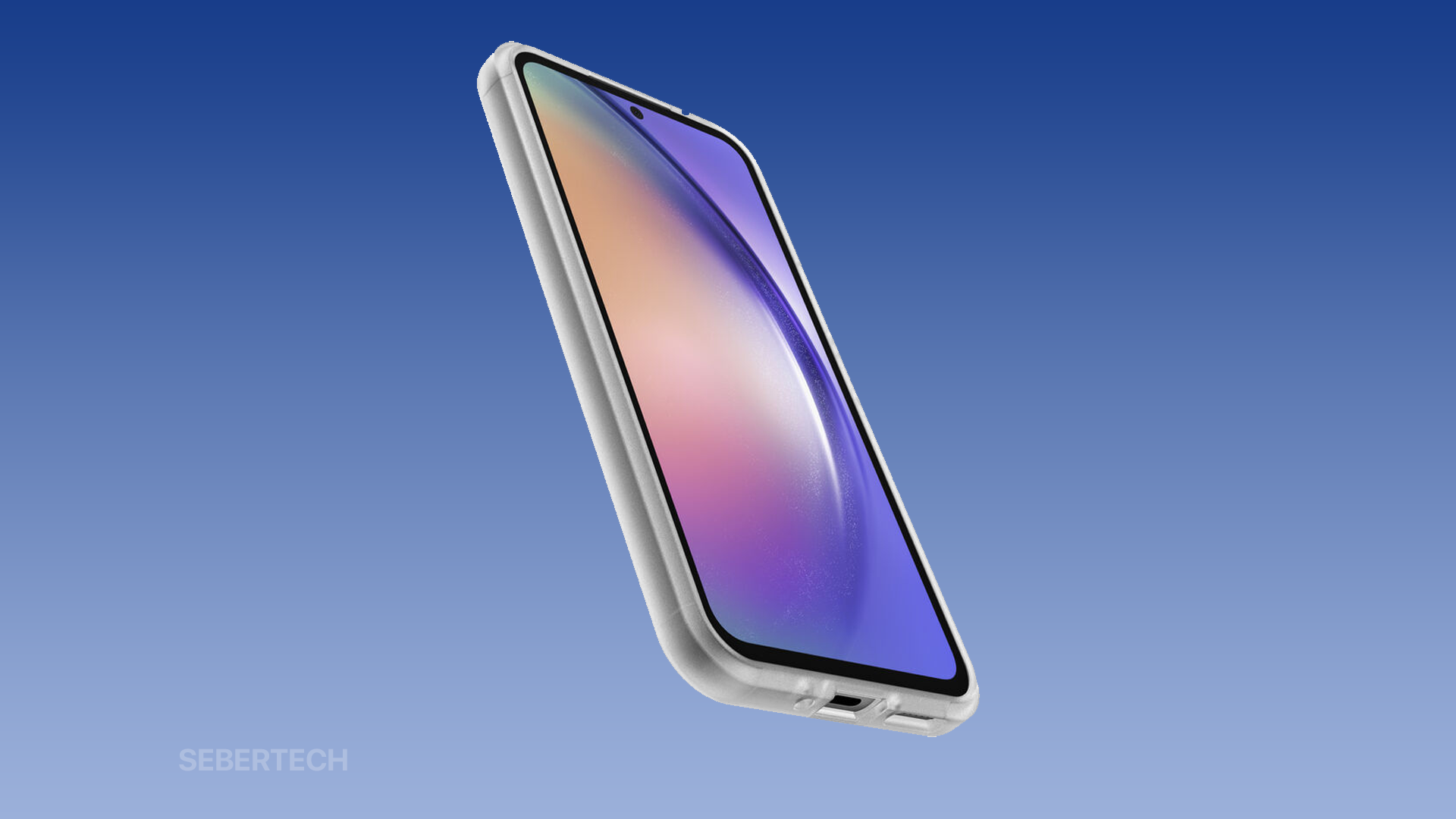The Samsung Galaxy A54 is a popular mid-range smartphone that has been praised for its long battery life. However, some users have reported that their Galaxy A54 overheats while charging. This can be a frustrating problem, but there are a few things you can do to fix it.
Reasons Why Galaxy A54 Overheats While Charging
There are a few reasons why your Galaxy A54 might overheat while charging. Here are some of the most common causes:
- Using a faulty charger or USB cable. A faulty charger or USB cable can cause the phone to overheat. Make sure you are using a charger and USB cable that are compatible with your Galaxy A54.
- Charging in a hot environment. Charging your phone in a hot environment, such as direct sunlight or a car, can also cause it to overheat. Avoid charging your phone in these conditions.
- Using the phone while charging. Using your phone while it is charging can also cause it to overheat. This is because the phone is working harder to power the screen and other components while it is also trying to charge the battery.
- Overcharging the battery. Overcharging the battery can also cause it to overheat. The best practice is to unplug the charger when the battery is fully charged.
- Damaged battery. A damaged battery can also overheat. If you think your battery may be damaged, you should take your phone to a Samsung service center for a diagnosis.
Solutions to Fix Galaxy A54 Overheating While Charging
Once you have identified the cause of the overheating, you can take steps to fix it. Here are some solutions for each of the causes mentioned above:
Use a genuine Samsung charger and USB cable
It is important to use a genuine Samsung charger and USB cable to fix the overheating problem with your Galaxy A54 because these chargers and cables are designed specifically for your phone. They have the correct voltage and current to charge your phone safely and efficiently. Using a non-genuine charger or USB cable can cause the phone to overheat, damage the battery, or even start a fire.
Here are some of the reasons why using a genuine Samsung charger and USB cable is important:
- They are designed to work with your phone’s specific charging circuitry. This ensures that the phone is charged safely and efficiently, without overheating.
- They are made with high-quality materials. This means that they are less likely to break or malfunction, which could also lead to overheating.
- They are backed by Samsung’s warranty. This means that if you have any problems with the charger or USB cable, you can get a replacement from Samsung.
If you are experiencing overheating problems with your Galaxy A54, the first thing you should do is try using a genuine Samsung charger and USB cable. If the problem persists, then you may need to have the battery replaced.
Here are some places where you can buy genuine Samsung chargers and USB cables:
- Samsung’s website
- Authorized Samsung retailers
- Some major retailers, such as Best Buy and Target
You can also find genuine Samsung chargers and USB cables on online marketplaces, such as Amazon and eBay. However, it is important to be careful when buying from these marketplaces, as there are many counterfeit chargers and USB cables being sold.
To be sure that you are buying a genuine Samsung charger or USB cable, look for the following:
- The charger or USB cable should be labeled as “Samsung” or “Made for Samsung.”
- The charger or USB cable should have a Samsung part number.
- The charger or USB cable should be packaged in a Samsung box.
If you are not sure whether a charger or USB cable is genuine, you can contact Samsung customer support for assistance.
READ MORE: How to Improve Galaxy A14 Battery Life
Charge your phone in a cool environment
It is important to charge your phone in a cool environment to fix the overheating problem because heat can damage the battery and other components of the phone. When a phone is charging, it generates heat. If the phone is already hot, the heat from charging can cause it to overheat even more. This can damage the battery and other components, and can even cause the phone to catch fire.
Here are some of the reasons why charging your phone in a cool environment is important:
- Heat can damage the battery. The battery in your phone is made of lithium-ion cells. Lithium-ion cells are sensitive to heat, and can be damaged if they overheat. Overheating can cause the battery to swell, leak, or even explode.
- Heat can damage other components. The heat from charging can also damage other components in your phone, such as the processor and the display. This can lead to performance problems and other issues.
- Heat can cause the phone to catch fire. If the phone overheats too much, it can catch fire. This is a serious safety hazard, and can cause serious injury or even death.
To prevent your phone from overheating while charging, it is important to charge it in a cool environment. Avoid charging your phone in direct sunlight or in a hot car. If you must charge your phone in a hot environment, try to find a shady spot or a cooler location. You can also try using a phone case that has a built-in fan.
Avoid using your phone while charging
It is necessary to avoid using your phone while charging to fix the overheating problem because using the phone while charging puts a strain on the battery and can cause it to overheat. When you use your phone while it is charging, the battery is working harder to power the screen and other components, while it is also trying to charge the battery. This can cause the battery to overheat, which can damage the battery and shorten its lifespan.
Here are some of the reasons why it is necessary to avoid using your phone while charging:
- It can damage the battery. Using your phone while charging can put a strain on the battery and cause it to overheat. Overheating can cause the battery to swell, leak, or even explode.
- It can slow down the charging process. When you use your phone while charging, it takes longer for the battery to charge. This is because the battery is working harder to power the screen and other components.
- It can cause the phone to overheat. As mentioned earlier, using your phone while charging can cause the phone to overheat. This can damage the phone and shorten its lifespan.
If you need to use your phone while it is charging, try to use it sparingly. Close any unnecessary apps and reduce the screen brightness. You can also try using a phone case that has a built-in fan.
Don’t overcharge the battery
It is important not to overcharge the battery because overcharging can damage the battery and shorten its lifespan. When you overcharge a battery, you are essentially forcing it to accept more power than it needs. This can cause the battery to heat up, which can damage the internal components.
Here are some of the reasons why it is important not to overcharge the battery:
- It can damage the battery. Overcharging can damage the battery’s internal components, such as the electrodes and electrolyte. This can reduce the battery’s capacity and lifespan.
- It can cause the battery to swell. Overcharging can cause the battery to swell. This is because the battery is trying to expand to accommodate the excess power. A swollen battery can be dangerous and may even explode.
- It can cause the battery to leak. Overcharging can also cause the battery to leak. This is because the battery’s seals may be damaged by the heat. Leaking batteries can be corrosive and can damage your phone.
To prevent overcharging, it is important to unplug your phone from the charger when it is fully charged. You can also try using a charger that has a built-in overcharge protection feature.
Have the battery replaced
It is necessary to have the battery replaced to fix the overheating problem if the battery is damaged or faulty. A damaged or faulty battery can overheat even when it is not being used. This can damage the phone and shorten its lifespan.
Here are some of the reasons why it is necessary to have the battery replaced:
- The battery is damaged. If the battery is damaged, it may not be able to hold a charge properly. This can lead to the phone overheating, even when it is not being used.
- The battery is faulty. A faulty battery may have a defect that causes it to overheat. This can also lead to the phone overheating, even when it is not being used.
- The battery is old. Batteries have a lifespan of about 2-3 years. After this time, the battery may start to lose its capacity and may overheat more easily.
If you are experiencing overheating problems with your phone, it is important to have the battery checked by a qualified technician. The technician will be able to determine if the battery is damaged or faulty and recommend the best course of action.
Additional Tips to Prevent Galaxy A54 Overheating
In addition to the solutions above, there are a few other things you can do to prevent your Galaxy A54 from overheating:
- Keep your phone’s software up to date. Samsung regularly releases software updates that can improve the performance and stability of your phone.
- Close unused apps. Apps that are running in the background can still use battery power, even if you are not using them. Close any unused apps to free up battery power and prevent overheating.
- Reduce the screen brightness. The brighter the screen, the more battery power it will use. Reduce the screen brightness to conserve battery power and prevent overheating.
- Use a phone case. A phone case can help to protect your phone from heat damage. However, make sure to choose a case that is made of a heat-conductive material, such as metal or plastic.
By following these tips, you can help to prevent your Galaxy A54 from overheating while charging. If you are still experiencing overheating problems, you should contact Samsung customer support for assistance.
Overheating is a common problem with smartphones, but it is usually a minor issue that can be easily fixed. By following the solutions in this article, you can fix the overheating problem with your Galaxy A54 and keep your phone running smoothly.
FAQs
-
Why is my phone overheating while charging?
There are a few reasons why your phone might overheat while charging. Here are some of the most common causes:
Using a faulty charger or USB cable. A faulty charger or USB cable can cause the phone to overheat. Make sure you are using a charger and USB cable that are compatible with your phone.
Charging in a hot environment. Charging your phone in a hot environment, such as direct sunlight or in a hot car, can also cause it to overheat. Avoid charging your phone in these conditions.
Using the phone while charging. Using your phone while it is charging can also cause it to overheat. This is because the phone is working harder to power the screen and other components while it is also trying to charge the battery.
Overcharging the battery. Overcharging the battery can also cause it to overheat. The best practice is to unplug the charger when the battery is fully charged.
Damaged battery. A damaged battery can also overheat. If you think your battery may be damaged, you should take your phone to a service center for a diagnosis. -
What can I do to fix my phone overheating while charging?
Once you have identified the cause of the overheating, you can take steps to fix it. Here are some solutions for each of the causes mentioned above:
Use a genuine charger and USB cable. You can purchase genuine chargers and USB cables from the manufacturer’s website or from authorized retailers.
Charge your phone in a cool environment. Avoid charging your phone in direct sunlight or in a hot car. If you must charge your phone in a hot environment, try to find a shady spot or a cooler location.
Avoid using your phone while charging. If you need to use your phone while it is charging, try to use it sparingly. Close any unnecessary apps and reduce the screen brightness.
Don’t overcharge the battery. Unplug the charger when the battery is fully charged.
Have the battery replaced. If you think your battery may be damaged, you should take your phone to a service center for a diagnosis. -
Is it safe to use my phone while it is overheating?
No, it is not safe to use your phone while it is overheating. Overheating can damage the battery and other components of the phone, and can even cause the phone to catch fire. If you notice that your phone is overheating, stop using it immediately and let it cool down.
-
How do I know if my phone’s battery needs to be replaced?
If you are experiencing any of the problems mentioned above, it is likely that your phone’s battery needs to be replaced. You can also check the battery health in your phone’s settings. If the battery health is low, it is time to replace the battery.