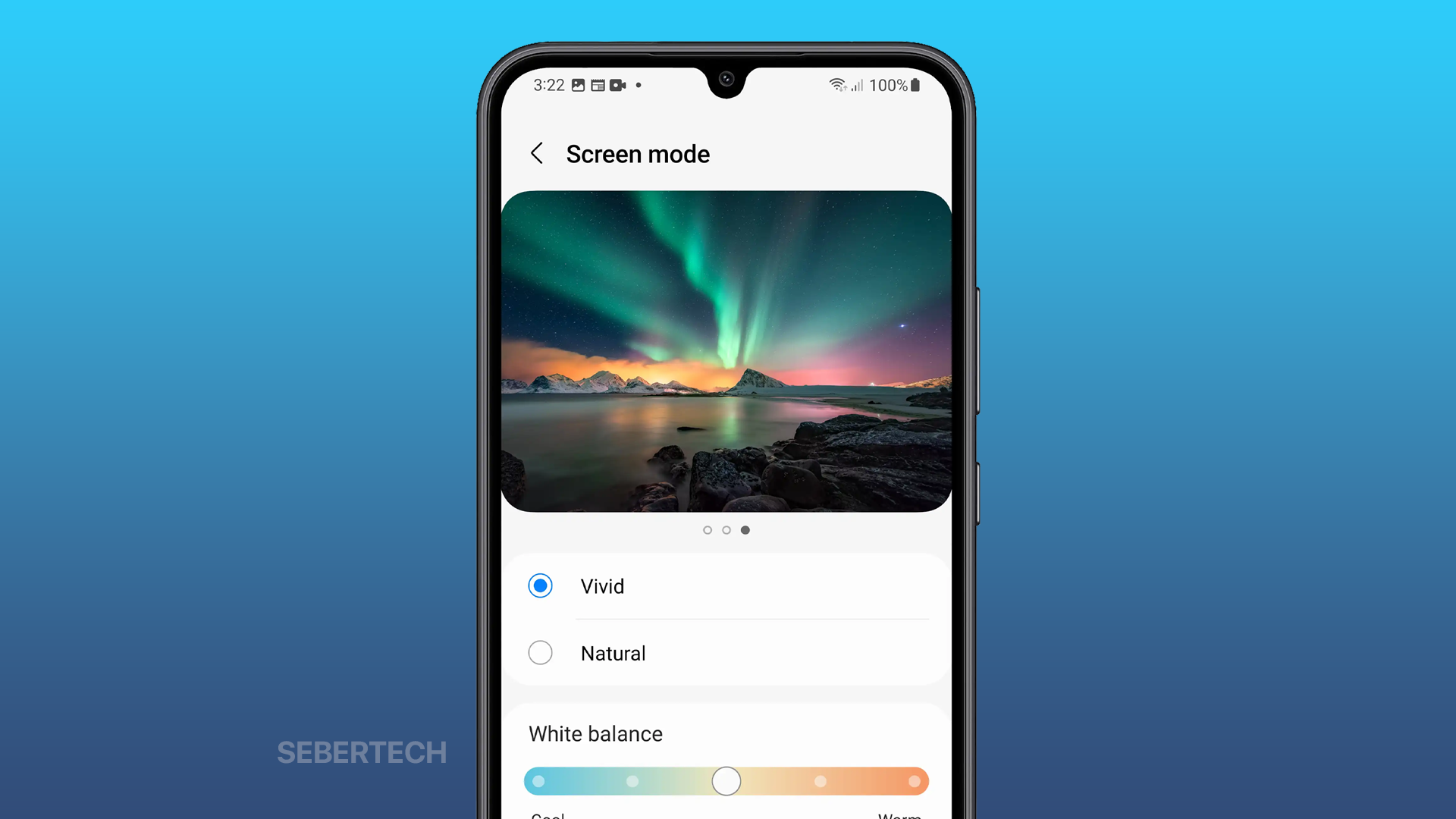Finding your Galaxy A24 responding to taps and swipes when you’re not actually touching the screen can be baffling. These “ghost touches” can open apps, enter text, and generally make your phone unusable. I know how frustrating these phantom taps and swipes can be. Don’t worry – there are several steps you can take to diagnose and fix ghost touch issues on your A24.
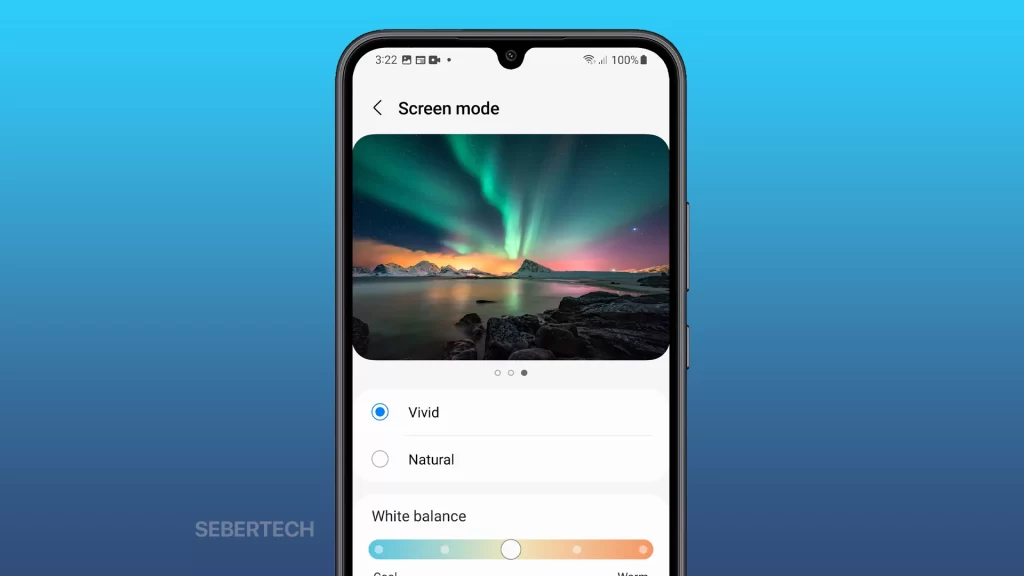
Common Causes of Ghost Touches
Before troubleshooting ghost touches, it helps to understand what causes them in the first place. Common culprits include:
- Faulty digitizer hardware or loose screen connectors
- Buggy touch driver software and firmware
- Screen damage like cracks interfering with touch detection
- Dust, debris or moisture under the screen
- Overlaying screen protectors confusing the sensors
- Electromagnetic interference from phone surroundings
Troubleshooting Ghost Touches on Galaxy A24
Now that you know what typically causes ghost touches, here are the best ways to troubleshoot and resolve phantom input problems on your Galaxy A24:
Check for Physical Damage
Inspect your A24’s screen closely for any cracks, dents, or swelling of the glass especially near the edges. Carefully press on the edges of the screen checking for any shifting. Damage that allows screen layers to separate can cause improper digitizer signals.
Try a Different Screen Protector
If you have a glass or plastic screen protector applied, try removing it and testing for ghost touches without it. Incompatible protectors can confuse the touch sensors. Switch to a reputable brand designed for the A24.
Update Touch Firmware
Outdated or buggy touch firmware can manifest as ghost input. Install any available touch driver and OS updates for your A24 from Settings > Software update. This provides touch optimizations and bug fixes.
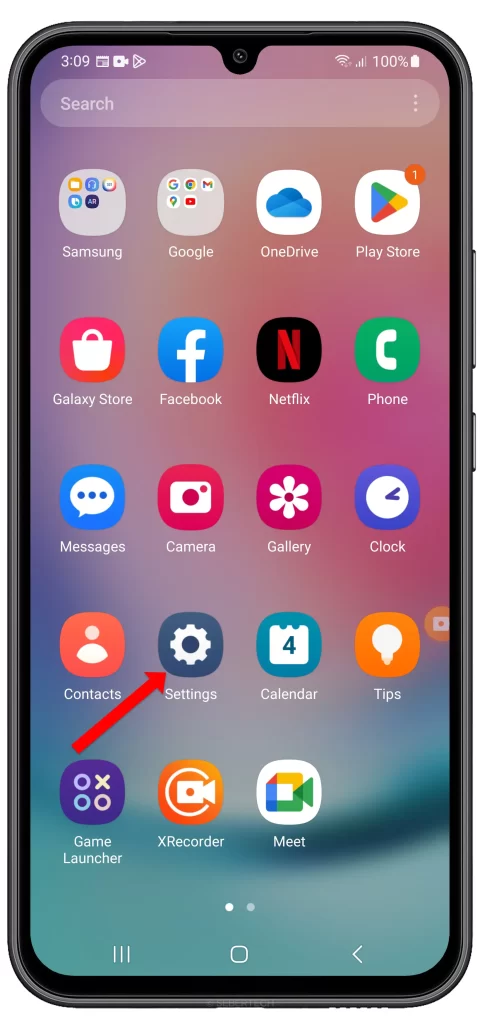
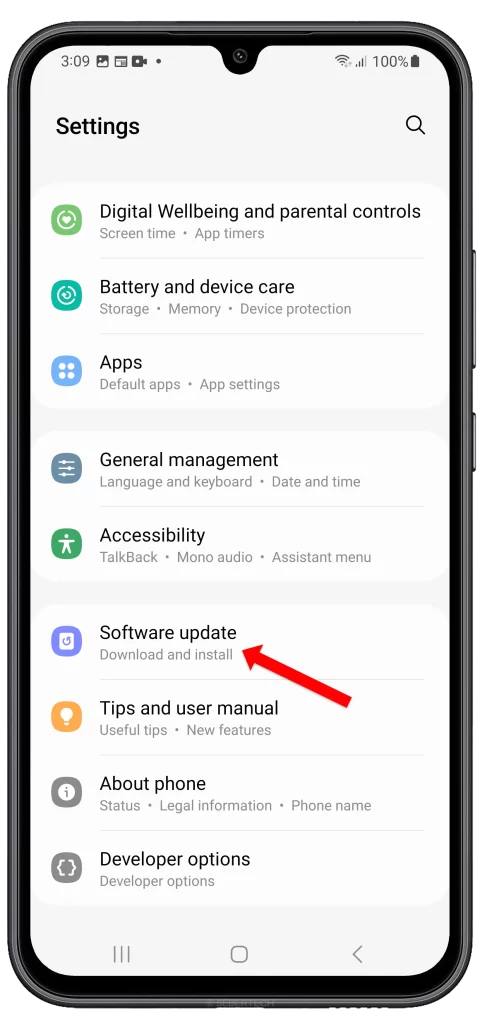
Disable Touch Sensitivity Setting
The touch sensitivity setting which increases responsiveness to light touches could be causing ghost input. Open Settings > Display > Touch sensitivity and turn this off or revert to default sensitivity.
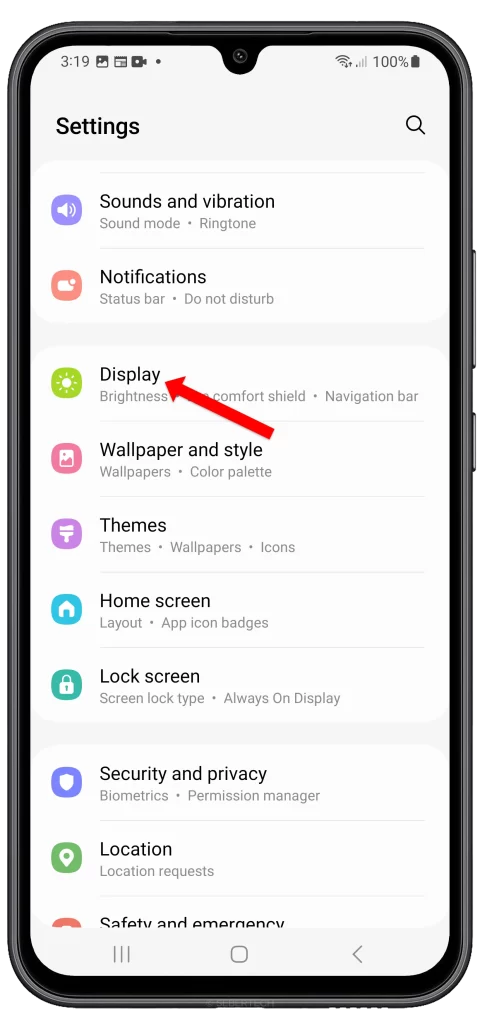
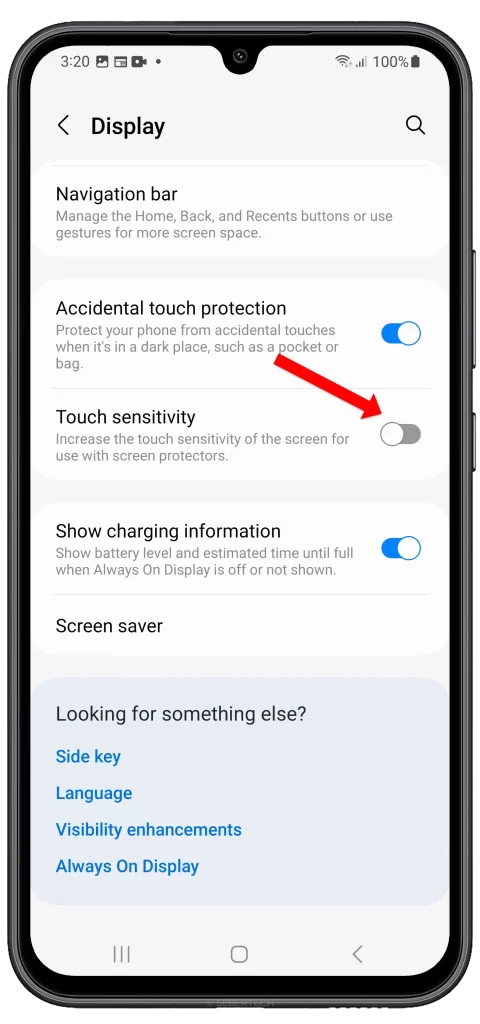
Wipe Screen Connector Contacts
Power off your A24, use a clean microfiber cloth to gently wipe the screen cable connectors on the logic board, then reconnect the display. This cleans the contacts which may be providing faulty touch signals.
Try Device in Safe Mode
Booting into safe mode launches your A24 without third-party apps running. If ghost touches disappear in safe mode, a downloaded app is likely the issue. Enter safe mode by pressing Power and Volume Down simultaneously until prompted to restart in safe mode.
Factory Reset Phone
As a last resort, back up data and perform a factory reset to wipe out any software bugs causing ghost touches. This will reset your phone to factory condition. Go to Settings > General management > Reset > Factory data reset.
While frustrating, ghost touches usually have a fix whether it’s cleaning connectors, updating drivers, removing overlays, or reformatting the device. With some diligent troubleshooting, you can exorcise those phantom taps from your Galaxy A24.
FAQs
-
Could ghost touches be a software issue or bug?
Yes, faulty touch firmware, static buildup, apps conflicting with touch drivers, and electromagnetic interference can all cause ghost touches without physical damage being present. Try updating drivers and rebooting before assuming hardware failure.
-
Is my phone’s touchscreen defective or damaged?
It could be. Check for physical cracks, dents or swelling of the screen. If there’s no obvious damage, it’s more likely a software issue. The digitizer may still need replacing if there’s internal damage.
-
How do I troubleshoot and fix ghost touches or phantom input?
Inspect for screen damage, clean the screen, update touchscreen drivers, toggle touch settings, remove screen protectors, reboot the device, enter safe mode, back up data and factory reset if nothing else works.
-
What’s causing these random taps and gestures on my phone?
Common culprits include a faulty digitizer, cracked screen, dust/debris interference, moisture damage, buggy touch drivers, electromagnetic interference, static electricity, and incorrectly applied screen protectors.
-
Why is my phone’s screen responding when I’m not touching it?
This phantom input known as “ghost touches” is usually caused by a hardware defect, software bug, or environmental interference tripping the digitizer sensors. Determining if it’s a physical issue or software glitch is key to fixing it.