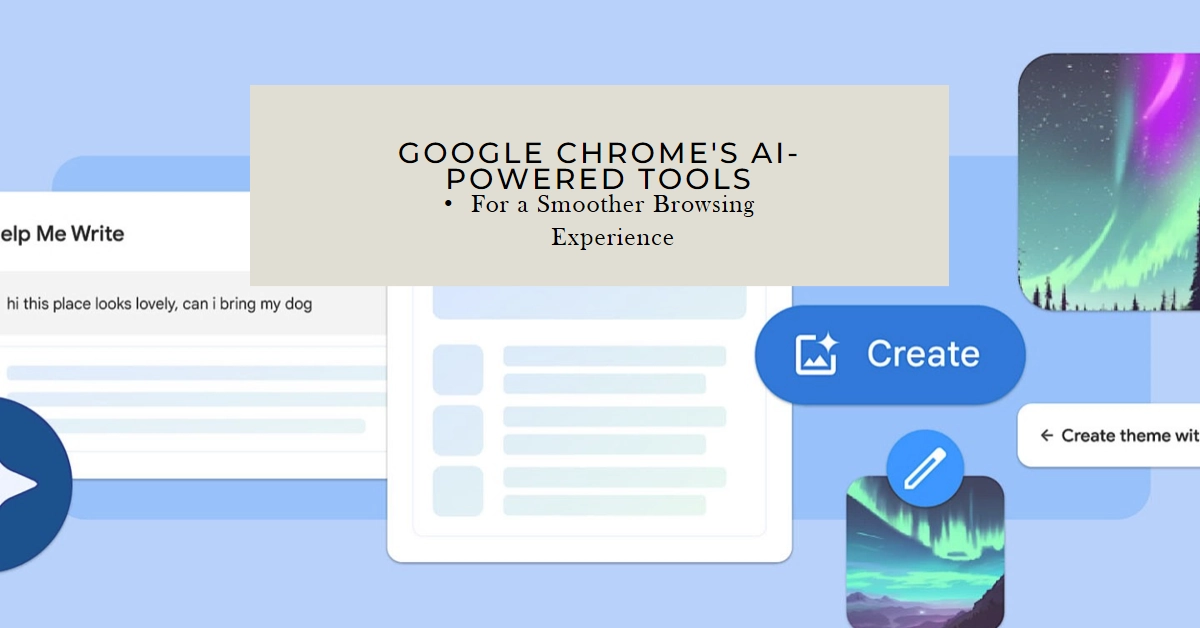Google Chrome is leveling up its browsing game with the introduction of powerful AI features designed to make your internet experience effortless and intuitive. From organizing your tabs to crafting compelling online texts, these tools promise to streamline your digital journey.
Ready to explore the future of web browsing? Dive into our comprehensive guide and unlock Chrome’s AI potential!
AI-Powered Tab Organization
Ever feel like your open tabs are multiplying like unruly houseplants? Fear not, for Chrome’s AI has your back. The new tab grouping feature automatically analyzes your browsing activity and intelligently categorizes your open tabs into relevant groups. Imagine research tabs neatly tucked away from social media, or news articles grouped by topic.
No more frantic tab switching or overflowing bookmarks—AI takes the reins, keeping your browsing space clean and organized.
AI-Generated Themes
Expressing your unique personality online just got a whole lot easier. Chrome’s AI theme generator takes your browsing preferences and creates custom themes that reflect your style. Simply tell the AI what you like—vibrant colors, calming landscapes, or quirky patterns—and watch it conjure up a personalized visual feast.
No more sifting through endless theme galleries or struggling to find the perfect aesthetic. Let AI be your digital muse and create a browsing environment that sparks joy.
The AI Writing Assistant
Whether crafting a witty social media post, composing a thoughtful online review, or drafting an email that resonates, Chrome’s AI writing assistant is your secret weapon. This intelligent tool analyzes the context of your web page and suggests relevant phrases, sentence structures, and even entire paragraphs. Stuck staring at a blank page?
Simply prompt the AI with your topic or desired tone, and watch as it crafts compelling and engaging text. No more writer’s block or struggling to articulate your thoughts—AI takes the pressure off and helps you communicate with clarity and confidence.
Step-by-Step: Activating Chrome’s AI Features
Excited to unleash the power of AI in your browsing experience? Here’s how to get started:
1. Update your Chrome browser: Ensure you’re running the latest version of Chrome (M121 or later) to access the new AI features.
2. Access the Experimental AI page: Open Chrome settings, click “Advanced” and select “Experimental AI.” Remember, these features are still under development, so you might not see them immediately.
3. Activate your desired feature: Toggle the switch on for the AI features you want to try—tab grouping, theme generator, or writing assistant.
4. Explore and personalize: Each feature has its own settings and customization options. Play around and discover what works best for you.
A Glimpse into the Future: What’s Next for Chrome’s AI?
Google’s AI integration with Chrome is just the beginning. This is a dynamic landscape, constantly evolving with new features and capabilities. The future promises even more personalized experiences, from AI-powered search suggestions that anticipate your needs to virtual assistants that navigate complex websites with ease.
As AI technology matures, Chrome will transform from a simple browser into a powerful personal portal to the internet, anticipating your needs and making the web a more seamless and enjoyable experience.
So, buckle up and embrace the future of browsing. With Chrome’s AI features at your fingertips, the internet is no longer just a vast ocean of information, but a personalized playground of possibilities. Explore, create, and connect with ease—the AI-powered future of Chrome awaits!