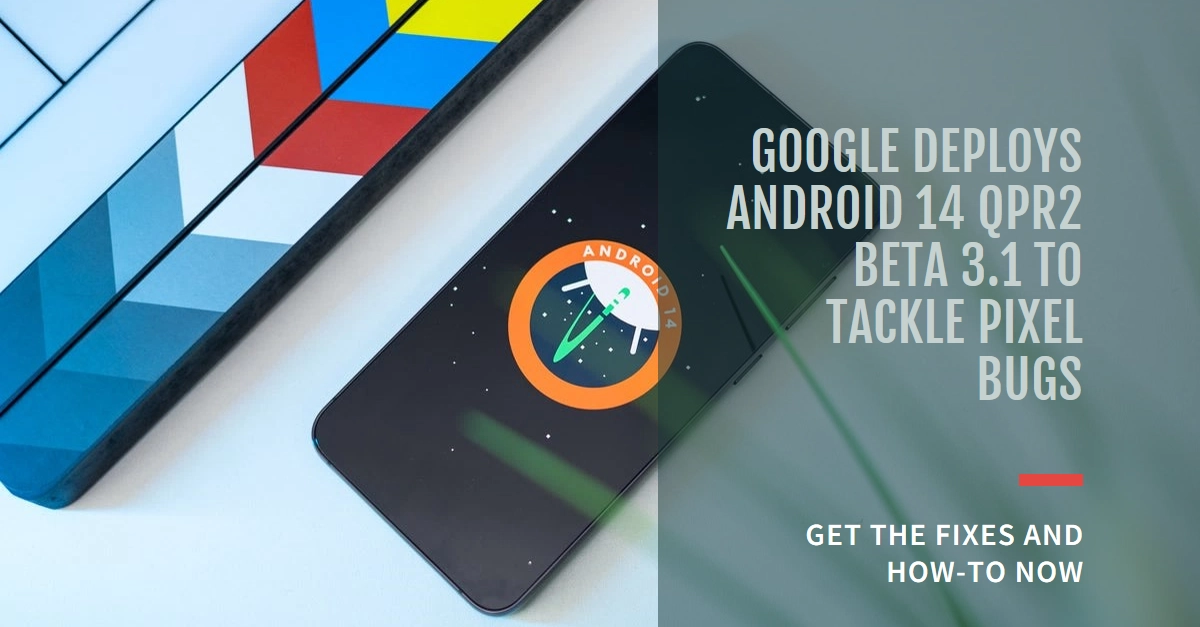Google’s Pixel smartphones are known for leading the charge in software updates, and today’s no different. The tech giant has just released Android 14 QPR2 Beta 3.1, a focused update aimed primarily at addressing pesky bugs reported by Pixel users and refining the overall stability and performance of the operating system.
While not packed with flashy new features, this update prioritizes user experience, ensuring your Pixel runs smoother than ever. So, let’s dive into what’s new in Beta 3.1 and how you can get it on your Pixel device.
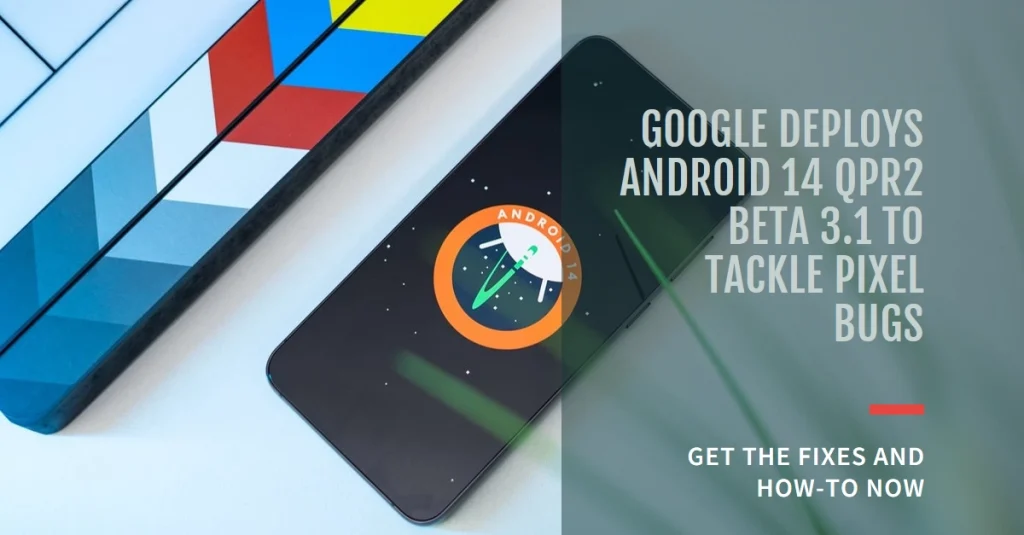
What’s New in Android 14 QPR2 Beta 3.1?
Unlike previous beta releases that introduced new functionalities, Beta 3.1 takes a laser-focused approach. The primary focus is on bug fixes and performance improvements. Here’s a quick rundown of what’s been addressed:
- General Bug Fixes: Google has squashed a multitude of bugs reported by users, including issues with battery drain, connectivity, app crashes, and UI glitches.
- Fingerprint Sensor Enhancements: The update aims to improve the responsiveness and accuracy of the fingerprint sensor, leading to faster unlocking and smoother authentication.
- Bluetooth Stability Boost: Several Bluetooth-related issues, such as unexpected disconnections and audio stutters, have been addressed, resulting in a more reliable wireless experience.
- Performance Optimizations: Google has implemented numerous under-the-hood tweaks to improve overall system performance and stability. This means smoother animations, faster app launches, and a more responsive user experience.
How to Get Android 14 QPR2 Beta 3.1 on Your Pixel
If you’re one of the Pixel owners who are faced with system errors and performance issues following the January 2024 security update, or just eager to experience the latest improvements, installing Beta 3.1 is recommended.
However, before diving in, remember that beta software can be buggy and may not be suitable for everyday use. Proceed with caution, and ensure you back up your data before taking the plunge.
Here’s how to get Android 14 QPR2 Beta 3.1:
1. Enroll in the Android Beta Program
- Visit the official Android Beta Program website: https://www.google.com/android/beta
- Select your Pixel device and sign in with your Google account.
- Agree to the terms and conditions and click “Enroll.”
2. Update your Pixel
- Once enrolled, head to Settings > System > System update on your Pixel.
- Tap “Check for update.” If Beta 3.1 is available, you’ll see it listed.
- Download and install the update. Your Pixel will restart automatically once complete.
Pixel Devices Eligible for Android 14 QPR2 Beta 3.1 Update
The latest Android 14 QPR2 Beta 3.1 update brings bug fixes and performance improvements to a select group of Pixel devices. If you’re eager to experience these refinements, here’s a rundown of all eligible Pixel models:
- Pixel 5a
- Pixel 6
- Pixel 6 Pro
- Pixel 6a
- Pixel 7
- Pixel 7 Pro
- Pixel 7a
- Pixel Fold
- Pixel Tablet
- Pixel 8
- Pixel 8 Pro
Please note: Older Pixel models like the Pixel 3, 4, and 5 series are not eligible for the Android 14 QPR2 Beta program.
Troubleshooting Tips
- Facing installation issues? Check the Android Beta website for any known problems and solutions. If the issue persists, contact Google support.
- Encountering bugs? Report them through the Android Beta Feedback app or the Google Issue Tracker.
- Want to revert back to a stable build? You can unenroll from the Android Beta Program and download the latest stable update for your Pixel.
Final Thoughts
Android 14 QPR2 Beta 3.1 is a vital step towards a more polished and stable Pixel experience. While it doesn’t introduce flashy new features, the focus on bug fixes and performance improvements is commendable.
If you’re comfortable with beta software and eager to be on the cutting edge, Beta 3.1 is worth considering. Just remember to proceed with caution and keep that backup handy!