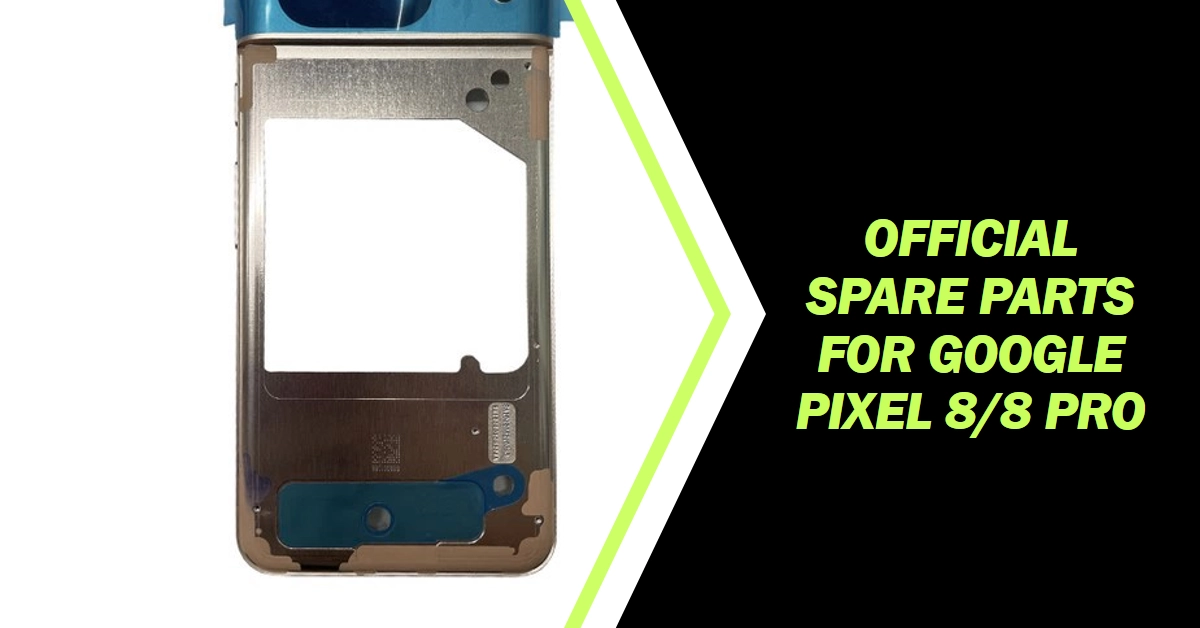Cracked your Pixel 8’s screen? Dented your Pixel 8 Pro’s back panel? No worries! Google has finally made official spare parts for its latest flagship phones readily available, giving you more options than ever before to keep your beloved device running smoothly.
Whether you’re a tech-savvy DIYer or prefer the expertise of a professional repair person, this guide will walk you through everything you need to know about obtaining and replacing those essential Pixel 8/8 Pro parts.
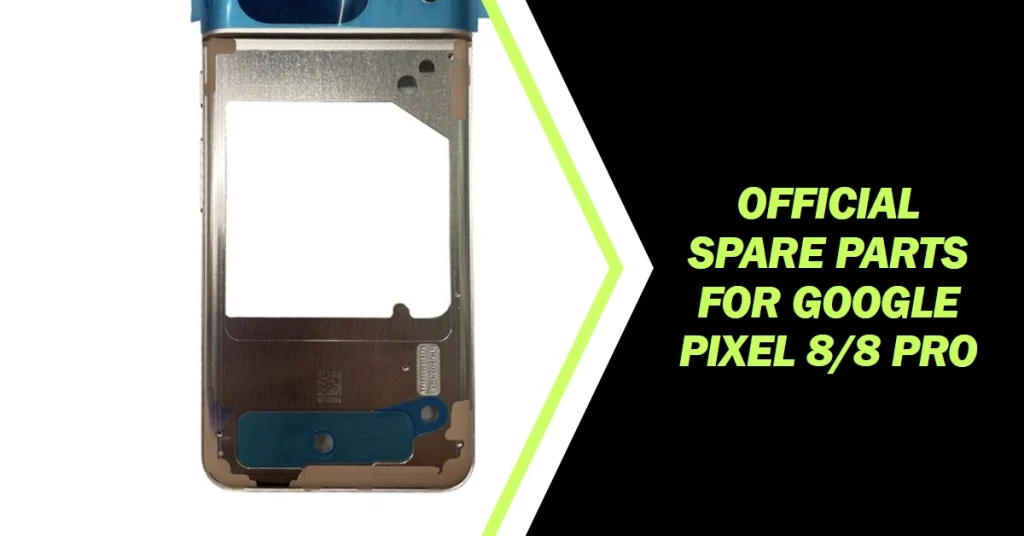
Sourcing Your Parts: Google Store vs. iFixit
Google offers two main channels for acquiring official Pixel 8/8 Pro spare parts: the Google Store and iFixit. Both have their own advantages and considerations, so let’s break it down:
- Google Store: The official source, offering a curated selection of parts for Pixel 8 and 8 Pro. You’ll find screens, batteries, back panels, cameras, and more, with Google ensuring compatibility and quality. However, the selection may be limited initially, and prices can be on the higher side.
- iFixit: A renowned tech repair resource, iFixit now boasts Google’s official blessing to sell Pixel parts. Their selection is often more extensive than the Google Store, potentially including smaller components like buttons and connectors. Prices can be competitive, and iFixit also provides detailed repair guides and tools to make the process easier.
Identifying Your Needs: Which Parts Do You Need?
Before you go shopping, it’s crucial to identify the specific part you need. Take a close look at your Pixel 8/8 Pro and pinpoint the damage. Is it a cracked screen? A dead battery? A scratched back panel?
Once you know what’s malfunctioning, you can search for the corresponding part on the Google Store or iFixit website.
Making the Purchase: Ordering Your Parts
Once you’ve identified the needed part, the ordering process is straightforward. Both the Google Store and iFixit offer user-friendly interfaces for browsing and purchasing. Here’s a quick rundown:
- Google Store: Select your Pixel model, then choose the specific part you need. Add it to your cart, proceed to checkout, and enter your shipping information. Google generally offers reliable and fast delivery services.
- iFixit: Find your Pixel model on their website, then navigate to the “Parts” section. Browse the available parts and select the one you need. Add it to your cart, choose your preferred shipping method, and complete the checkout process.
DIY Repair or Professional Help? Choosing Your Path
With your parts in hand, you now face a crucial decision: DIY repair or professional assistance? Let’s weigh the pros and cons:
- DIY Repair: If you’re tech-savvy and confident in your skills, DIY repair can be a rewarding and cost-effective option. iFixit provides comprehensive repair guides with step-by-step instructions and helpful visuals, making the process easier even for beginners. However, it requires time, patience, and some basic technical knowledge.
- Professional Help: If you’re not comfortable tinkering with your phone or prefer peace of mind, taking your Pixel to a qualified repair technician is the way to go. Google has a network of authorized Pixel repair providers who can handle the job efficiently and with guaranteed quality. However, this option will likely cost more than DIY repair.
Additional Resources and Tips
Before embarking on your repair journey, here are some additional resources and tips to keep in mind:
- iFixit Repair Guides: These comprehensive guides provide step-by-step instructions for replacing various Pixel parts. They include clear visuals, warnings about potential pitfalls, and helpful tips for a smooth repair process.
- Google Pixel Support: Google’s official support website offers troubleshooting guides and resources specific to Pixel phones. You can find information on warranty coverage, repair options, and even contact their support team for assistance.
- Safety First: Always exercise caution when working with electronic devices. Ensure your workspace is clean and well-lit, and use appropriate tools to avoid damaging your Pixel further. If you’re unsure about any step, it’s best to consult a professional.
Breathe New Life into Your Pixel!
With official spare parts now readily available, you no longer have to say goodbye to your beloved Pixel 8/8 Pro due to minor damage. Whether you choose the DIY route or seek professional help, remember that replacing parts is a viable and cost-effective way to extend your phone’s life and keep it performing at its best.
So, grab your tools, consult the guides, and get ready to breathe new life into your Pixel!