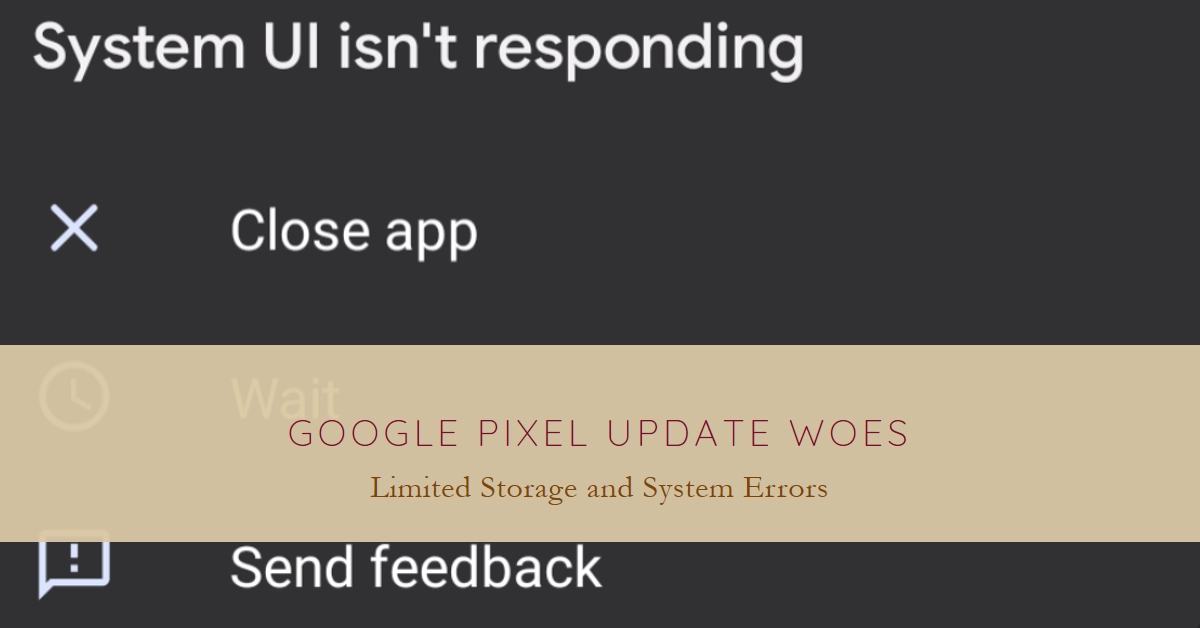Remember the October 2023 storage access nightmare that plagued Google Pixel phones? It seems the ghost of that bug has resurfaced, courtesy of the January 2024 Google Play System Update. This time around, Pixel users are reporting a similar issue: limited access to internal storage, coupled with a flurry of system errors that hamper basic phone functions.
While the widespread rollout of the January update thankfully hasn’t happened, reports from Pixel 8, 7, and 6 series owners paint a concerning picture. If you’re one of the unlucky few who’ve encountered this bug, fear not. This guide will equip you with the knowledge and troubleshooting steps to navigate the situation and hopefully regain control of your Pixel.
Understanding the Bug: What’s Going On?
The exact cause of this storage access issue remains under investigation by Google. However, similarities to the October 2023 bug suggest a potential connection to multi-user profiles. Early reports indicate that users with multiple profiles on their Pixels are experiencing the brunt of the problem, manifesting in the following ways:
- Empty Files app: The Files app shows no files present, even though storage usage statistics may indicate otherwise.
- App crashes and error messages: Numerous apps, particularly the camera app, crash unexpectedly. Error messages like “storage is full,” “System UI isn’t responding,” and “Android system is corrupted” may also appear.
- Download restrictions: Downloading new files or updating existing ones becomes impossible.
Who’s Affected?
While the extent of the issue is still being assessed, reports suggest Pixel 6, 7, and 8 series devices are primarily affected. Thankfully, the January 2024 update hasn’t rolled out widely, so most Pixel users are still safe – for now.
What Can You Do?
Unfortunately, there’s no one-size-fits-all solution. However, here are some steps you can try, depending on the severity of your situation:
1. Check Your Update Version:
First, verify your Google Play System update version.
- To do this, Go to Settings > Security & privacy > System & updates > Google Play System update.
If it’s not the January 2024 update, you’re in the clear for now.
2. Restart Your Phone:
A simple reboot can sometimes resolve temporary glitches. Try restarting your phone and see if the issue persists.
3. Clear Cache and Data:
Apps can sometimes store corrupted data that causes issues. Try clearing the cache and data for apps giving you trouble.
- To do so, go to Settings > Apps & notifications > See all apps > [App name] > Storage & cache > Clear cache/Clear data.
4. Safe Mode:
Booting your phone into Safe Mode can help diagnose if the issue is caused by a third-party app.
- To enter Safe Mode, press and hold the power button until you see the power off options. Then, tap and hold the “Power off” button until you see “Reboot to safe mode.” Confirm your choice, and your phone will restart in Safe Mode.
If the issue disappears in Safe Mode, it’s likely caused by a downloaded app. Uninstall any recently installed apps and see if the problem returns.
5. Factory Reset (Last Resort):
If none of the above work, a factory reset is the last resort. This will erase all your data and settings, so make sure you back up everything important before proceeding.
- To factory reset, go to Settings > System > Reset options > Erase all data (factory reset) > Reset phone. Follow the rest of the onscreen prompts to finish the reset process.
After the reset, you can set up your device as new.
Stay Informed
Keep an eye out for official updates from Google. They are aware of the issue and are actively working on a fix. You can check the Google Pixel Help Center for the latest information and updates: https://support.google.com/pixelphone/?hl=en
The Road Ahead
While the resurgence of this bug is frustrating, it’s important to remember that Google is working on a fix. In the meantime, try the troubleshooting steps above and stay informed about official updates. Hopefully, access to your Pixel’s internal storage will be restored soon, and you can get back to using your phone without worry.
Additional Tips:
- Avoid creating or logging into secondary user profiles on your Pixel.
- Don’t sideload apps from untrusted sources.
- Keep your apps updated to the latest versions.
- Consider using a cloud storage service to back up your data.
We hope this article provides helpful information and guidance during this frustrating time. Remember, you’re not alone in this. With patience and cooperation, we can overcome this bug together.