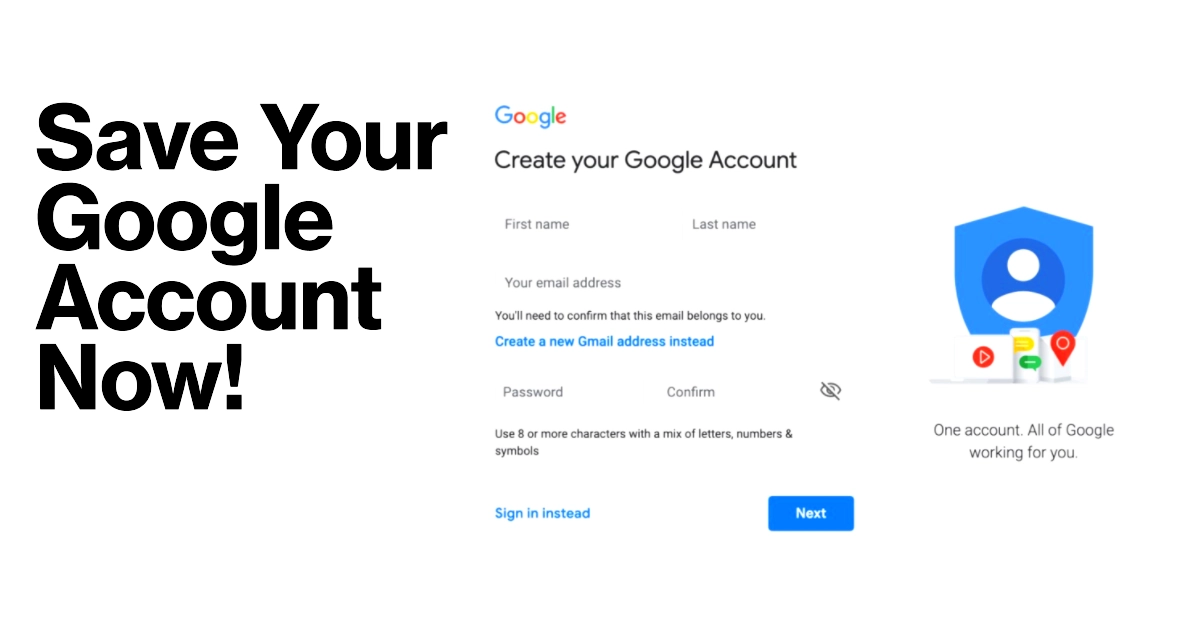Google is taking a proactive step to enhance security by deleting inactive accounts. Starting this week, Google will begin removing accounts that have been inactive for at least two years. This decision aims to safeguard user data and minimize the potential for security breaches.
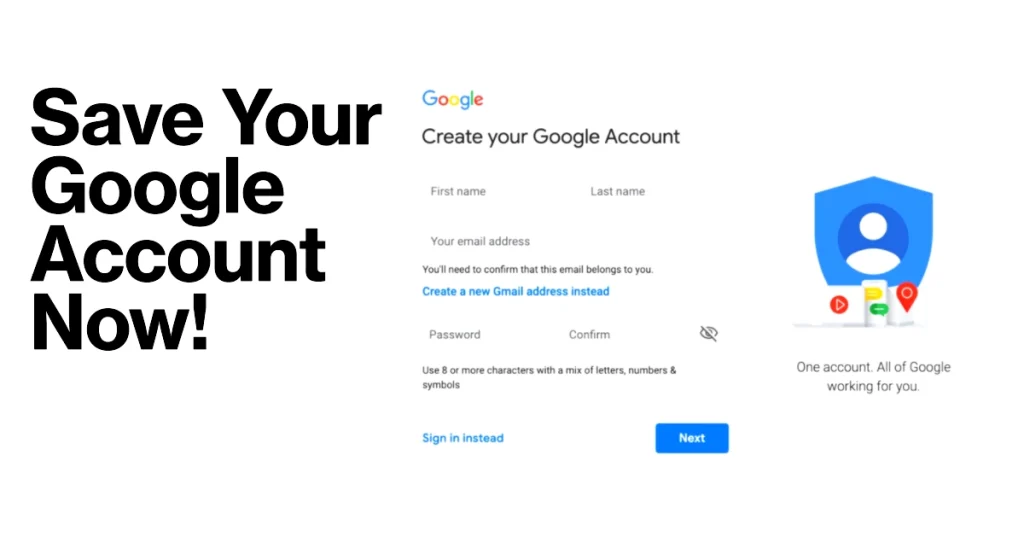
Inactive Accounts: A Security Vulnerability
Inactive accounts pose a significant security risk as they are more susceptible to phishing attacks, hacking, and spam. These accounts often have outdated security measures, such as weak passwords or a lack of two-factor authentication, making them easier targets for cybercriminals.
Identifying Inactive Accounts
Google has identified inactive accounts through a combination of factors, including:
- Last sign-in: Accounts that have not been signed into for two years or more are considered inactive.
- Account activity: Accounts with minimal or no activity, such as no emails sent or received, no videos watched, or no searches performed, are considered inactive.
Saving Your Google Account from System Deletion
To prevent your Google account from being deleted, ensure you log in and perform any activity at least once every two years. This could involve checking emails, watching videos, conducting searches, or using any Google service.
Step-by-Step Guide to Saving Your Account
- Access your Google account: Visit accounts.google.com and enter your login credentials.
- Review account activity: Check your recent activity to confirm you have used your account within the past two years.
- Perform any activity: If you have not used your account recently, perform any activity to keep it active. This could involve checking emails, watching videos, conducting searches, or using any Google service.
Additional Security Measures
In addition to logging in regularly, consider enhancing your account security by:
- Creating a strong password: Use a combination of uppercase and lowercase letters, numbers, and symbols. Avoid using easily guessable information, such as your name or birthday.
- Enabling two-factor authentication: This adds an extra layer of security by requiring a code from your phone or email in addition to your password.
- Reviewing third-party app access: Remove access to any apps or services you no longer use.
- Keeping software up to date: Ensure your devices and software are updated with the latest security patches.
Always note that logging in regularly and implementing robust security measures can safeguard your Google account and prevent it from being deleted. Remember, inactive accounts pose a security risk, and Google is taking proactive steps to protect user data. Act now to keep your account active and secure.