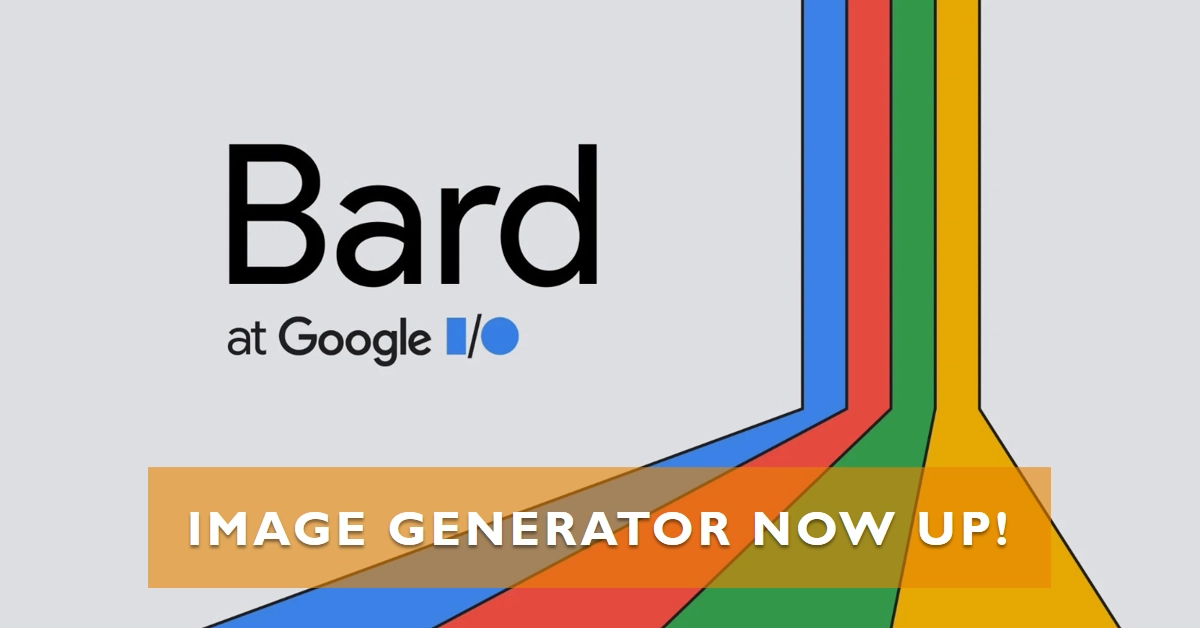Get ready to unleash your creativity – Google’s BARD AI has officially entered the image generation game! No longer limited to text, BARD can now translate your wildest visual ideas into stunning images. Whether you’re a seasoned designer, a casual hobbyist, or simply curious about the power of AI, this new feature opens up a world of possibilities.
But how does it work, and how can you start generating your own images today? Dive in and discover the magic of BARD’s image generation.
Unleashing Your Imagination with BARD
Gone are the days of struggling to translate your vision onto a canvas. With BARD, all you need are words. Simply describe your desired image in detail, and BARD’s powerful AI model will work its magic, churning out high-quality, photorealistic creations that bring your imagination to life.
Whether you envision a majestic underwater city, a playful cartoon unicorn, or a detailed scientific diagram, BARD has the potential to make it a reality.
How BARD Creates Images
Under the hood, BARD leverages the cutting-edge Imagen 2 model, renowned for its ability to produce remarkably realistic and diverse images.
When you input your prompt, Imagen 2 analyzes it, dissecting the words, understanding the context, and identifying key elements. It then taps into its vast database of images and text, drawing inspiration and learning patterns.
Finally, it conjures up your unique image, pixel by pixel, ensuring it aligns with your description and adheres to Google’s safety guidelines.
A Step-by-Step Guide to Using BARD for Image Generation
Now that you’re itching to try it out, here’s your step-by-step guide to generating images with BARD:
- Access BARD: Currently, image generation is available in most countries (excluding EEA, Switzerland, and UK) and only in English. Ensure you have access to BARD through its designated platform.
- Find the Image Generation Feature: Look for the image generation icon or dedicated prompt within BARD’s interface. It might be located under “Create” or “Tools” options.
- Craft Your Prompt: This is where the magic begins! Write a clear and detailed description of the image you want. Be specific about the subject, its actions, the setting, and even the desired style (e.g., “photorealistic,” “watercolor painting”). The more details you provide, the better BARD can understand your vision.
- Generate Your Image: Hit the “Generate” button and let BARD do its work. It will typically present you with four different image variations based on your prompt.
- Explore and Refine: Don’t like the options? No problem! Click “Generate More” for additional variations or refine your prompt and try again. You can iterate as much as you want to achieve your desired outcome.
- Download and Share: Once you’re happy with an image, download it for personal use or share it with friends and family. Remember, all generated images will have a watermark for copyright purposes.
Tips and Tricks for Mastering BARD’s Image Generation
While the basic steps are straightforward, here are some pro tips to elevate your BARD-generated images:
- Start Simple: Begin with clear and concise prompts, focusing on a single object or scene. As you get comfortable, gradually add complexity.
- Use References: Include links to reference images or provide specific details about colors, textures, and styles for even more precise results.
- Experiment with Different Styles: BARD offers various artistic styles like “painting,” “sketch,” and “photorealistic.” Play around to find what best suits your vision.
- Combine with Text: Leverage BARD’s language skills to craft compelling captions or stories to accompany your generated images.
- Embrace the Iterative Process: Don’t be afraid to refine your prompt, explore variations, and experiment until you achieve the perfect image.
Remember, BARD is still under development, and its image generation capabilities are constantly evolving. With consistent practice and exploration, you’ll discover the immense potential this tool holds for unlocking your creativity and bringing your visual ideas to life.
So, unleash your imagination, embrace the power of AI, and start creating stunning images with Google’s BARD!