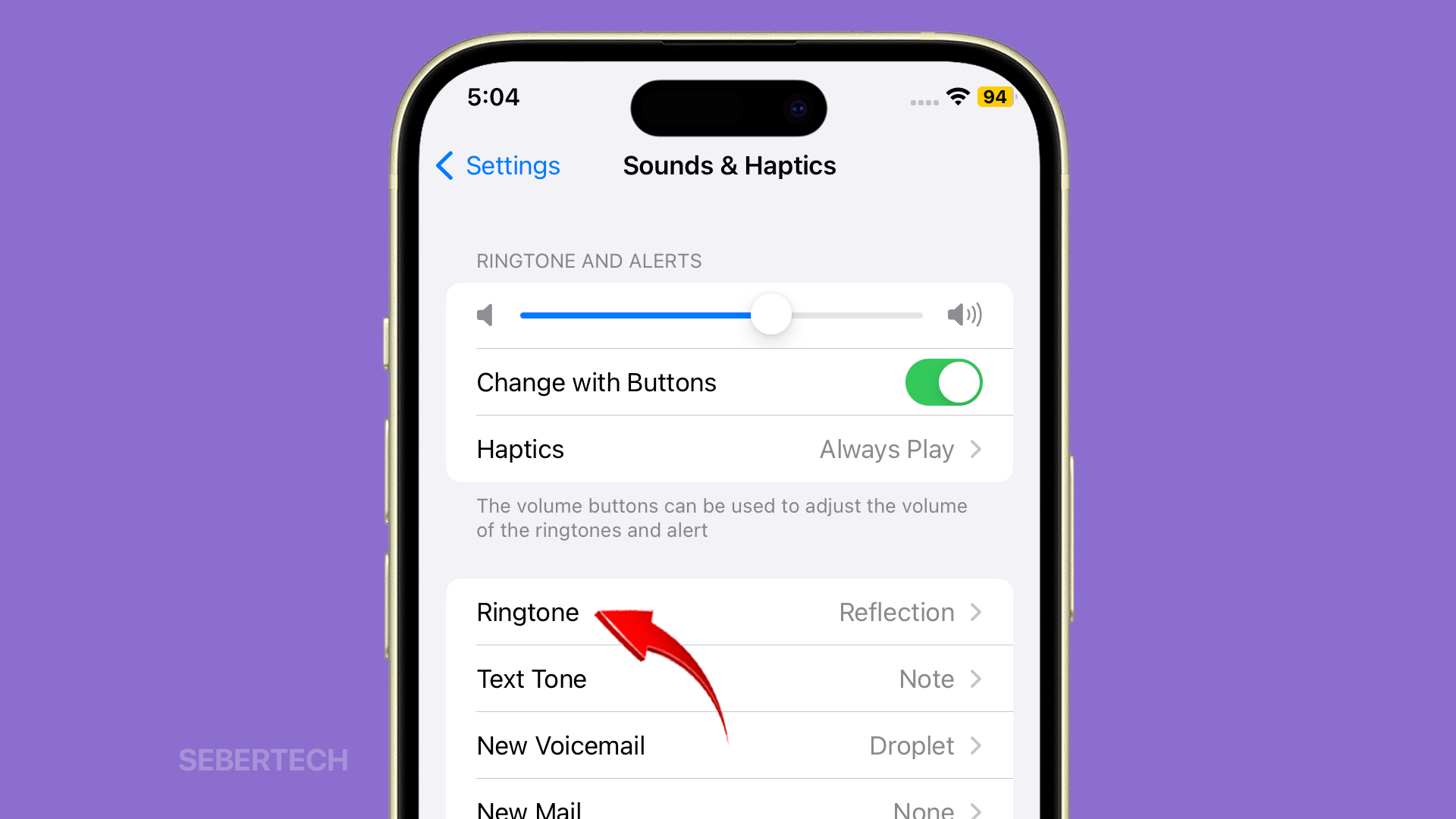Your iPhone comes with a variety of pre-installed or default ringtones, but you can also choose to use your own custom ringtone. This is a great way to personalize your iPhone and make it more unique.
Here are some reasons why you might want to change the default ringtone on your iPhone:
- To choose a ringtone that you like better.
- To make your iPhone more recognizable.
- To surprise your friends and family.
- To show off your unique taste.
This is how it’s done on the iPhone 15:
1. Launch Settings and tap Sounds & Haptics.

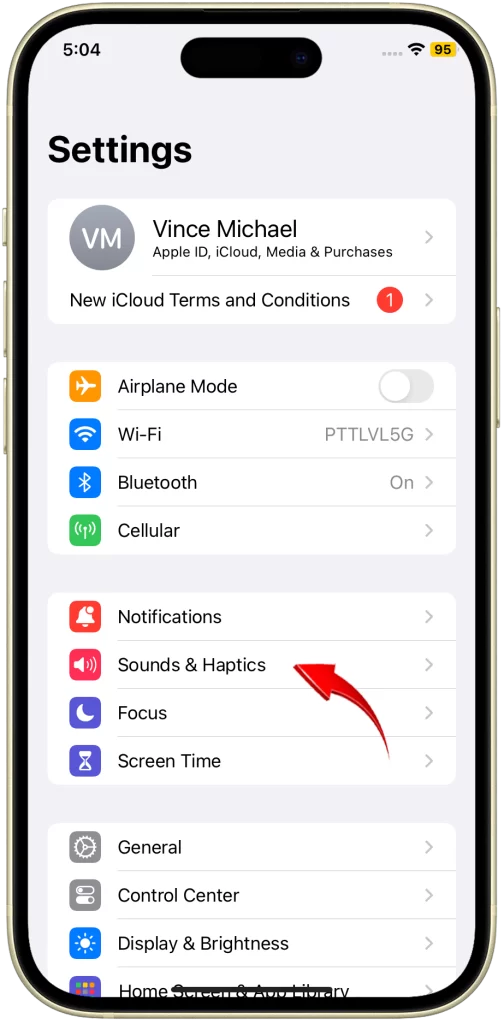
2. Tap Ringtone and scroll through the list of ringtones and select the one you want to use.
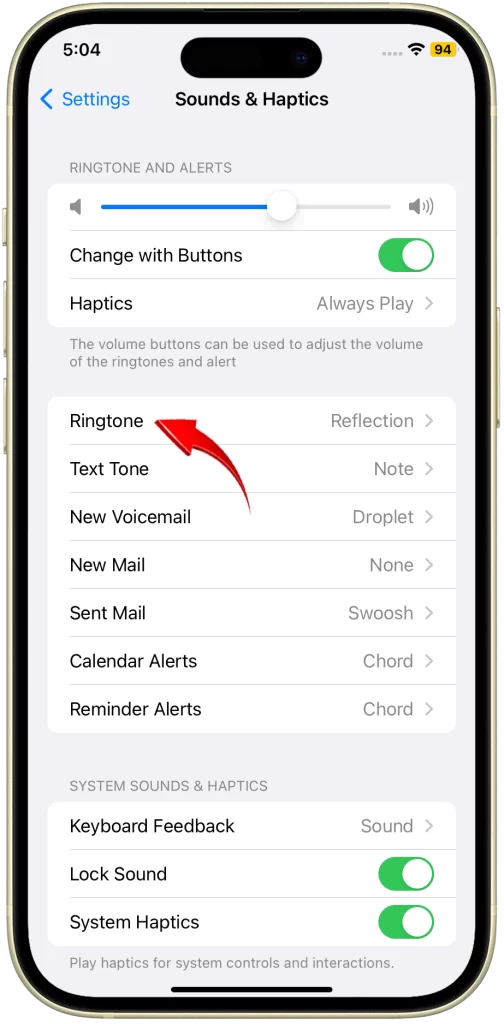
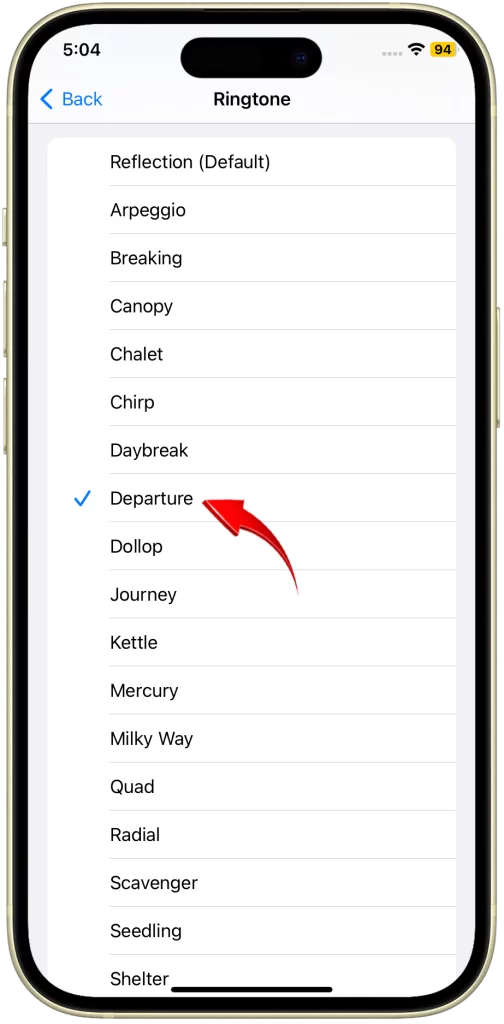
3. You can also preview the ringtones by tapping on them.
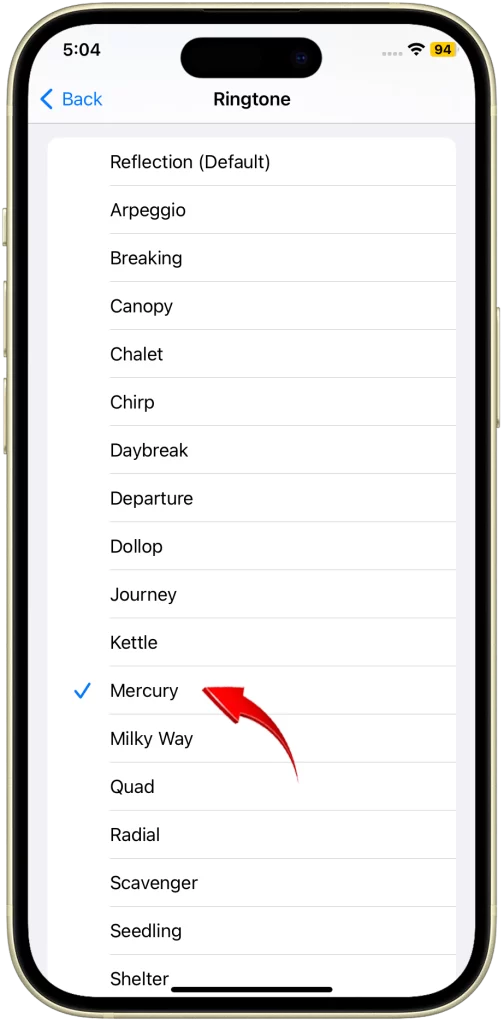
Benefits of changing the default ringtone:
- It can make your iPhone more unique and personal.
- It can help you identify who is calling you without having to look at your phone.
- It can be a fun way to show off your personality.
ALSO READ: How to Enable AirDrop on iPhone 15
Here are some additional things to keep in mind:
- You can also use a song from your library as a ringtone. To do this, go to Settings > Sounds & Haptics > Ringtone and tap Custom. Then, select the song you want to use.
- If you later decide that you want to change the default ringtone back to the original, you can do so by following the same steps above and selecting the default ringtone.
I hope this tutorial can help you in many ways. Have a great day!