Increasing touch sensitivity on your Google Pixel 8 Pro can be useful if you are having trouble interacting with the screen, especially if you are wearing gloves or using a screen protector. It can also be helpful if you have wet hands or if you are using the phone in a cold environment.
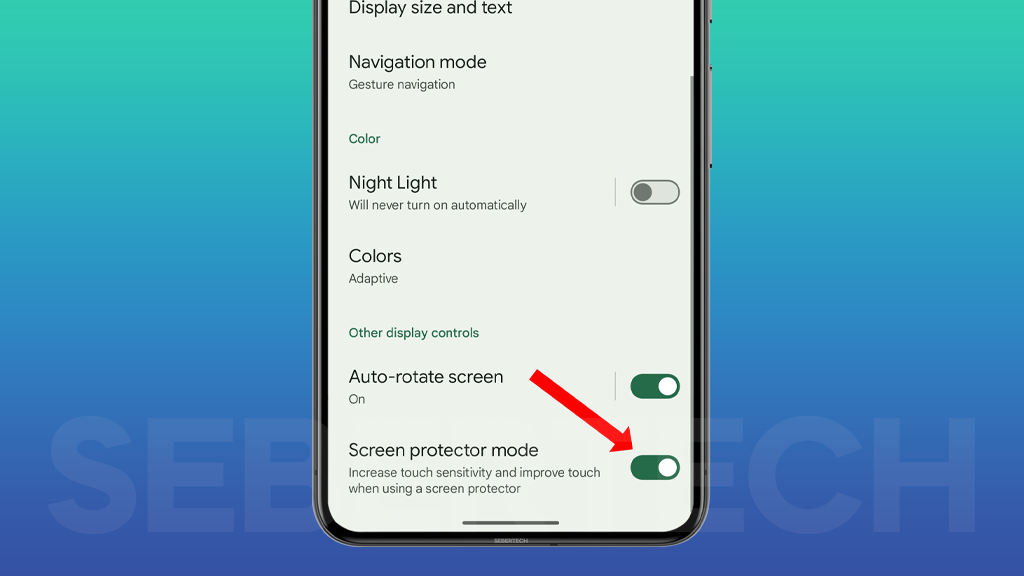
Sections
Benefits of increasing touch sensitivity
There are several benefits to increasing touch sensitivity on your Google Pixel 8 Pro:
- Improved responsiveness: Increasing touch sensitivity can make the screen more responsive to your touch, making it easier to interact with the phone.
- Reduced frustration: If you are having trouble interacting with the screen, increasing touch sensitivity can help to reduce frustration.
- Better performance in certain conditions: Increasing touch sensitivity can improve the performance of the phone in certain conditions, such as when you are wearing gloves or using a screen protector.
ALSO READ: How to Show Battery Percentage on Google Pixel 8 Pro
How to increase touch sensitivity on Google Pixel 8 Pro
To increase touch sensitivity on your Google Pixel 8 Pro, follow these steps:
- Open the Settings app.
- Tap on Display.
- Scroll down and toggle the Screen protector mode switch on.
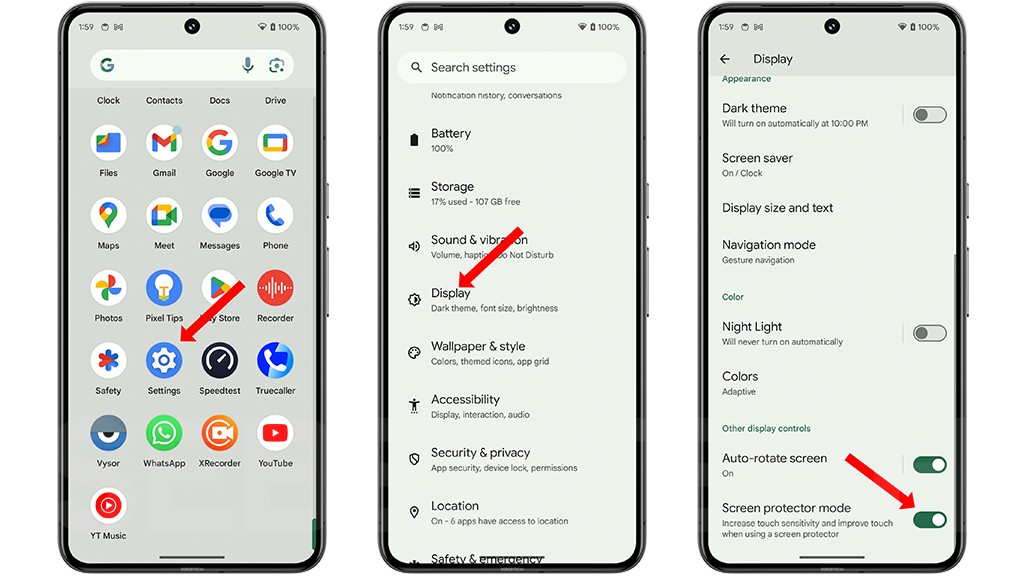
This will immediately have a noticeable increase in the responsiveness of your screen.
When to increase touch sensitivity
You may want to consider increasing touch sensitivity on your Google Pixel 8 Pro in the following situations:
- If you are having trouble interacting with the screen.
- If you are wearing gloves or using a screen protector.
- If you have wet hands.
- If you are using the phone in a cold environment.
Final thoughts
Increasing touch sensitivity on your Google Pixel 8 Pro is a simple procedure that can improve the overall user experience. It is especially useful if you are having trouble interacting with the screen in certain conditions.
Additional notes
- If you find that the increased touch sensitivity is causing the phone to register accidental touches, you can disable it by following the steps above and toggling the Increased touch sensitivity switch off.
- It is also important to note that increasing touch sensitivity may reduce battery life slightly.