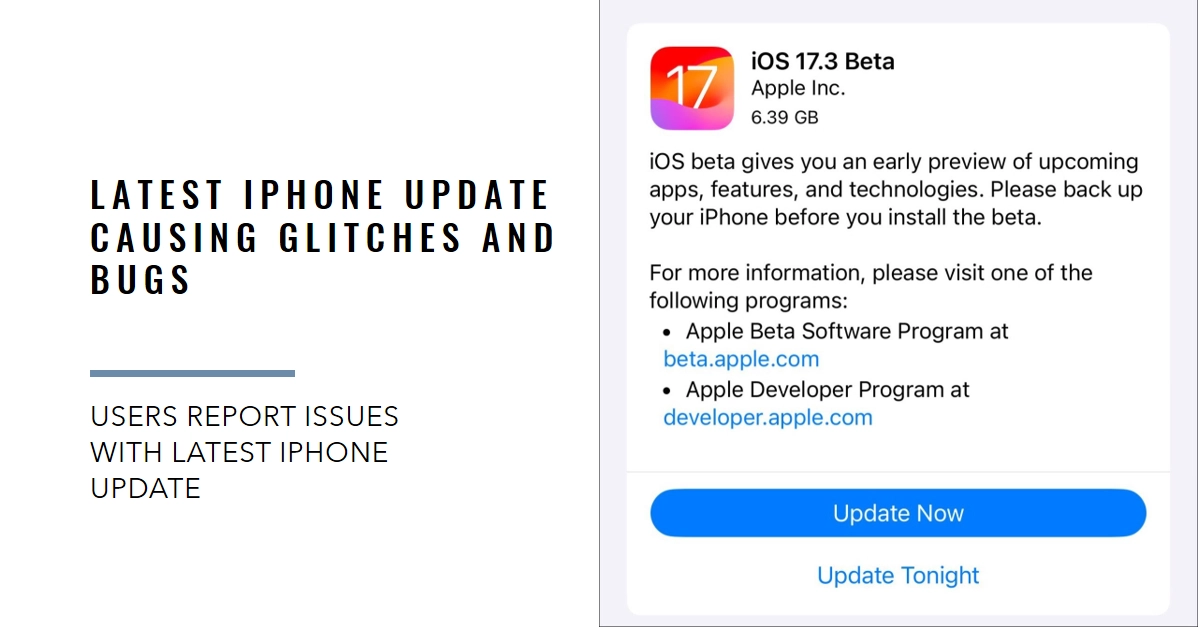Apple’s highly anticipated iOS 17.3 beta has landed, promising exciting new features and enhanced performance. But for some iPhone users, the update has brought more trouble than joy. Reports are surfacing across the internet, detailing a slew of issues cropping up after installing the beta software. From sluggish performance and app crashes to battery drain and even boot loops, the iOS 17.3 beta seems to be causing quite a stir.
This article delves into the heart of the matter, exploring the most common problems plaguing iPhones running the new beta build. We’ll also offer helpful advice on how to navigate these issues and provide resources for seeking further assistance. So, if your iPhone has gone rogue after the update, read on.
Common iOS 17.3 Beta Glitches and Bugs
1. Performance Issues: Many users are experiencing sluggish phone performance after installing the iOS 17.3 beta. Apps appear to launch slowly, animations stutter, and overall responsiveness takes a hit. This can be incredibly frustrating, especially for users who rely on their iPhones for daily tasks.
2. App Crashing: Several reports detail numerous apps crashing unexpectedly after the update. This issue seems to affect both native and third-party apps, making everyday tasks like communication, browsing, and gaming a game of chance.
3. Battery Drain: Another major concern is the significant battery drain observed on iPhones running the iOS 17.3 beta. Users report faster-than-usual battery depletion, leaving them scrambling for chargers throughout the day.
4. Boot Loop Problem: The most alarming issue is the occurrence of boot loops for some users. This scenario traps the iPhone in a continuous restart cycle, rendering it unusable until a fix is applied.
5. Feature Malfunctions: While new features are often the highlight of any update, some iOS 17.3 beta functionalities seem to be malfunctioning. This includes buggy widgets, unreliable Face ID recognition, and inconsistent Siri responses.
What to Do if You’re Affected
If you’re experiencing any of these problems after installing the iOS 17.3 beta, don’t panic! Here are some steps you can take:
1. Report the Issue: Apple relies on user feedback to pinpoint and resolve bugs. Head to the Apple Feedback Assistant website and submit a detailed report of the issue you’re facing. The more information you provide, the better.
2. Downgrade if Possible: If the problems are making your iPhone unusable, consider downgrading to a previous iOS version. However, this process requires a computer and specific software, so proceed with caution if you’re unfamiliar with the steps.
3. Wait for a Fix: Apple is typically quick to respond to widespread issues with software updates. Keep an eye out for upcoming beta builds or even a public release in the near future, as these will likely address the reported problems.
4. Seek Support: If you’re unsure how to proceed or require further assistance, reach out to Apple Support. They can offer personalized guidance and help you troubleshoot the issues you’re facing.
Verdict
While the iOS 17.3 beta promises exciting new features, it’s important to be aware of the potential drawbacks. The current slew of glitches and bugs can significantly impact your iPhone experience.
We hope that by following the guidance in this article and staying informed, you can navigate these issues and hopefully regain control of your iPhone. Also note that beta software is inherently unstable, and reporting issues helps Apple improve the final product.
Let’s hope the next build brings not just exciting features but also much-needed stability and a smooth user experience for everyone.