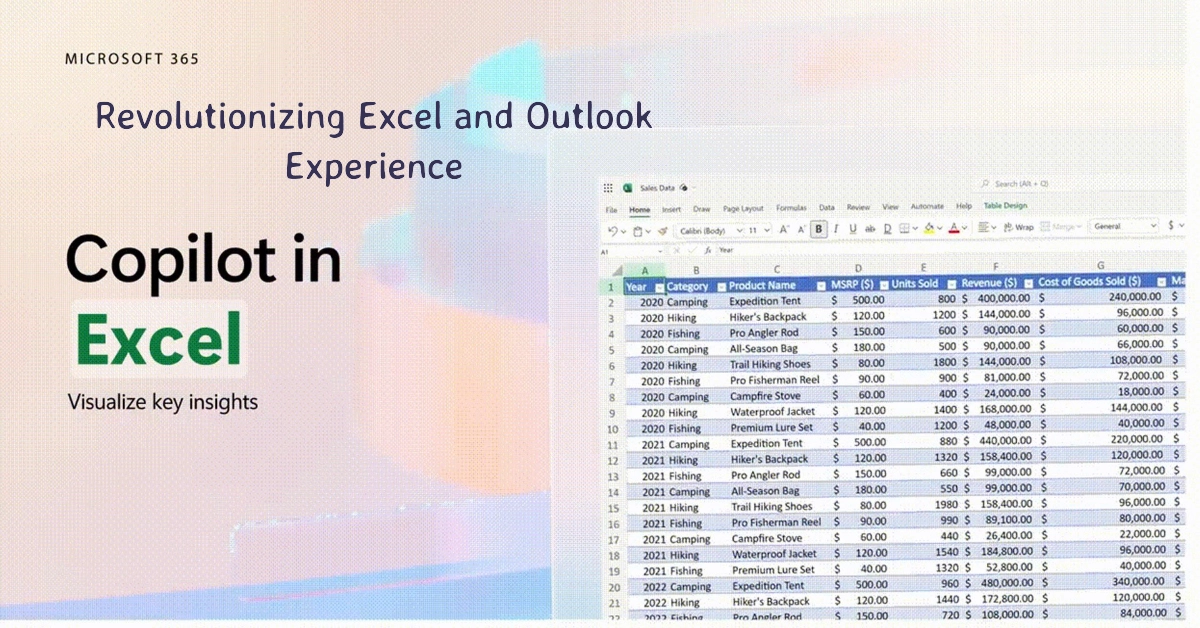Microsoft’s AI-powered assistant, Copilot, is expanding its capabilities to revolutionize the financial workflow within Excel and Outlook. Copilot for Finance aims to make your financial tasks more efficient, accurate, and insightful.
This powerful new tool is poised to transform the way you manage budgets, analyze data, and communicate financial information. Here’s a breakdown of what you can expect with this innovative offering.
Copilot Finance AI Overview
Microsoft Copilot, previously seen in tools like Word, PowerPoint, and Teams, is branching out to infuse AI capabilities into your everyday financial tools.
Imagine Copilot as your digital finance assistant, streamlining tedious tasks and providing valuable guidance throughout your workflow. It can help you create complex spreadsheets with ease, extract meaningful insights from data, and even draft concise financial reports.
Transforming Your Excel Experience
- Enhanced Formula Creation: Copilot can revolutionize the way you approach Excel formulas. Instead of struggling to remember syntax or search for the right function, you can describe what you want to achieve in plain English. Copilot will translate your instructions into accurate and efficient formulas, saving you valuable time and effort.
- Data Analysis and Insights: Copilot goes beyond simple calculations, offering intelligent data analysis. It can identify trends, patterns, and outliers within your financial data. Additionally, Copilot can generate charts and visualizations tailored to your data, helping you communicate financial insights more effectively.
- Streamlining Financial Modeling: Building financial models can be complex and time-consuming. Copilot simplifies this process by suggesting scenarios and automating repetitive calculations. You’ll be able to explore various “what-if” scenarios quickly, making more informed financial decisions.
Elevating Outlook Communication
- Summarizing Financial Reports: Copilot assists you in crafting clear and concise financial communications within Outlook. It can extract key points from lengthy financial reports, generating easy-to-understand summaries for your stakeholders.
- Drafting Financial Emails: Creating financial emails can be a hassle, but Copilot steps in to help. It can suggest email drafts based on your financial data, saving you the effort of composing and formatting messages from scratch.
- Data Integration: Copilot facilitates seamless integration of financial data from Excel into your Outlook emails. This eliminates the need to manually copy and paste data, ensuring consistency and reducing the risk of errors.
Get Ready for Copilot for Finance
Copilot for Finance is expected to roll out in the near future. Prepare yourself to embrace this transformative technology and optimize your financial workflow with Microsoft’s AI-powered assistant.