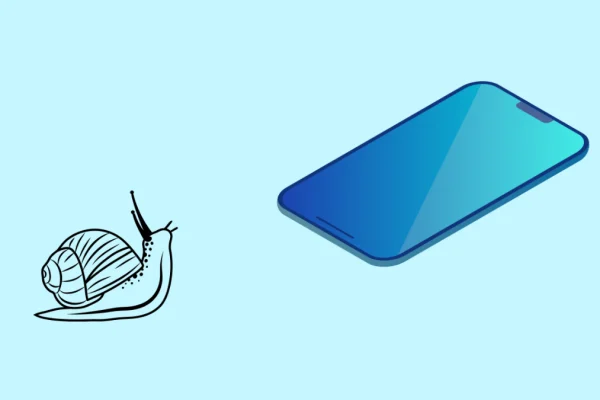
If your Samsung Galaxy A56 is running slow, apps are lagging, or the phone feels unresponsive, you’re not alone. Performance issues can be caused by …
Learn how to get the most out of your smartphone with our mobile category. We provide tutorials to master your device’s features and troubleshooting tips to fix common iPhone and Android issues.
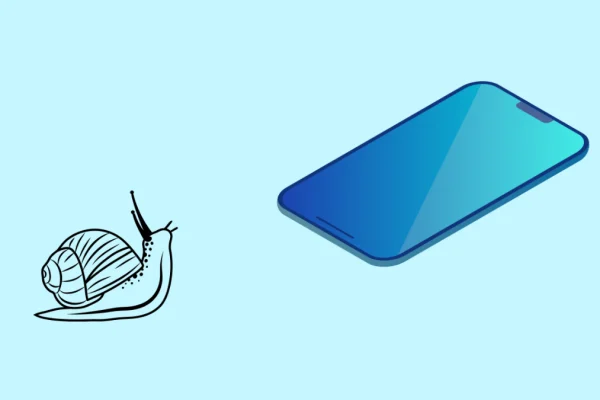
If your Samsung Galaxy A56 is running slow, apps are lagging, or the phone feels unresponsive, you’re not alone. Performance issues can be caused by …

Shutter lag on your Samsung Galaxy A56 can make your photos look blurry, especially in low-light conditions or when capturing moving subjects. This delay between …

If your Samsung Galaxy A56’s mobile data isn’t working, you won’t be able to browse the internet, use apps, or send messages without Wi-Fi. This …

If your Samsung Galaxy A56 isn’t charging, it can be frustrating and concerning. This issue can be caused by faulty accessories, software glitches, or hardware …
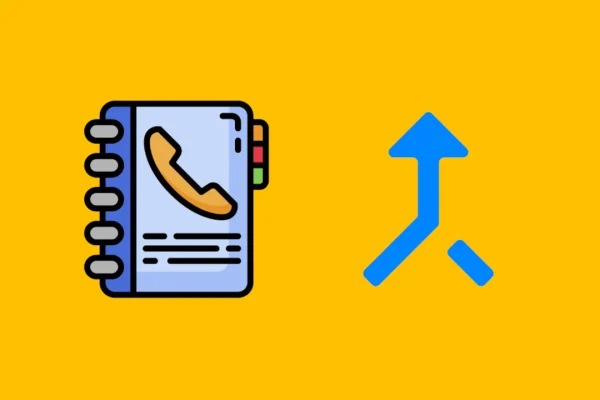
Key Takeaways Duplicate contacts can clutter your contact list, making it harder to find the right person. Merging them helps keep your contacts organized and …
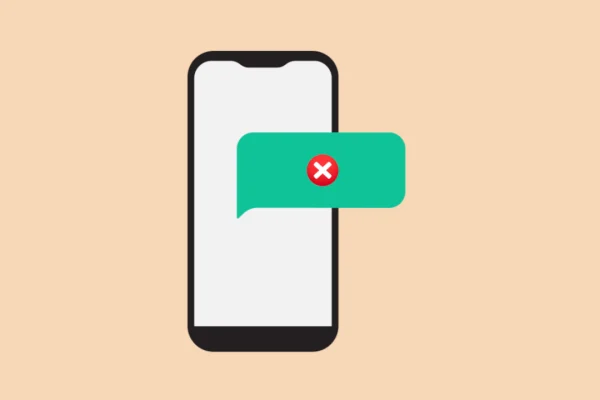
If your Samsung Galaxy A56 isn’t sending MMS (Multimedia Messaging Service) messages, you won’t be able to send pictures, videos, or group texts through the …

If your Samsung Galaxy A56 won’t turn on, it could be due to a drained battery, system glitches, or hardware issues. Fortunately, there are several …
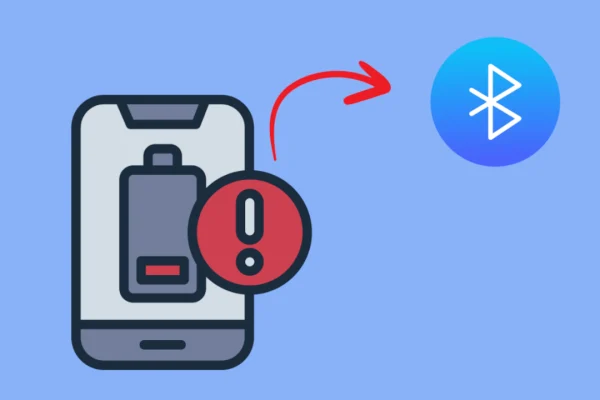
Excessive Bluetooth usage can drain your Samsung Galaxy A56’s battery faster than expected. Fortunately, optimizing settings and managing Bluetooth connections can help minimize unnecessary power …
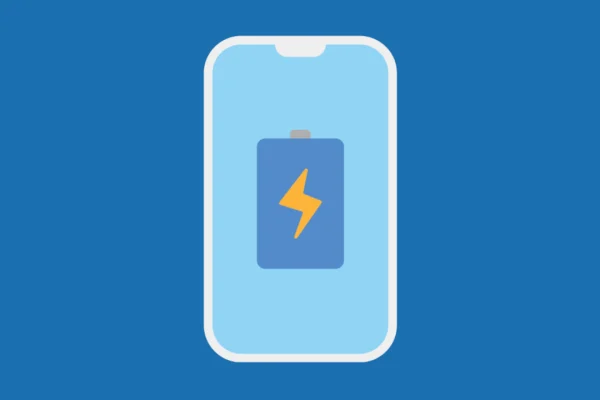
The “Show Charging Information” feature on your Samsung Galaxy S25 Ultra displays the estimated time until full charge while your phone is plugged in. Follow …

Adjusting touch sensitivity on your Samsung Galaxy S25 series can improve responsiveness, especially if you’re using a screen protector or experiencing touch issues. Follow these …

If your Samsung Galaxy S25 Ultra has become sluggish after a software update, it could be due to residual cache files, background processes, or compatibility …

Dead pixels on the Samsung Galaxy S25 Ultra can be frustrating, appearing as small black, white, or colored dots that don’t change. These can be …
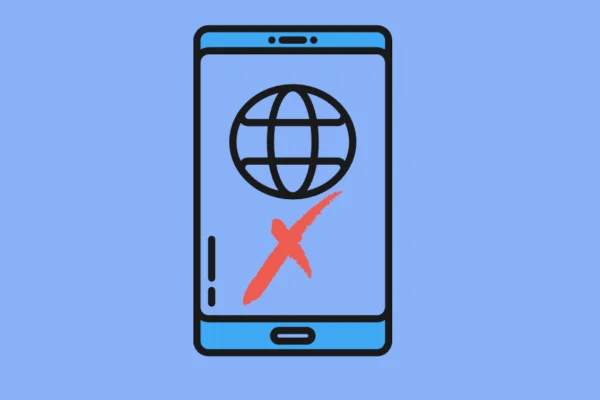
If your Samsung Galaxy S25 Ultra keeps losing internet connectivity, the issue could be caused by network settings, software glitches, or weak signals. Here are …

A Samsung Galaxy S25 Ultra that frequently freezes and reboots can be disruptive. This guide offers troubleshooting steps to address this issue. 1. Restart Your …