Keeping your Apple AirTag updated with the latest firmware ensures you have all the newest features and optimizations. But how can you check the firmware version of your AirTag and update it when needed? Knowing your AirTag’s firmware version is useful for troubleshooting connectivity issues or determining eligibility for upgrades.
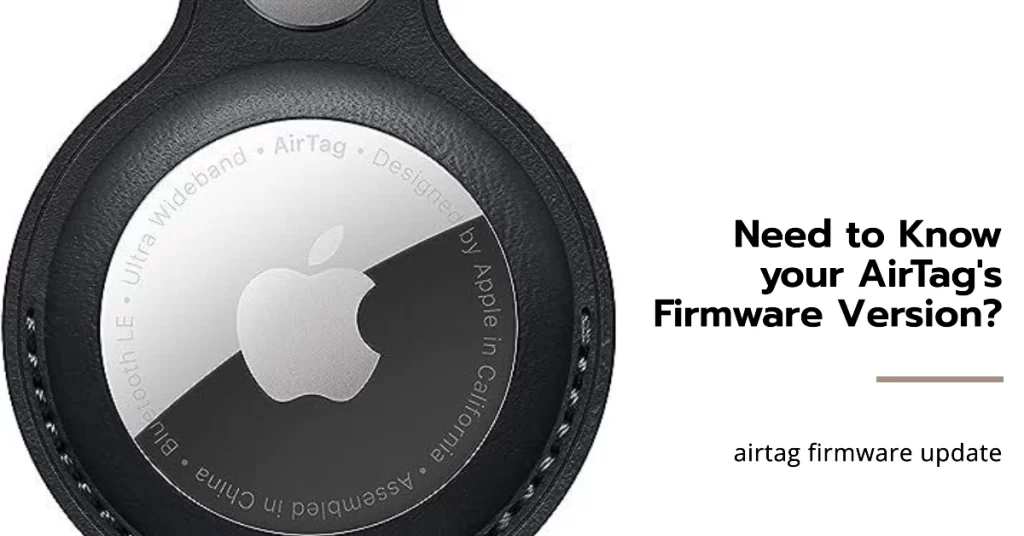
In this guide, we’ll look at how to find your AirTag firmware version along with steps to update it to the latest release.
Check AirTag Firmware Version
Checking your AirTag’s current firmware version only takes a few quick steps. Here’s how:
- Open the Find My app on your iPhone.
- Select the AirTag from the Items tab.
- Tap on the AirTag name to open details.
- Scroll down to the About section.
- Look for the Firmware Version number listed.
This will display the exact firmware currently installed so you can check it against the most recent release. Make a note of the firmware version number.
How to Update AirTag to Latest Firmware
To update your AirTag to the newest firmware, follow these steps:
- Ensure your iPhone is running the latest iOS version.
- Connect your iPhone to Wi-Fi and connect your AirTag.
- Place AirTag and iPhone next to each other.
- The firmware will automatically update after a short time if new version available.
- Recheck firmware version to confirm updated to latest.
The new firmware will install over-the-air once your AirTag and iPhone meet the conditions. Keeping your iPhone updated ensures compatibility.
Why Update Firmware?
Here are some key reasons for keeping your AirTag firmware up to date:
- Bug fixes and performance improvements
- Enhanced security updates
- New feature additions
- Address safety concerns
- Improved accuracy
Updating firmware ensures your AirTag has the latest enhancements and protections. Check the version periodically and update when possible.
Knowing your AirTag’s firmware version and keeping it updated allows you to monitor its progress and catch any potential issues early. With a few simple steps, you can verify and upgrade the firmware!
