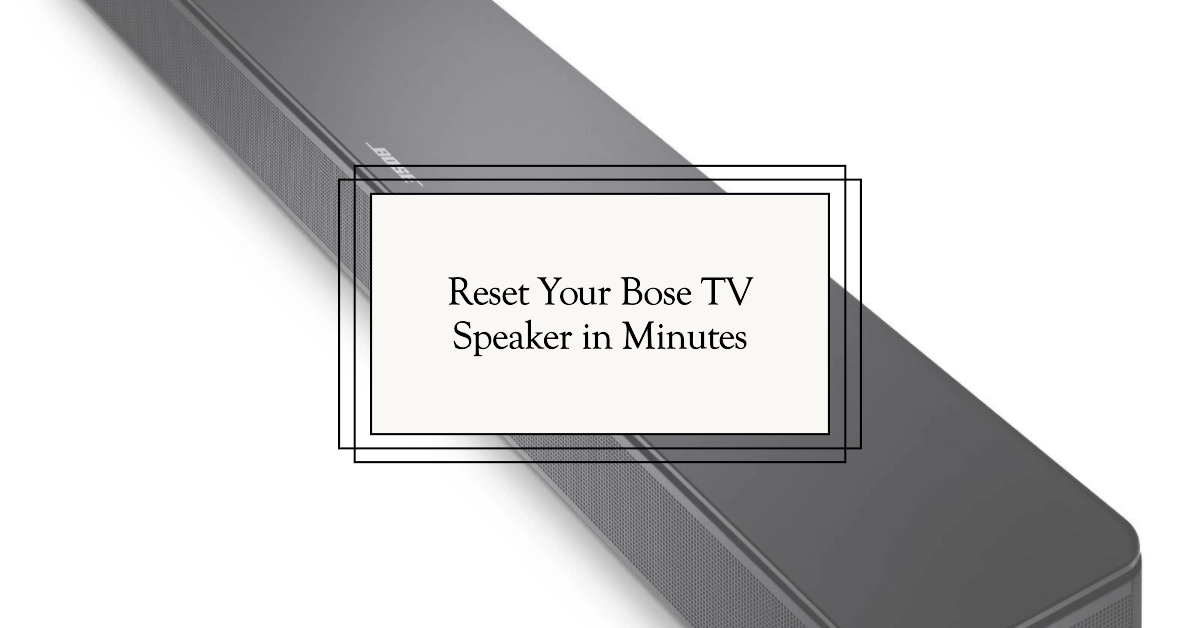Bose TV speakers are known for their exceptional sound quality and user-friendly design. However, like any electronic device, they may occasionally encounter glitches or require a factory reset to restore optimal performance. Performing a factory reset will erase all your personalized settings and restore your speaker to its default configuration.
If you’re experiencing issues with your Bose TV speaker, such as unexpected behavior, connectivity problems, or audio quality deterioration, a factory reset might be the solution. This guide will provide you with a step-by-step approach to resetting your Bose TV speaker, ensuring a smooth and hassle-free process.
Bose TV Speaker Reset Steps
Step 1: Power Off Your Speaker
Before initiating the reset process, ensure your Bose TV speaker is completely powered off. Press and hold the power button on the remote control or the speaker itself until the power indicator light turns off.
Step 2: Unplug the Power Cord
Once your speaker is powered off, locate the power cord connected to the back of the speaker or the power outlet. Disconnect the power cord firmly to ensure a complete electrical disconnect.
Step 3: Wait for Five Minutes
Allow your speaker to remain unplugged for at least five minutes. This period is crucial for the speaker’s internal components to fully discharge and reset.
Step 4: Reconnect the Power Cord
After five minutes, reconnect the power cord to the back of the speaker or the power outlet. Ensure the connection is secure and that the power cord is plugged into a functioning electrical outlet.
Step 5: Wait for Thirty Seconds
Once the power cord is reconnected, allow your speaker to remain powered off for about thirty seconds. This time is necessary for the speaker to fully initialize and prepare for normal operation.
Step 6: Verify Reset
After thirty seconds, power on your Bose TV speaker using the remote control or the speaker’s power button. If the reset was successful, the speaker will go through its standard startup sequence, including displaying any LED indicators and emitting a confirmation sound.
Additional Notes:
- If your speaker features a wireless remote control, the reset process will also reset the remote to its default settings.
- The factory reset will not affect any software updates that have been installed on your speaker.
- In some cases, you may need to perform a hard reset, which involves holding down specific buttons on the speaker itself. Refer to your speaker’s user manual for specific instructions on hard resetting.
Troubleshooting
If you encounter any issues during the reset process, ensure that the power cord is properly connected to both the speaker and the power outlet. You can also try plugging the speaker into a different power outlet to rule out any electrical issues. If the problem persists, contact Bose customer support for further assistance.