Are you an avid Roblox player who’s encountered the frustrating “Unknown Error Occurred” message while trying to enjoy your favorite game on Android? We understand how disheartening it can be to face such issues that hinder your gaming experience. Don’t worry, though – you’re not alone in this situation, and there are effective solutions available to help you overcome this obstacle.
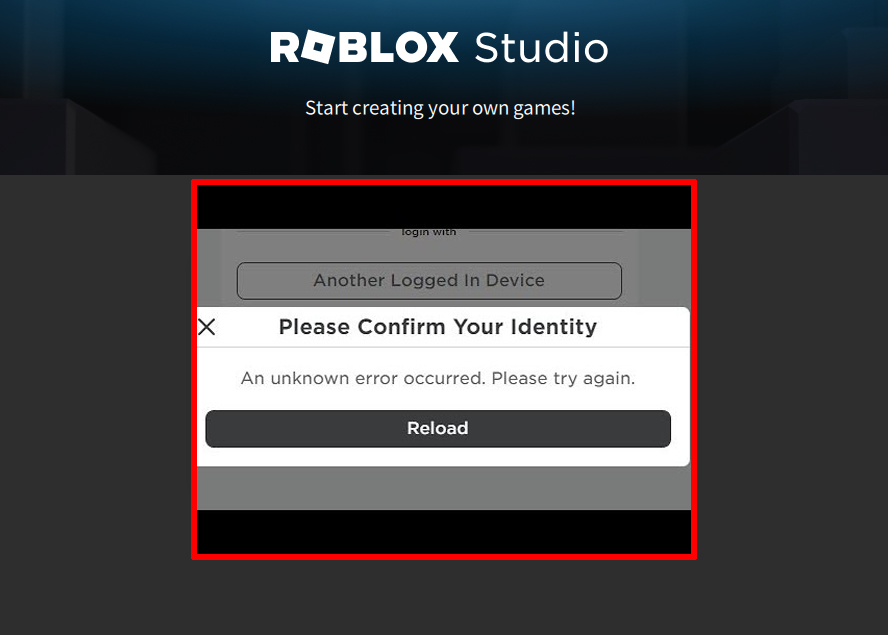
In this comprehensive guide, we’ll walk you through the common causes behind the “Unknown Error Occurred” problem on Roblox for Android devices and provide step-by-step solutions to get you back to your gaming adventures.
Common Causes of the “Unknown Error Occurred” on Roblox for Android
Before diving into the solutions, let’s shed light on the potential causes that might trigger this frustrating error message. Understanding these causes will empower you to address the issue more effectively and choose the right solution for your specific situation.
- Network Connectivity Issues: Unstable or poor internet connections can disrupt the communication between your device and the Roblox servers, leading to the “Unknown Error Occurred” message.
- Outdated App Version: Using an outdated version of the Roblox app can result in compatibility issues and trigger errors during gameplay.
- Cache and Data Buildup: Over time, cached data and accumulated app data can lead to glitches and errors, including the “Unknown Error Occurred” message.
- Server-Side Problems: Sometimes, the problem might not be on your end. Server-side issues or maintenance on Roblox’s end can also cause this error.
- Device Compatibility: If your Android device doesn’t meet the necessary specifications or requirements for running Roblox, you might encounter errors like this.
- Corrupted Installation: A corrupted installation of the Roblox app can lead to various errors, including the “Unknown Error Occurred.”
- Background Apps and Resources: Other apps running in the background or consuming device resources excessively can impact the performance of Roblox and trigger errors.
Now that you have an understanding of the potential causes behind the “Unknown Error Occurred” issue, let’s explore practical solutions to help you get back to your Roblox adventures.
Troubleshooting Procedures for Roblox Unknown Error Occurred
In this section, we’ll provide you with a series of solutions to tackle the “Unknown Error Occurred” problem on Roblox for Android. These solutions are designed to address the common causes mentioned earlier and restore your gaming experience.
Solution 1: Check and Improve Network Connection
Why is it necessary to do it?
A stable and reliable internet connection is crucial for seamless gameplay on Roblox. Ensuring a strong connection minimizes the chances of encountering errors.
How is it done?
- Make sure you’re connected to a stable Wi-Fi network or have a strong mobile data signal.
- Restart your router or modem to refresh the connection.
- Avoid crowded networks that might lead to slower speeds.
- Stay closer to the router for a stronger signal if you’re using Wi-Fi.
Solution 2: Update the Roblox App
Why is it necessary to do it?
Keeping the Roblox app up to date ensures compatibility with the latest features and bug fixes, reducing the likelihood of encountering errors.
How is it done?
- Open the Google Play Store on your Android device.
- Search for “Roblox” in the search bar.
- If an update is available, click on the “Update” button next to the Roblox app.
Solution 3: Clear Cache and App Data
Why is it necessary to do it?
Clearing cached data and accumulated app data helps eliminate potential glitches and conflicts that could be causing the error.
How is it done?
- Go to your device’s Settings.
- Navigate to Apps or App Manager.
- Find and select the Roblox app.
- Click on Storage and then Clear Cache and Clear Data.
Solution 4: Check Roblox Server Status
Why is it necessary to do it?
Verifying the status of the Roblox servers ensures that the issue isn’t caused by problems on their end.
How is it done?
- Visit the official Roblox Twitter account or their Status Page for server updates.
- If there’s ongoing maintenance or server issues, wait until they are resolved.
Solution 5: Verify Device Compatibility
Why is it necessary to do it?
Ensuring your device meets the minimum requirements for running Roblox prevents compatibility-related errors.
How is it done?
- Visit the Roblox System Requirements page on their official website.
- Compare your device specifications with the listed requirements.
Solution 6: Reinstall the Roblox App
Why is it necessary to do it?
Reinstalling the Roblox app can eliminate any potential corrupted files causing the error.
How is it done?
- Uninstall the current Roblox app from your device.
- Visit the Google Play Store and reinstall the app.
Solution 7: Close Background Apps
Why is it necessary to do it?
Closing resource-intensive background apps enhances your device’s performance and reduces the chances of errors.
How is it done?
- Open the Recent Apps screen (usually accessed by swiping up from the bottom).
- Swipe left or right to close any unnecessary apps.
Solution 8: Restart Your Device
Why is it necessary to do it?
A simple device restart can help clear temporary glitches and refresh the system, potentially resolving the error.
How is it done?
- Hold down the power button on your Android device.
- Select Restart from the options that appear.
By following these solutions, you can effectively address the “Unknown Error Occurred” issue on Roblox for Android. Remember, each solution is designed to tackle a specific potential cause, so feel free to try them one by one until the issue is resolved. With these troubleshooting procedures in your arsenal, you’ll be back to enjoying your favorite Roblox games without any hindrance.
FAQs
-
What does the “Unknown Error Occurred” message on Roblox mean?
The “Unknown Error Occurred” message on Roblox indicates that an unexpected issue has occurred while trying to access or interact with the game. This error message is often a result of various factors, such as connectivity problems, server issues, or conflicts within the game application itself.
-
How can I troubleshoot the “Unknown Error Occurred” message on Roblox?
To troubleshoot the “Unknown Error Occurred” message on Roblox, start by checking your internet connection and making sure the Roblox app is up to date. Clearing cache and data, ensuring your device meets system requirements, and closing resource-intensive background apps can also help. If the error persists, you might want to wait for Roblox to address any ongoing server issues or consider reinstalling the app.
-
FAQ 3: Is the “Unknown Error Occurred” message specific to my device?
The “Unknown Error Occurred” message on Roblox is not specific to your device alone. It can be encountered by various players on different devices. The error is usually related to connectivity, compatibility, or server-related issues rather than being tied to a particular device.