Sharing your Wi-Fi connection with other devices can be a great way to help them stay connected when they don’t have their own internet access.
Here’s a step-by-step guide on how to easily share your Wi-Fi connection with others on your Pixel 8 Pro:
1. Open the Settings app on your Pixel 8 Pro.
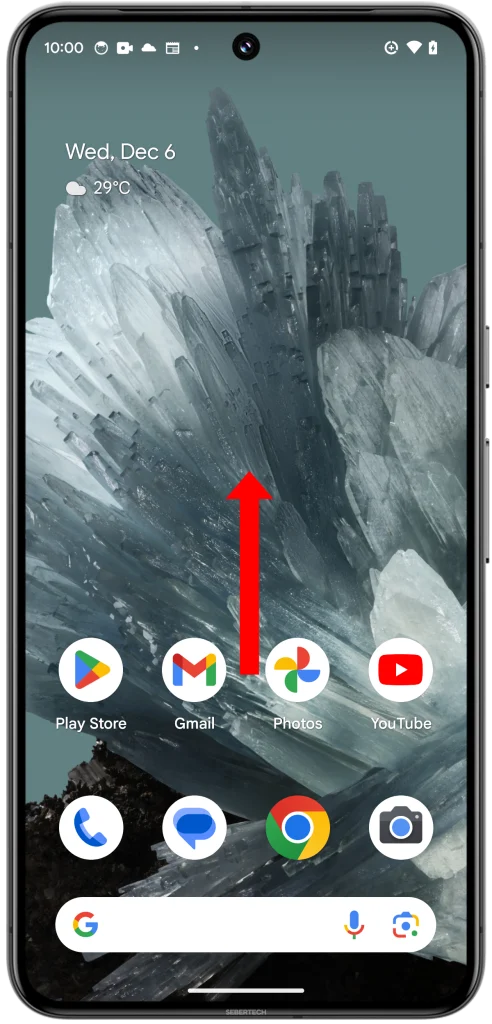
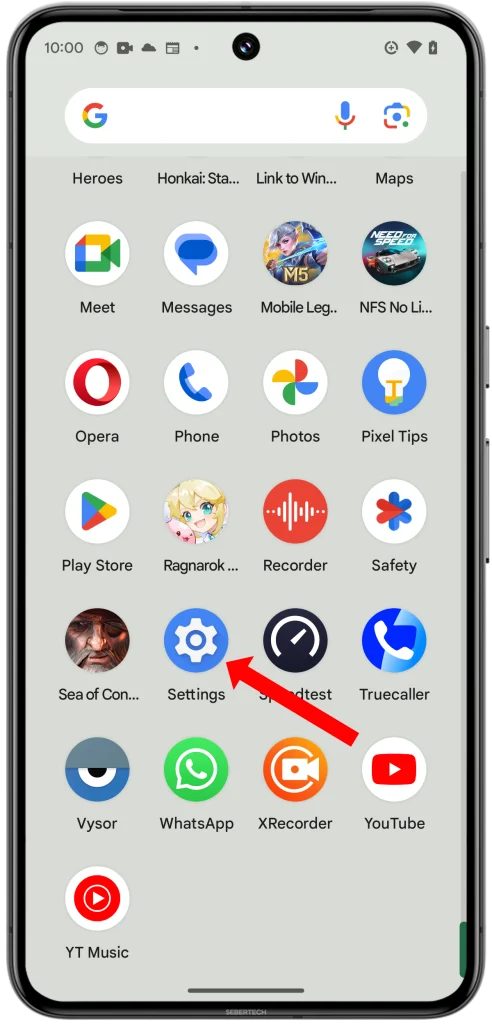
2. Navigate to Network & Internet > Internet.
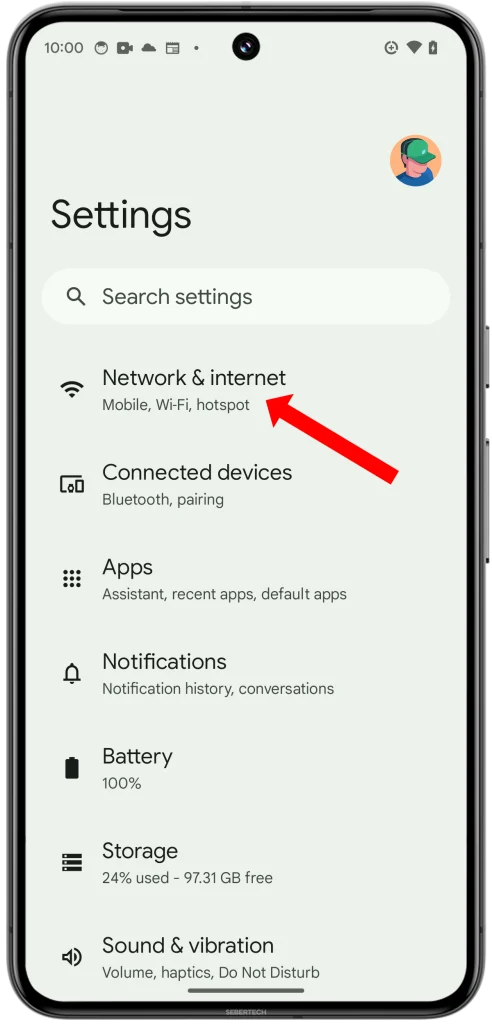
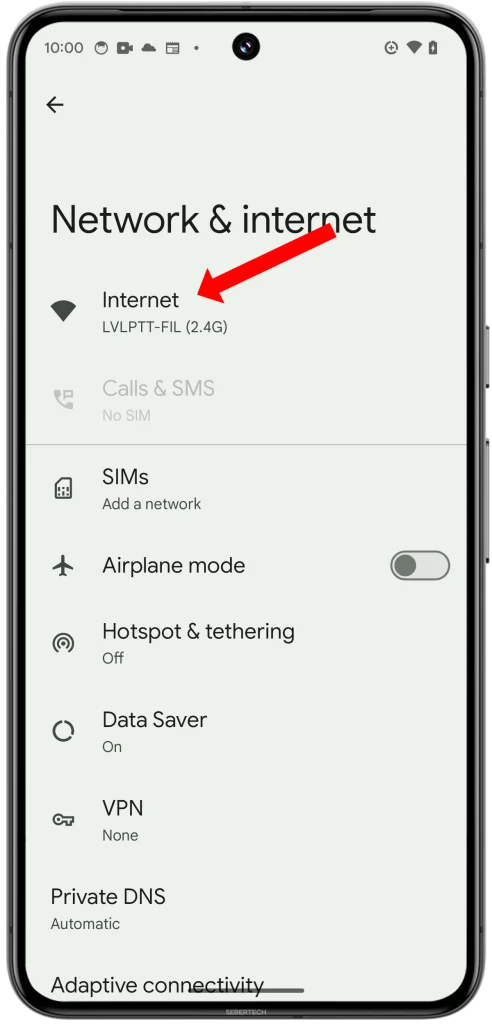
3. Tap the gear icon next to the Wi-Fi network you’re currently connected to.
4. Select the Share icon, which resembles a QR code symbol.
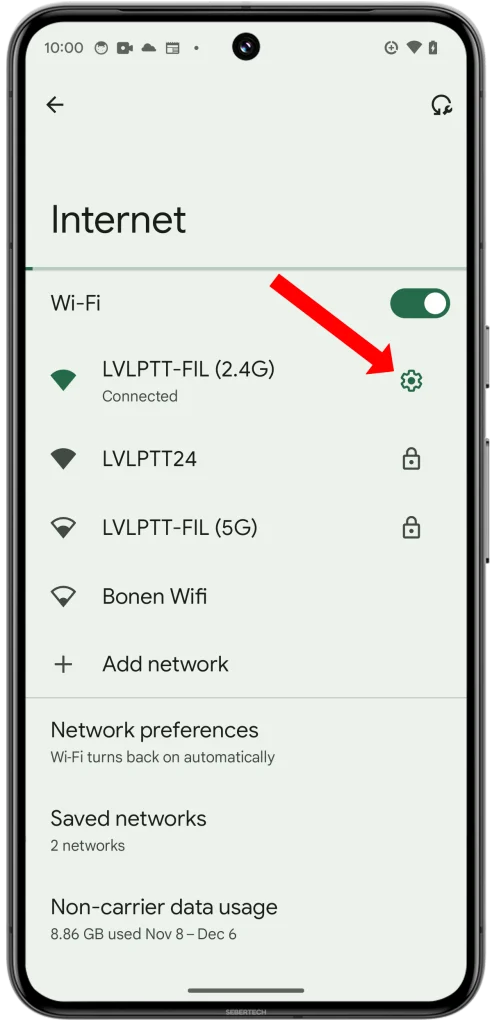
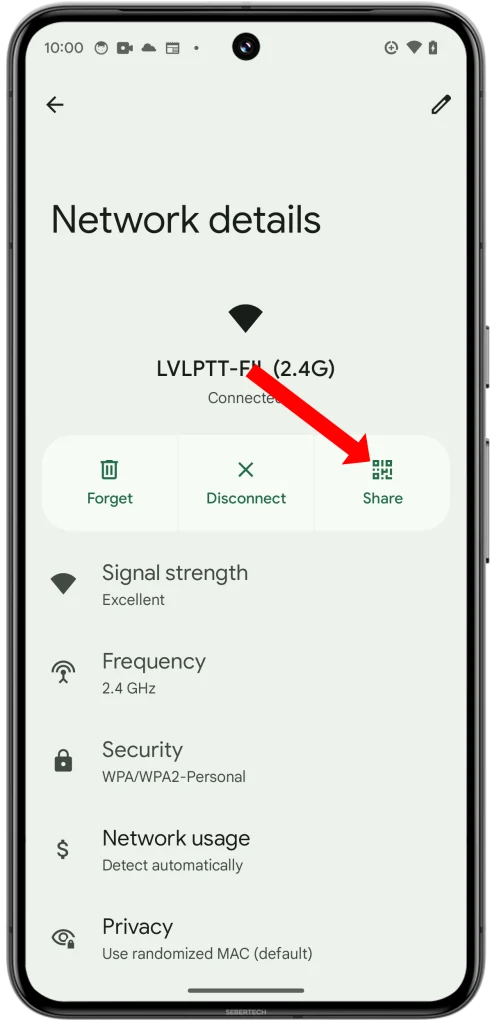
On the following screen, you’ll find a unique QR code that others can scan to connect to the Wi-Fi network you’re connected to.
Just below the QR code, you’ll also find the actual password for the network.
ALSO READ: How To Adjust Screen Brightness & Timeout On Google Pixel 8 Pro
Sharing Options
You can share your Wi-Fi connection in two ways:
- QR Code: Allow others to scan the displayed QR code using their device’s camera.
- Password: Provide others with the Wi-Fi network password displayed below the QR code.
That’s it! You’ve successfully shared your Wi-Fi connection with others on your Pixel 8 Pro.
