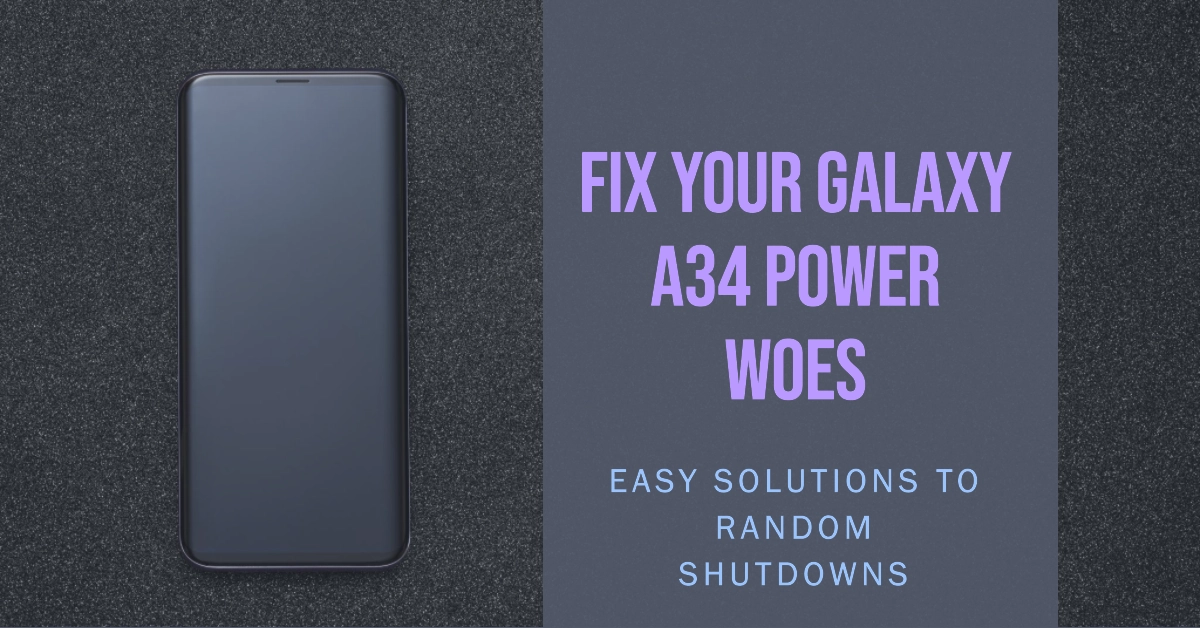The Samsung Galaxy A34 is a mid-range smartphone that has been praised for its sleek design, powerful performance, and long battery life. However, some users have reported that their Galaxy A34 is shutting down unexpectedly. This can be a frustrating problem, especially if it happens frequently.
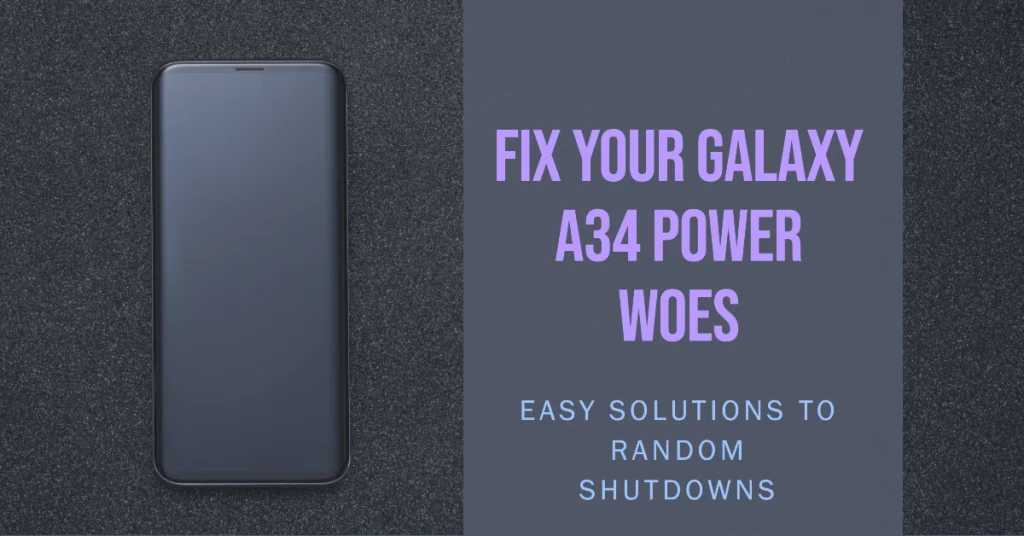
In this article, we will discuss the possible causes of Galaxy A34 unexpected shutdowns and provide you with step-by-step instructions on how to troubleshoot the problem. We will also cover some preventive measures that you can take to help prevent unexpected shutdowns from happening in the future.
Possible Causes of Galaxy A34 Unexpected Shutdowns
There are a number of possible causes of Galaxy A34 unexpected shutdowns. Some of the most common causes include:
- Software glitches: This is often the most common cause of unexpected shutdowns. Software glitches can be caused by a number of factors, such as corrupted files or outdated software.
- Hardware problems: In some cases, unexpected shutdowns can be caused by hardware problems, such as a faulty battery or a damaged motherboard.
- Overheating: If your Galaxy A34 is overheating, it may shut down automatically to protect itself from damage.
- Third-party apps: Sometimes, third-party apps can cause unexpected shutdowns. This is often due to compatibility issues or bugs in the app.
Troubleshooting Galaxy A34 Unexpected Shutdowns
If your Galaxy A34 is shutting down unexpectedly, there are a few things you can try to troubleshoot the problem:
1. Restart your Galaxy A34: This is often the first thing you should try when troubleshooting any problem with your phone. A simple restart can clear out any temporary glitches that may be causing the problem.
2. Check for software updates: Make sure your Galaxy A34 is running the latest version of software. Software updates often include bug fixes that can address unexpected shutdowns.
3. Check for overheating: If your Galaxy A34 is overheating, try to cool it down. You can remove the case from your phone and place it in a cool, shaded area. You can also try turning off Wi-Fi, Bluetooth, and other power-hungry features.
4. Uninstall third-party apps: If you think a third-party app may be causing the problem, try uninstalling it. You can start by uninstalling apps that you recently installed.
5. Factory reset: If you have tried all of the above steps and your Galaxy A34 is still shutting down unexpectedly, you may need to perform a factory reset. This will erase all of your data, so be sure to back up your data before you proceed.
Preventive Measures
Here are some preventive measures that you can take to help prevent unexpected shutdowns from happening in the future:
- Keep your Galaxy A34 up-to-date: Make sure your Galaxy A34 is running the latest version of software. Software updates often include bug fixes that can address potential issues.
- Avoid overheating: Don’t leave your Galaxy A34 in direct sunlight or in hot cars. Avoid using your phone for extended periods of time in hot weather.
- Use compatible apps: Only install apps from the Google Play Store. Third-party apps from unknown sources may be incompatible with your Galaxy A34 and could cause problems.
- Monitor battery usage: Keep an eye on your battery usage to see if any apps are using an excessive amount of power. If you find an app that is using too much power, try uninstalling it.
Final Notes
If you are experiencing unexpected shutdowns with your Galaxy A34, follow the troubleshooting steps in this article. If you have tried all of the steps and your phone is still shutting down unexpectedly, you may need to contact Samsung support for further assistance.