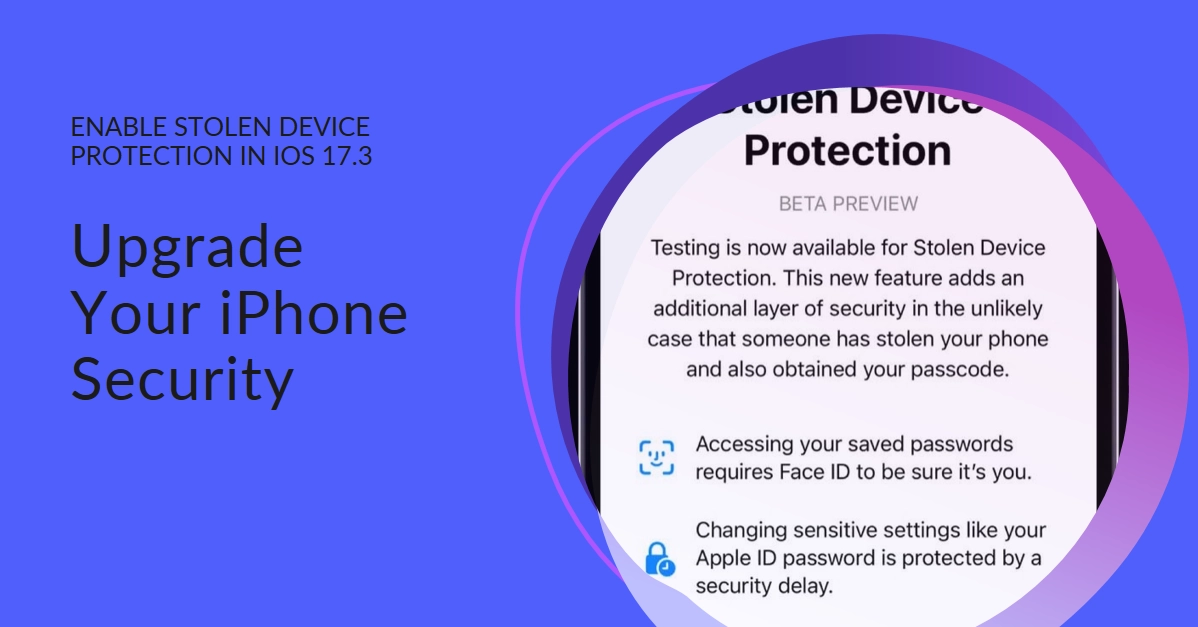Your iPhone holds a treasure trove of personal data, from photos and messages to financial information and professional documents. Losing it can be devastating, but with iOS 17.3’s new Stolen Device Protection feature, you gain a powerful tool to safeguard your privacy and potentially recover your missing device.
Let’s delve into this essential security feature, understand its benefits, and walk you through the simple steps to activate it on your iPhone.
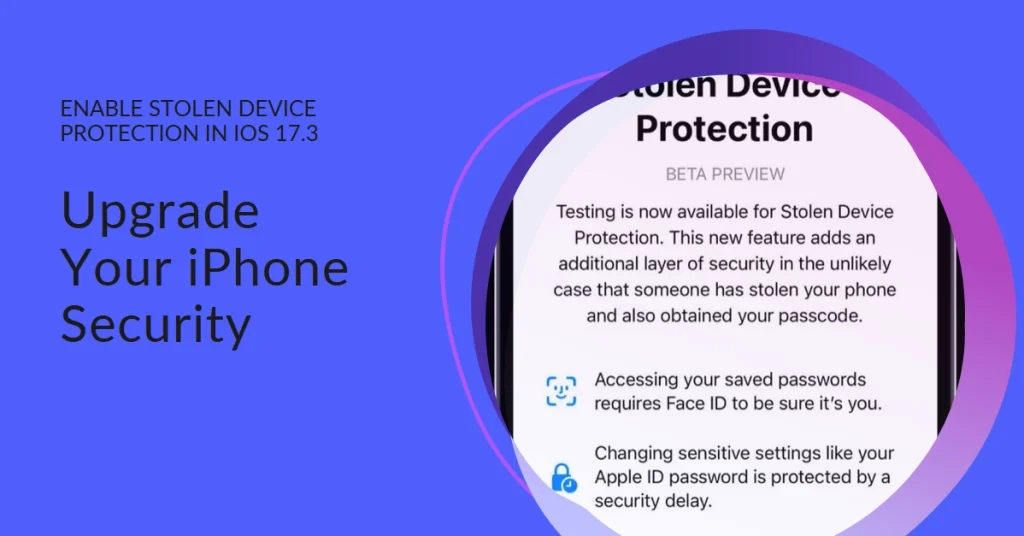
Why Stolen Device Protection Matters
Imagine your iPhone stolen, the thief rapidly trying to access your sensitive information. Stolen Device Protection adds a layer of defense, slowing down critical actions and making it harder for unauthorized individuals to exploit your device.
This time-sensitive buffer buys you precious moments to react, potentially by remotely locking or wiping your iPhone, contacting authorities, or changing crucial account passwords.
Unlocking the Power of Stolen Device Protection
Here’s how to activate Stolen Device Protection on your iPhone running iOS 17.3 or later:
Step 1: Ensure Prerequisites are Met
For Stolen Device Protection to work effectively, you need three key components in place:
- Two-factor authentication (2FA) for your Apple ID: This adds an extra layer of security when signing in to your Apple account, making it harder for unauthorized access.
- A device passcode: This basic security measure creates a barrier, requiring a PIN or fingerprint/face scan to unlock your iPhone.
- Find My enabled: This essential feature allows you to remotely locate your iPhone on a map and initiate actions like Lost Mode or Erase iPhone.
Step 2: Accessing the Feature
- Open the Settings app on your iPhone.
- Scroll down and tap Face ID & Passcode (or Touch ID & Passcode on older iPhones).
- Enter your device passcode when prompted.
Step 3: Activating the Shield
- Scroll down until you see the Stolen Device Protection section.
- Tap the toggle switch next to Turn On Protection to activate the feature.
Understanding the One-Hour Delay
Stolen Device Protection implements a crucial one-hour delay for several critical actions:
- Changing your Apple ID password: This prevents unauthorized individuals from quickly changing your login credentials and locking you out of your account.
- Updating certain Apple ID security settings: This protects sensitive information like trusted devices and recovery options.
- Changing your iPhone passcode: This delay prevents a thief from immediately changing the passcode, making it harder to gain access to your device.
- Adding or removing Face ID or Touch ID: This safeguard prevents unauthorized biometric enrollment, ensuring only your fingerprint or face can unlock your iPhone.
- Turning off Find My: This blocks the thief from disabling the service that allows you to track and potentially recover your device.
- Turning off Stolen Device Protection itself: This prevents the thief from easily deactivating the very feature protecting your data.
Additional Tips for Enhanced Security
Remember, Stolen Device Protection is a valuable tool, but it’s not a magic bullet. Here are some additional measures to bolster your iPhone’s security:
- Keep your iPhone updated: Download and install the latest iOS updates to benefit from security patches and new features.
- Use strong passwords and passcodes: Avoid predictable sequences and opt for complex combinations of letters, numbers, and symbols.
- Enable automatic lock: Set your iPhone to automatically lock after a short period of inactivity to prevent unauthorized access.
- Beware of phishing scams: Never click on suspicious links or download attachments from unknown senders.
- Back up your data regularly: This ensures you have a copy of your important files even if your iPhone is lost or stolen.
Final Notes
Stolen Device Protection in iOS 17.3 is a game-changer, offering invaluable peace of mind. By activating this feature and following additional security best practices, you can significantly reduce the risk of data compromise and potentially increase your chances of recovering your lost iPhone.
Remember, it’s better to be proactive than reactive when it comes to safeguarding your digital life. So, take the time today to activate Stolen Device Protection and build a robust security wall around your iPhone.