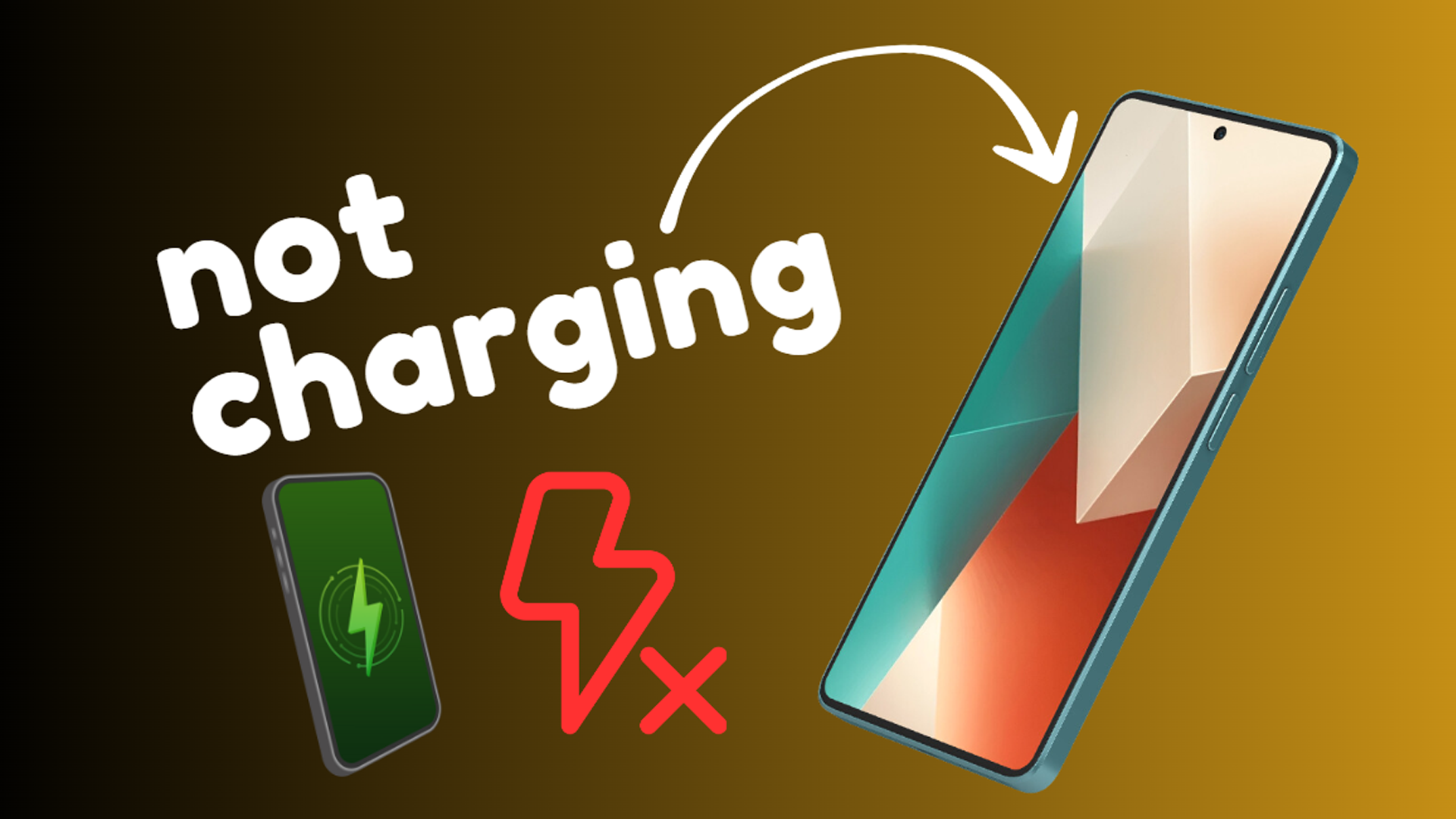Your Xiaomi Redmi Note 13 relies on a healthy charging system for daily use. Discovering that it can’t replenish its battery is both worrying and inconvenient. Several factors can interfere with the charging process, ranging from simple external problems to issues within the phone itself.
Sections
Why Won’t My Xiaomi Redmi Note 13 Charge?
- Faulty outlet, cable, or adapter: Damaged components in your charging setup are the most common culprits.
- Dirty charging port: Lint, dust, and debris can block the charging connection.
- Software bugs: System glitches can sometimes mess with your device’s charging ability.
- Overheating: Excessive heat can trigger safety mechanisms that slow or stop charging.
- Water damage: Even minimal liquid exposure can corrode charging components.
- Battery issues: A worn-out or defective battery might struggle to accept a charge.
Check the power outlet
Ensuring the outlet provides power is the most basic, but crucial, first step.
- Try a different outlet in your home.
- Test the outlet by plugging in a different device.
Inspect the charging cable
Charging cables get a lot of wear and tear – fraying or internal breaks can interrupt power flow.
- Carefully check the entire length of the cable for any obvious damage.
- Borrow or swap with a known-working compatible cable to test.
Inspect the charging adapter
Charging adapters can overheat and fail internally. Sometimes, the plug pins get bent or dirty.
- Look for signs of physical damage on the adapter’s body or charging pins.
- Try a different compatible charging adapter (ensure it has the correct power output).
Clean the charging port
Pocket lint, dust, and other grime can build up, preventing the cable from making a solid connection.
- Turn off your phone.
- Use a toothpick or compressed air to gently remove any debris. (Avoid damaging the delicate pins!)
Force restart your phone
A reboot can often resolve minor software glitches and refresh the device’s overall processes.
- Press and hold the power button and volume down key simultaneously.
- Hold for approximately 10 seconds until the device restarts.
Check for water damage
Even if there was no major submersion, slight moisture or humidity can harm charging components.
- Examine the charging port and SIM tray slot for the water damage indicator (typically a small dot that changes color if it detects liquid).
- If exposed to water, let the device dry completely in a well-ventilated area for several hours or even a day.
Cool down your phone
Phones protect themselves from heat. If overheated, charging mechanisms may pause for safety reasons.
- Close all apps and limit running processes.
- Remove the phone’s case, if you use one.
- Place the phone in a cool area, out of direct sunlight.
Use a different compatible charger and cable
To isolate the problem, it’s crucial to verify that your charging accessories are in fact working properly.
- Use a reliable charger and cable known to work with other devices.
- Use a charger designed for your Xiaomi Redmi Note 13, checking the power output matches.
Check for system updates
System updates frequently contain bug fixes and may include charging system optimizations.
- Go to Settings > About Phone > MIUI version.
- Check for updates, and if available, download and install them.
Boot into Safe Mode
Booting to Safe Mode loads only core system processes, indicating if a third-party app is interfering with charging.
- Press and hold the power button.
- Long-press the “Power off” icon.
- Tap “Safe mode”. If charging improves here, a downloaded app is the likely culprit.
Calibrate the battery
Battery calibration aligns the software’s reading of your battery level with its actual state.
- Use your phone until it automatically shuts down due to low battery.
- Keep it off and try charging it overnight.
- Unplug and let it fully drain again.
- Repeat the charging process. Battery readings should now be more accurate.
Check battery health
Over time, batteries degrade. A severely worn battery may face issues accepting a charge or holding power.
- Some devices have built-in battery health diagnostics in Settings > Battery.
- Alternatively, consider third-party diagnostic apps from the Play Store.
Factory reset (last resort)
Resets the phone to its original software state, solving problems due to corrupted files or settings. But, this erases all your data.
- URGENT: Back up any important files or data, as this process deletes everything.
- Go to Settings > About Phone > Factory reset.
- Select “Erase all data” and follow the instructions.
Visit a Xiaomi Service Center
If no software fix solves the problem, there may be a hardware issue requiring professional attention.
Pro Tip: When explaining the issue to technicians, note relevant details, like whether the problem began after an update or if there was any physical or water damage.
Final thoughts
A Xiaomi Redmi Note 13 that refuses to charge is undeniably frustrating. Work through these solutions methodically. Hopefully, a software fix or addressing issues with your accessories will rectify the situation.
FAQs
Is it OK to leave my phone charging overnight?
Generally safe with modern devices, but avoid it if the phone gets exceptionally hot, and for overall battery health, it’s best not to charge consistently past 80%.
Can fast chargers damage my phone?
Not if you use compatible, original equipment. Cheap “fast” chargers can cause problems over time.
Is wireless charging the same as wired charging?
Wireless charging is more convenient but generally slower and may generate more heat during the process.
Can I still use my phone while it charges?
It is possible, but charging will be slower. Avoid gaming or very intensive tasks to minimize heat.
Could any specific settings on my phone cause charging issues?
Check Battery Optimizations in settings. Some overly-aggressive battery savers may interfere with charging if a bug is present.