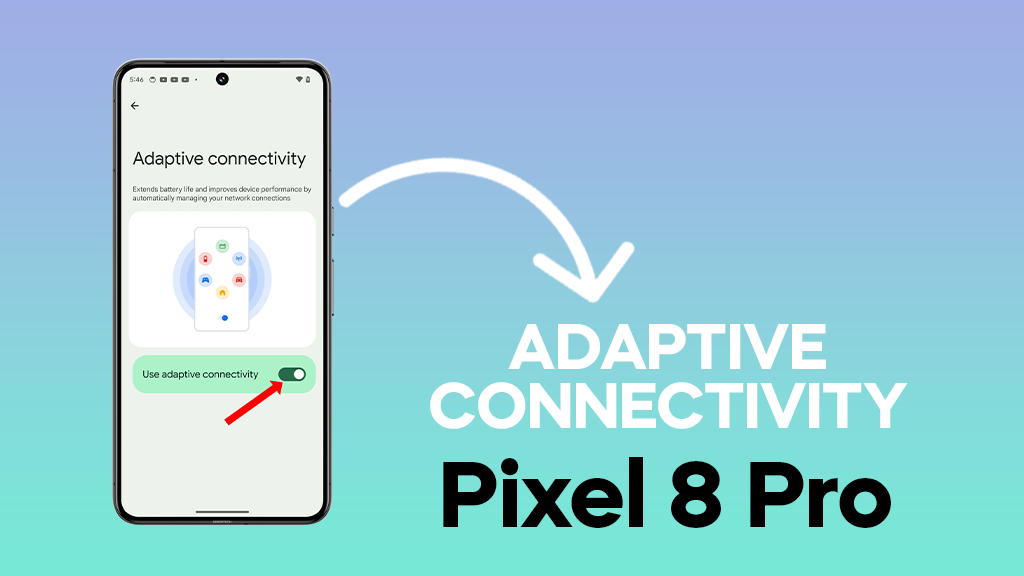Imagine a world where your phone seamlessly switches between Wi-Fi and mobile data, optimizing your connection for both speed and battery life, without you lifting a finger. That’s the magic of Adaptive Connectivity, a hidden gem on your Google Pixel 8 Pro waiting to be discovered.
What is Adaptive Connectivity?
It’s your personal network Jedi, silently analyzing your usage patterns and network conditions to make instant switches between Wi-Fi and mobile data. Think of it as a guardian angel for your precious battery life, ensuring you only use the most efficient connection at any given moment.
ALSO READ: How to Forget a Wi-Fi Network on Google Pixel 8 Pro
How does it work?
Adaptive Connectivity taps into Google’s vast knowledge of network performance and your own phone’s behavior. It considers factors like signal strength, data usage, and battery level to make intelligent decisions. For example, it might:
- Switch to Wi-Fi automatically when you’re at home or work for a faster, more stable connection.
- Stick to mobile data when Wi-Fi is weak or congested, saving you from the frustration of a buffering video.
- Even prioritize Wi-Fi calling in low-signal areas to keep your calls clear and uninterrupted.
The Benefits of Adaptive Connectivity
- Extended Battery Life: Say goodbye to battery anxiety! Adaptive Connectivity ensures you’re not wasting precious juice on a weak Wi-Fi signal.
- Seamless Connectivity: No more manual switching between networks. Adaptive Connectivity keeps you connected, always choosing the strongest signal for the task at hand.
- Improved Performance: Experience faster downloads, smoother streaming, and uninterrupted browsing as Adaptive Connectivity optimizes your connection for speed.
How to Enable Adaptive Connectivity
1. Open the Settings app on your Pixel 8 Pro.
2. Tap on Network & internet.
3. Scroll down and tap on Adaptive connectivity.
4. Toggle on the switch to activate this powerful feature.
Sit back, relax, and enjoy the magic! Adaptive Connectivity will work its silent magic in the background, optimizing your network experience and giving your Pixel 8 Pro the power to go the distance.
Bonus Tip: For even more fine-grained control, you can customize Adaptive Connectivity’s behavior by tapping on “Mobile data usage” and “Wi-Fi preferences.”
Go forth and conquer the wireless world with Adaptive Connectivity as your faithful companion. Your Pixel 8 Pro will thank you, and your battery life will sing with joy!